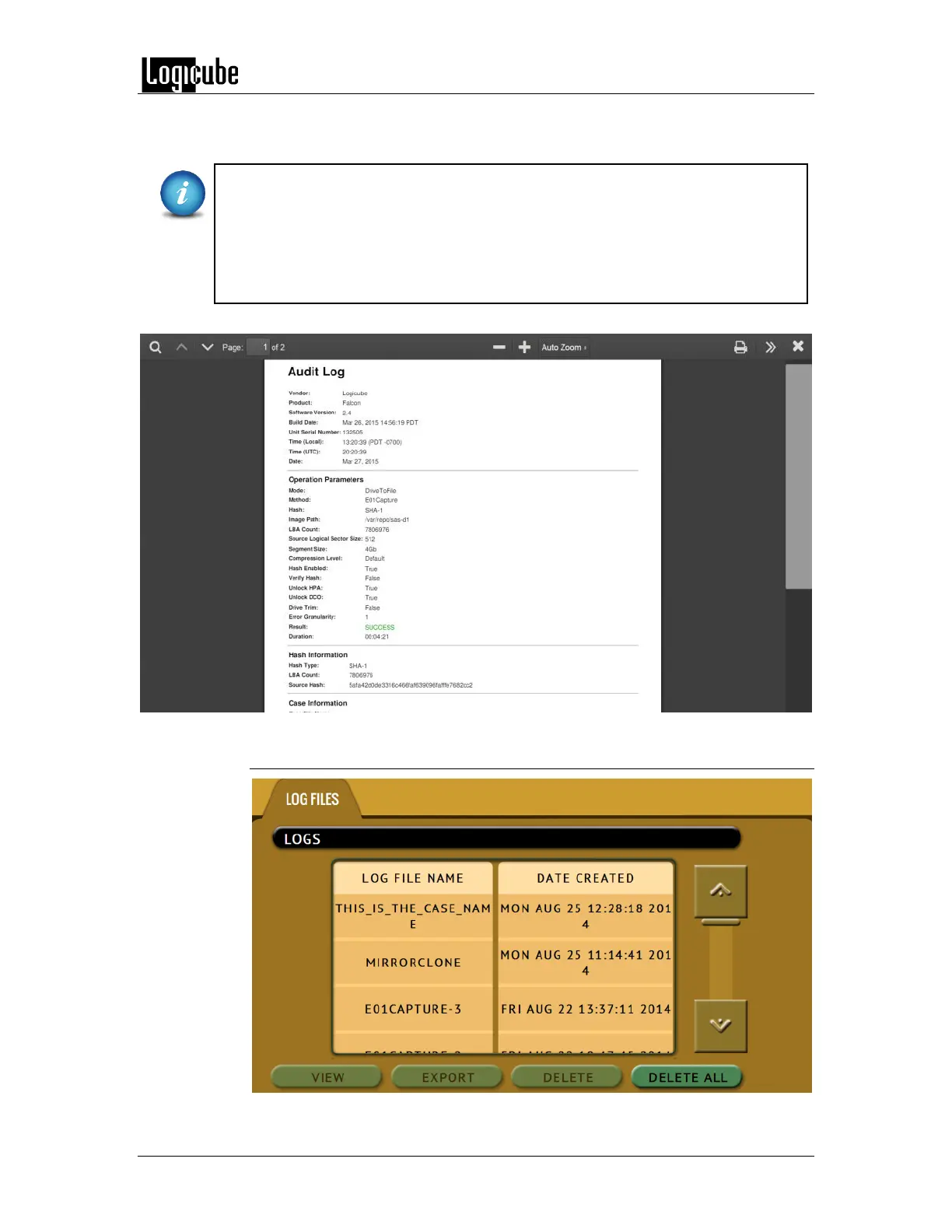QUICK START
Logicube Forensic Falcon™ User’s Manual 29
exported to an external USB location such as a USB flash drive. Logs are exported in PDF, HTML
and XML format.
When using Drive to File mode (DD, E01, or EX01), log files are also stored in the
Destination drive in the same folder as the image files.
The log files may contain a “partial hash”. This hash is for Falcon’s internal
purposes only and cannot be validated by any other means. The partial hash is a
snapshot of the hash engine at the end of each segment file which the Falcon can
use to catch transfer errors and re-try if needed.
Sample Log File (viewed on-screen):
3.8.1 Step-by-step instructions – Viewing or exporting logs