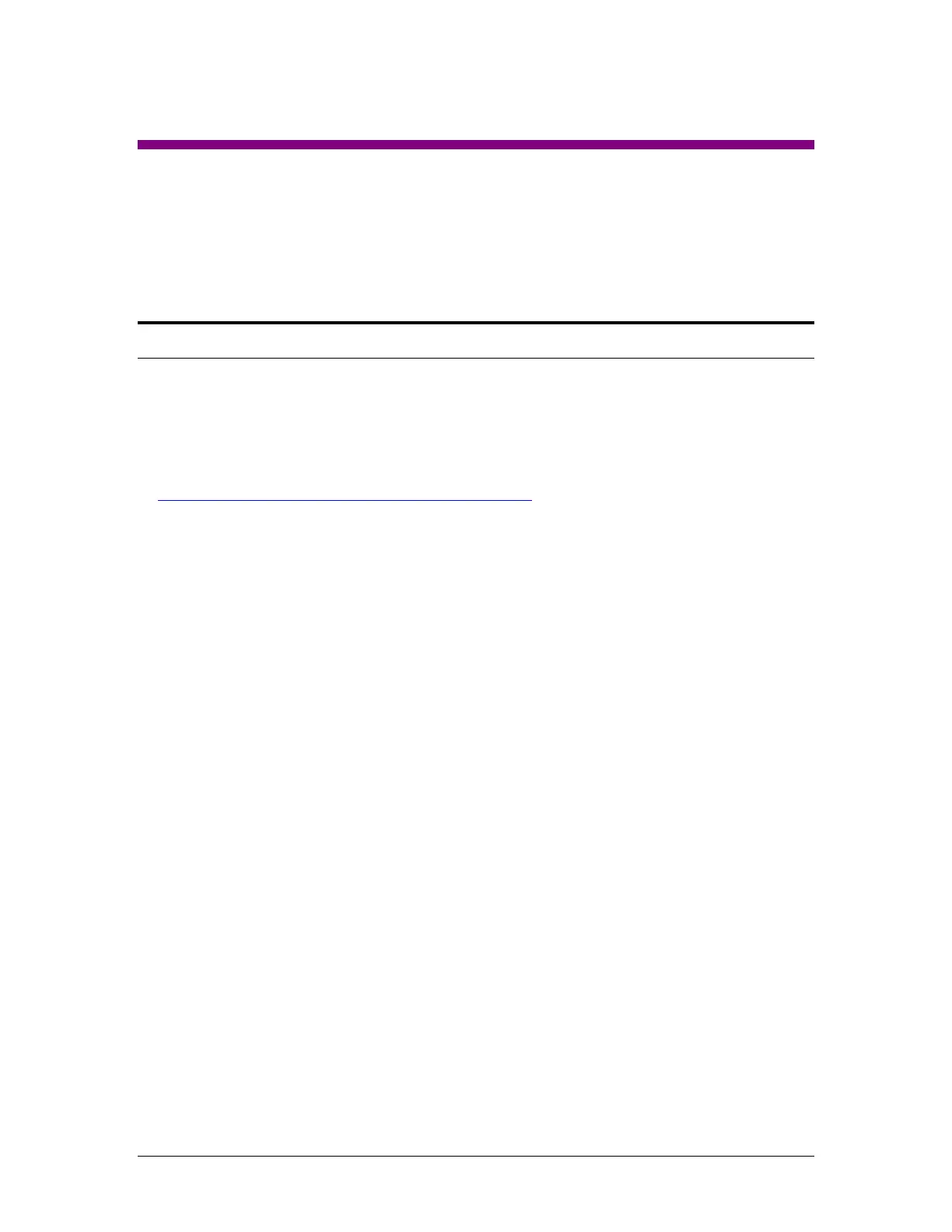Logicube Forensic Falcon™ User’s Manual 148
14: USB Boot Client
14.0 USB Boot Client Introduction
A USB (iSCSI) Boot Client (bootable USB flash drive for use with the Falcon) is available. The
bootable flash drive allows the imaging of a Source drive from a computer on the same network
without booting the native Operating System on the computer and can be imaged without
having to remove the drive from the computer.
Details on how to create the USB boot client can be found on the Forensic Falcon’s support page
at http://www.logicube.com/knowledge/forensic-falcon.