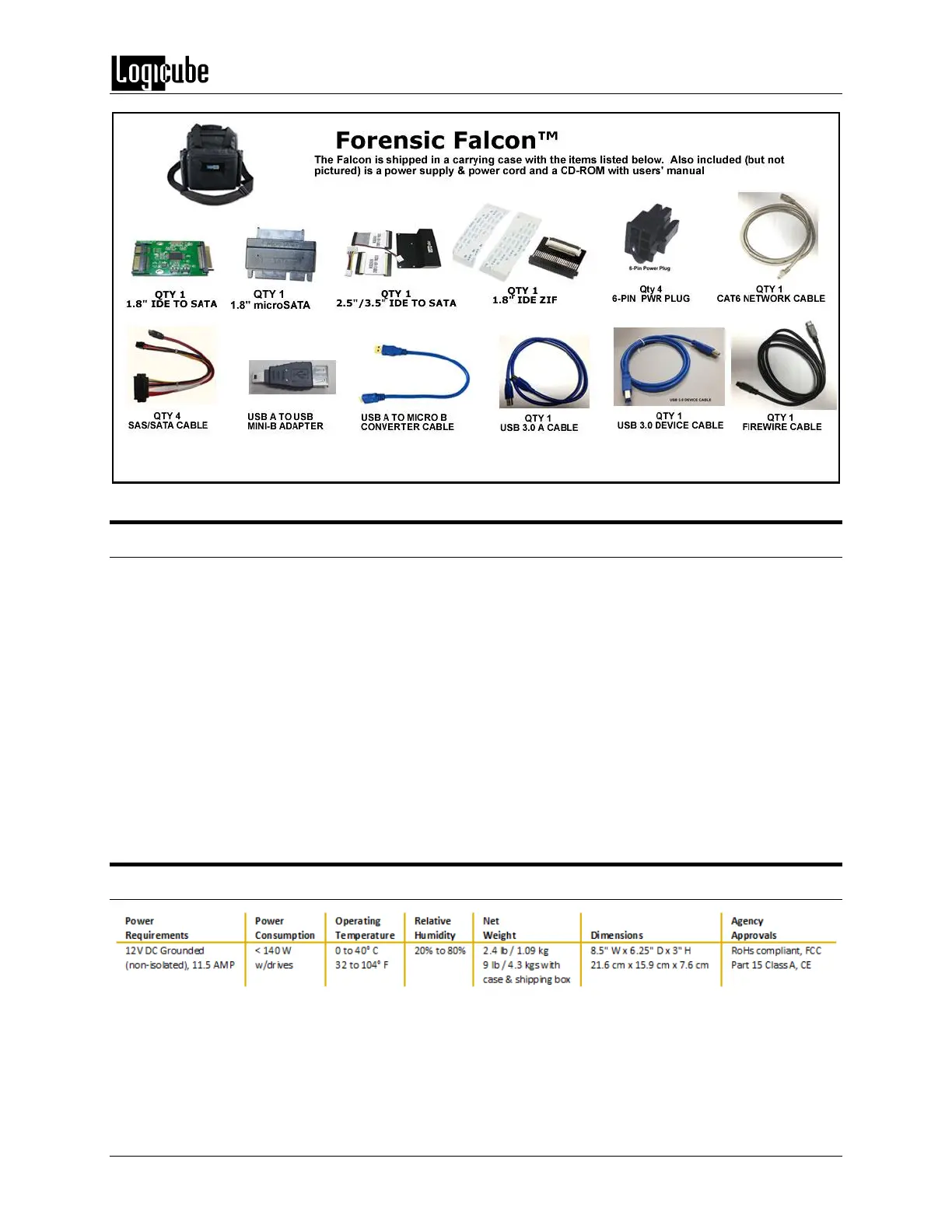INTRODUCTION
Logicube Forensic Falcon™ User’s Manual 4
1.3 Options
The following options are available for the Forensic Falcon:
50-pin to 68-pin or 80-pin to 68-pin SCSI adapters for use with SCSI Module
eSATA to SATA cable converter
mSATA to SATA adapter
USB 3.0 to SATA Adapter
USB 3.0 4-port hub
PCIe adapter kit includes adapters for M.2 PCIe, M.2 NVMe, mSATA SSDs, PCie and mini-PCIe
cards
Flash Media Reader for compact flash cards, SD cards and other flash media
Hard-sided carrying case
1.4 Specifications