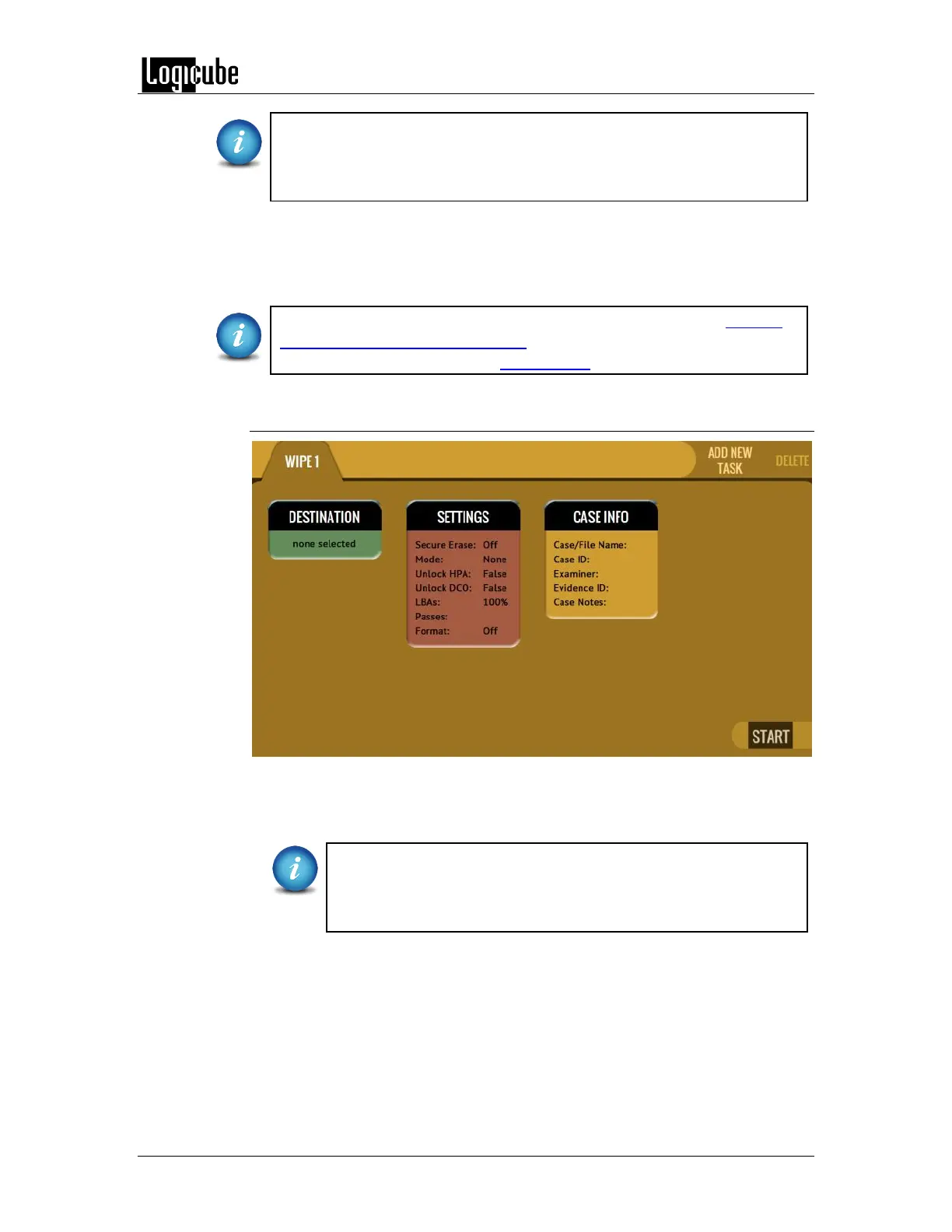QUICK START
Logicube Forensic Falcon™ User’s Manual 23
It is recommended to use the same capacity drive per task. When smaller
capacity drives are wiped together with larger capacity drives, the smaller
drives will finish first. However, the drive bays will not be available until
the entire task is finished.
Format – Instructs the Falcon to format a drive (with or without encryption). The
Falcon will format the drive using the EXT4 file system or NT file system (NTFS). To
simply format a drive without wiping, set Secure Erase to Off and set the Wipe Patterns
to None.
For in-depth information regarding drive encryption, please see Chapter
8: Drive Encryption and Decryption. Step-by-step instructions on how to
encrypt a drive can be found in Section 8.1.1.
3.3.1 Step-by-step instructions – Wipe/Format
1. Select Wipe from the types of operation on the left side.
2. Tap the Destination icon and select one or more drives then tap the OK
icon.
It is recommended to use the same capacity drive per task. When
smaller capacity drives are wiped together with larger capacity
drives, the smaller drives will finish first. However, the drive bays
will not be available until the entire task is finished.
3. Tap the Settings icon and choose the type of wipe to be performed
(Secure Erase and/or Wipe Patterns). If Wipe Patterns is selected,
choose the type of Wipe Pattern to perform (DoD or Custom).
4. If the drive has an HPA or DCO area that needs to be wiped, tap the
HPA/DCO icon and select Yes to wipe the HPA/DCO area of the drive.
5. Tap the Passes icon to edit the number of passes and what gets written
on each pass.