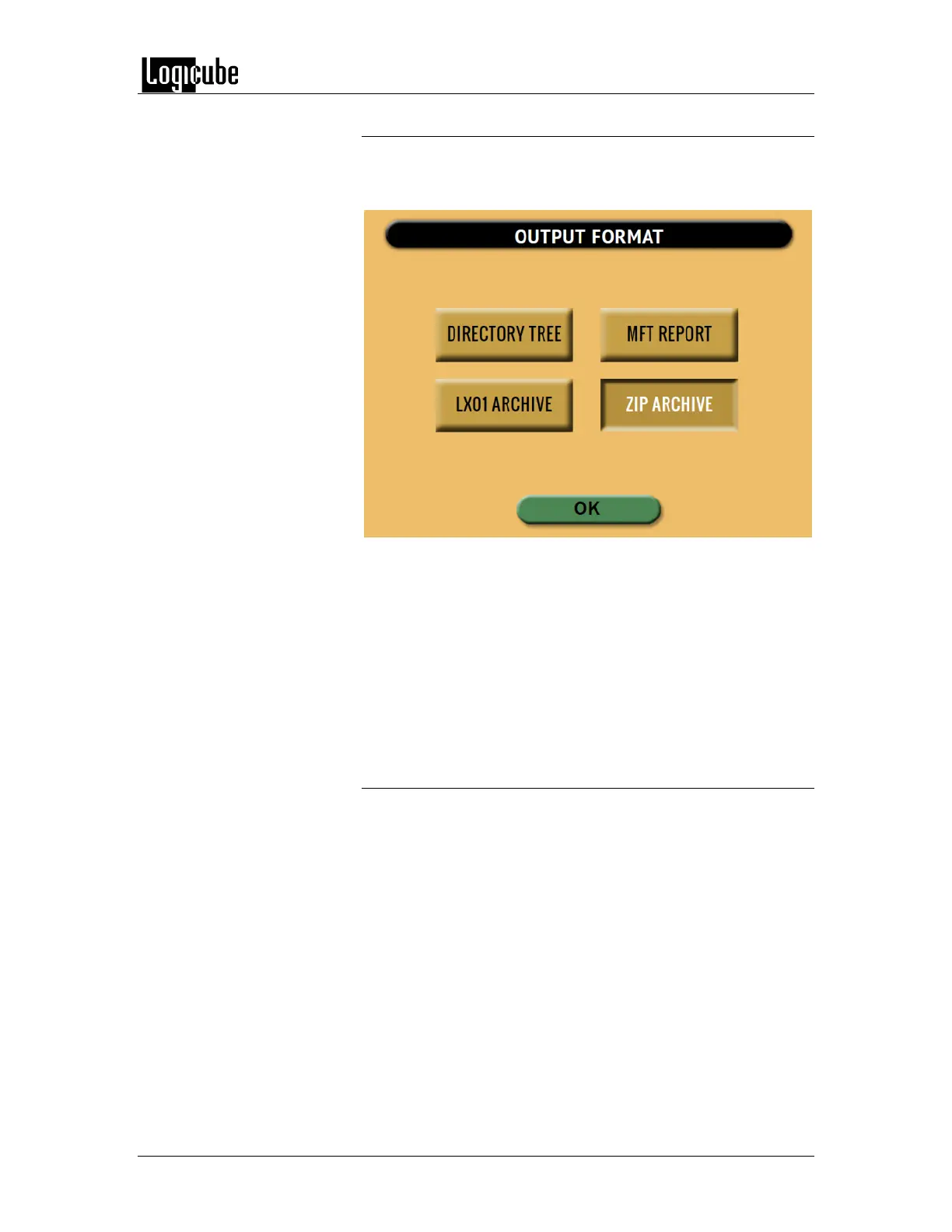IMAGING
Logicube Forensic Falcon™ User’s Manual 54
5.0.3.8 Output Format
When File to File mode is selected, Output Format will appear
on the top-right side of the Settings screen. Tap Output Format
and the following screen will appear:
Directory Tree – All results will be written in a directory
tree format. All files will appear in the same directory
structure as found on the Source drive.
MFT Report – Results will list deleted files (if present)
that can potentially be restored or recovered.
LX01 Archive – Results will be in Encase’s LX01 archive
format.
Zip Archive – Results will be in a Zip archive format.
5.0.3.9 Hash/Verification Method
This setting can be found in Drive to Drive, Drive to File, and File
to File and allows the user to set a hash and/or a verification
method.
Hash – Will hash the Source drive with the selected method.
There are two, three, or four hash algorithm options available,
depending on which Imaging mode or File Image Method is
selected:
None – No hash of the Source will be performed. This is
available only when using the following mode:
o Drive to Drive
SHA-1 – Uses the SHA-1 algorithm to hash the Source.
This is available in the following modes:
o Drive to Drive