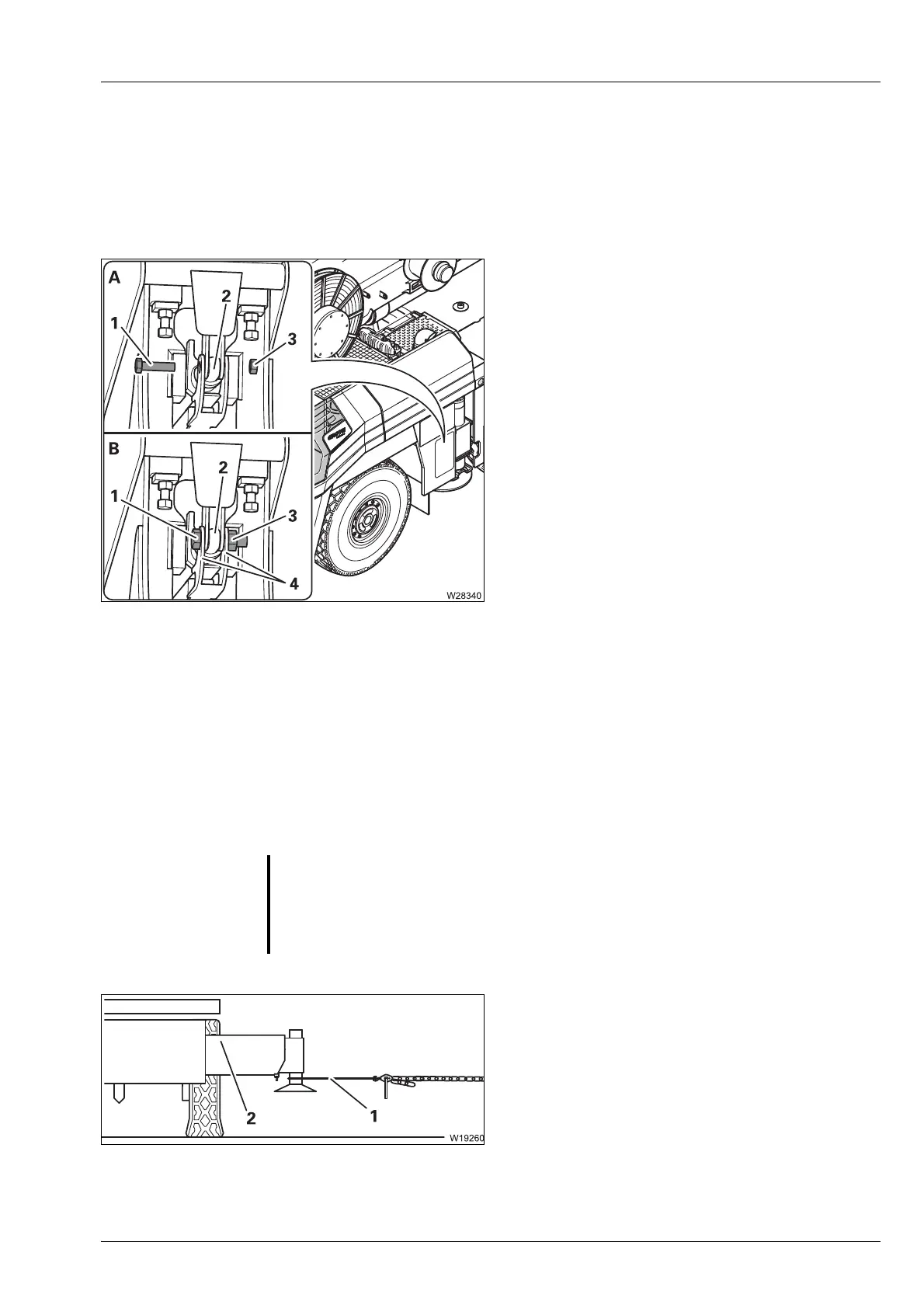Driving modes and rigging for on-road driving
6.5 Installing/removing the outrigger beams
Operating Instructions GMK5250L 3 302 633 en 6 - 49
27.09.2017
6.5.10 Disconnecting/establishing the connections to the outrigger
box
The illustrations show as an example the connecting points for the outrig-
ger beam on the rear right hand side.
(A) – Disconnecting
• Remove the nuts (3).
• Remove the bolts (1) from the connecting
points (2).
(B) – Connecting
• Fasten the bolts (1) with the nuts (3) in the
connecting points (2) just tight enough that
the attachment plates (4) still have lateral
play.
6.5.11 Extending/retracting the outrigger beam
Extending
outrigger beam
• Check that the outrigger beams are released and are secured between
each other;
à Preparations – for installation/removal using the truck crane,
p. 6 - 41.
• Fasten the lifting gear (1) and a chain hoist.
• Pull the outrigger beam out so far that the
centre of gravity (2) is accessible.
s
S
Risk of damage to hydraulic lines!
Ensure that the hydraulic lines on the outrigger beam do not remain hang-
ing on the outrigger box and become damaged.
