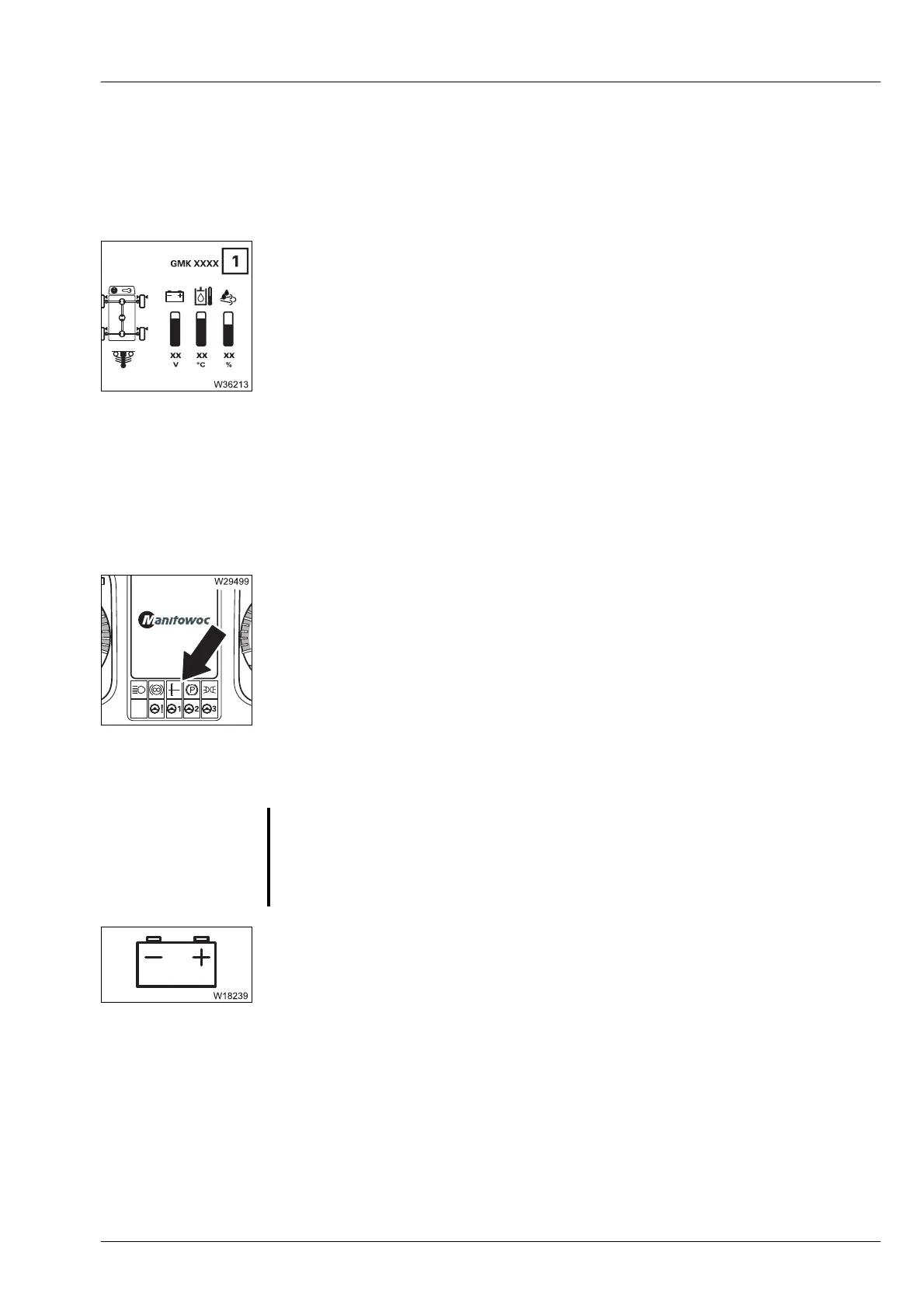Malfunctions in driving mode
7.3 Warning and error messages
Operating Instructions GMK5250L 3 302 633 en 7 - 5
27.09.2017
7.3 Warning and error messages
Program version • Always note down the number of the program version and the serial
number after a malfunction occurs before notifying
Manitowoc Crane Care.
The serial number (1) is shown in the Start menu.
The program version is displayed in the crane cab;
à p. 14 - 3.
7.3.1 Warning or malfunction messages on the instrument panel
Meaning of
the lamps
The colour of the lamps indicates whether a warning or malfunction
message is active in the corresponding area.
– Lamp goes out – no message.
–Lamp is red – warning message.
• Stop the truck crane immediately, taking into account the traffic
situation, and identify the cause!
–Lamp is orange – malfunction message.
• Identify the cause at the next opportunity.
If a symbol is displayed in red perform the following checks.
Battery charge indicator warning
The voltage in the carrier electrical system is too high or too low.
Current voltage display;
à Monitoring elements, p. 4 - 19.
s
S
Risk of damage if warning or malfunction messages are not heeded!
Observe the following information promptly and take the appropriate
corrective measures if a warning or malfunction message appears. This
prevents these malfunctions causing defects in the truck crane.
