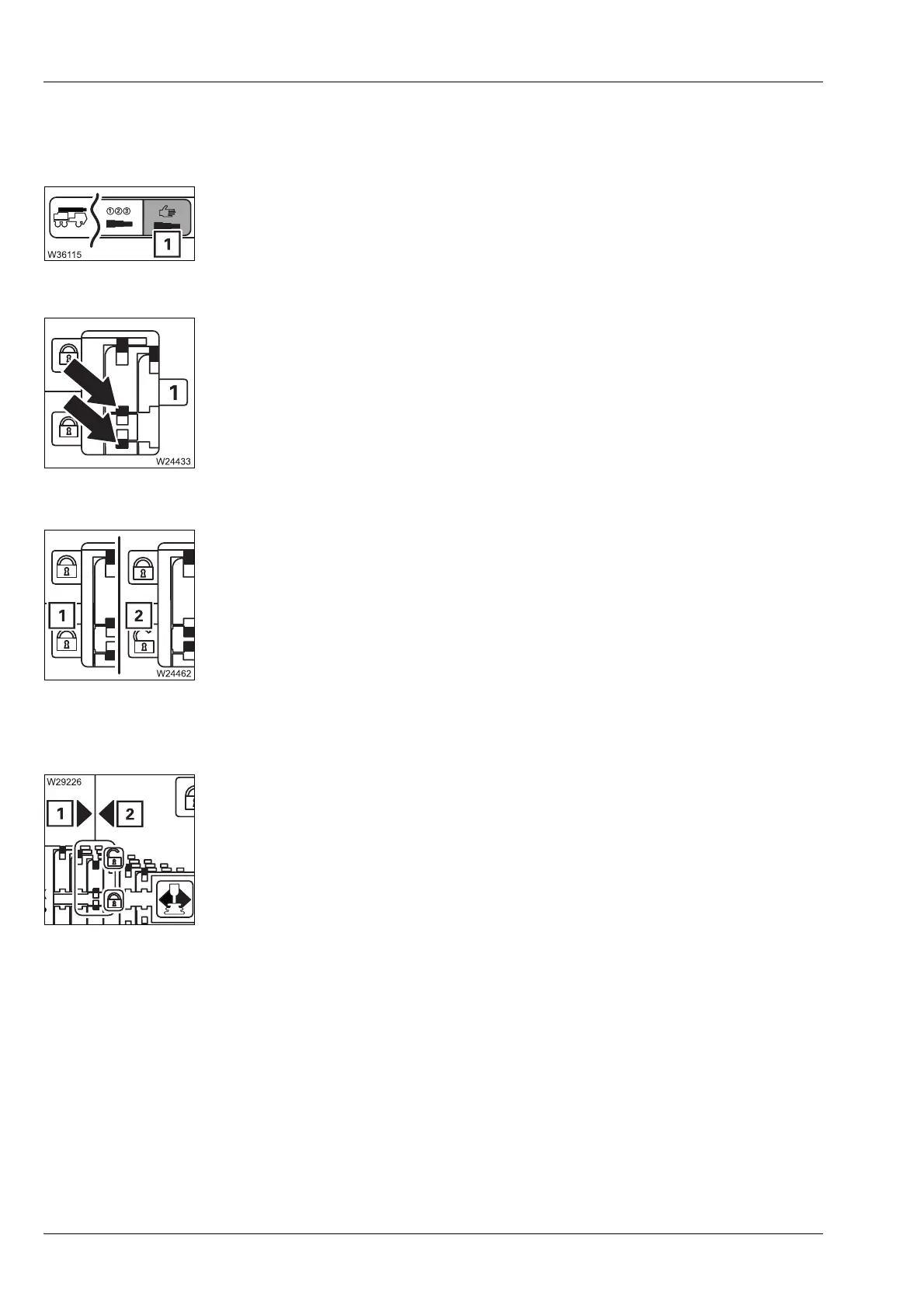Operating elements for crane operation
8.2 Brief description of the operating elements
8 - 120 3 302 633 en Operating Instructions GMK5250L
27.09.2017
Manual
telescoping
menu
Telescoping cylinder locked/released
Lock/unlock telescoping cylinder
Locking point display
To open: Select symbol (1) and confirm – menu is opened
– Display Yellow: Locking pins intermediate position
Green: Telescoping cylinder locked
Red: Telescoping cylinder unlocked
– To lock: – Telescopic section locked:
Select symbol (1) and confirm – telescoping cylinder is
locked
– To unlock: – Telescopic section locked:
Select symbol (2) and confirm – telescoping cylinder is
unlocked
à p. 10 - 102
1 Extend telescoping cylinder
2 Retract telescoping cylinder
