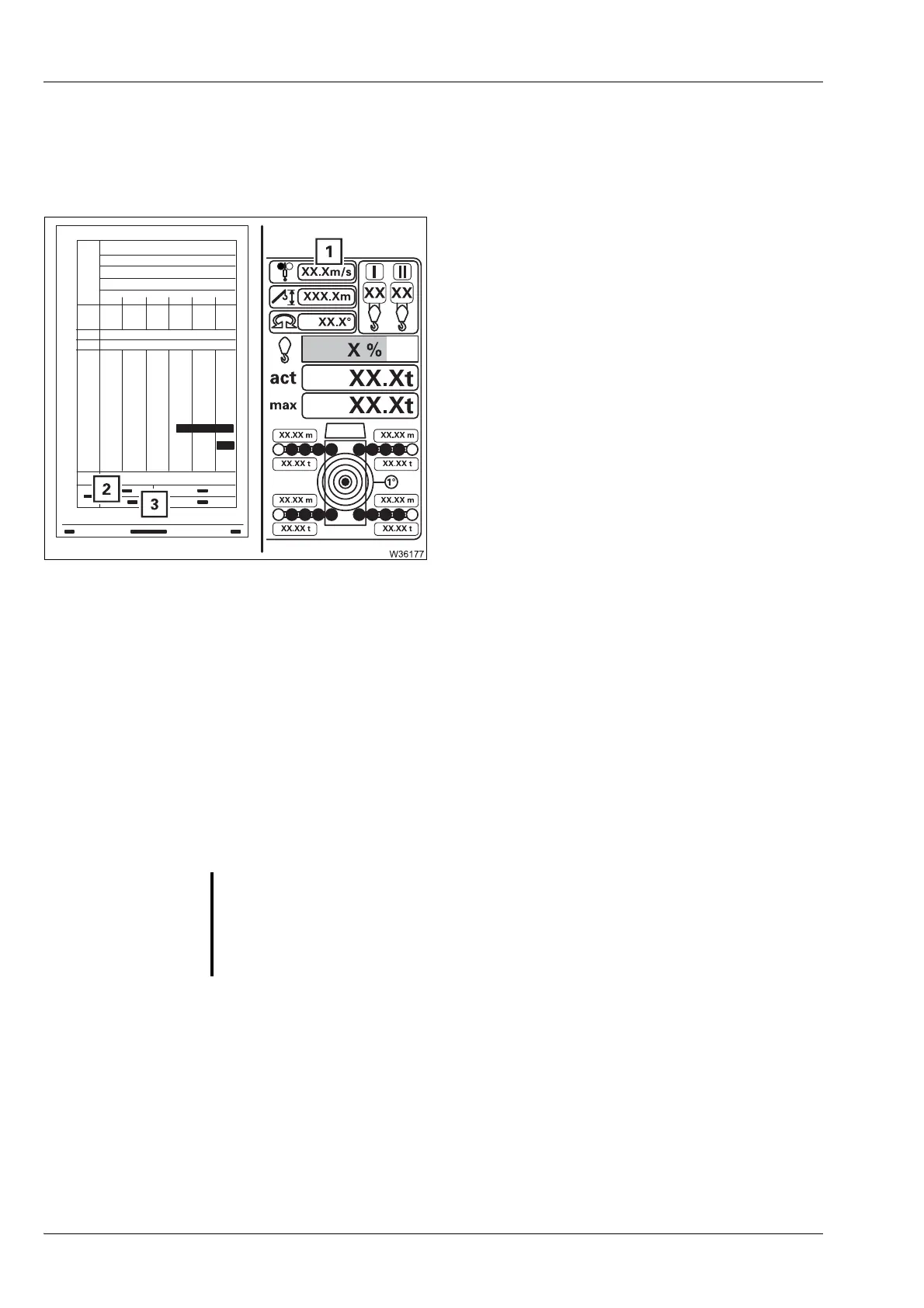Crane operation
10.5 Crane operation with main boom
10 - 74 3 302 633 en Operating Instructions GMK5250L
27.09.2017
Checking
the wind speed
Strong winds can result in the truck crane becoming overloaded.
• Prior to and during crane operation, check whether the current wind
speed is lower than the maximum permissible wind speed.
The display (1) shows the current wind speed.
The maximum permissible wind speed (2) or
the reduced wind speed (3) specified in the
lifting capacity table applies to the confirmed
rigging mode.
The display (1) flashes in colour in the vicinity
of the maximum permissible value v
max
(2)
or (3).
If an anemometer is not available, or in the event of a fault, you can find out
which speeds are forecast by contacting the relevant weather stations.
The
lifting capacity table contains an overview of the wind strengths, wind
speeds and their effects.
If the maximum permitted wind speed is exceeded
An automatic shutdown does not occur if the maximum permissible wind
speed is exceeded.
• Immediately cease crane operation.
• Put the truck crane into the rigging mode specified for the current wind
speed in the
lifting capacity table.
– Yellow: approx. 90 - 100% of v
max
reached
–Red: v
max
exceeded
G
Risk of accidents due to excessively high wind speeds!
If the current wind speed is higher than the maximum permissible wind
speed, cease crane operation immediately and set up the corresponding
rigging mode.
This will prevent the truck crane from overturning due to overload.
