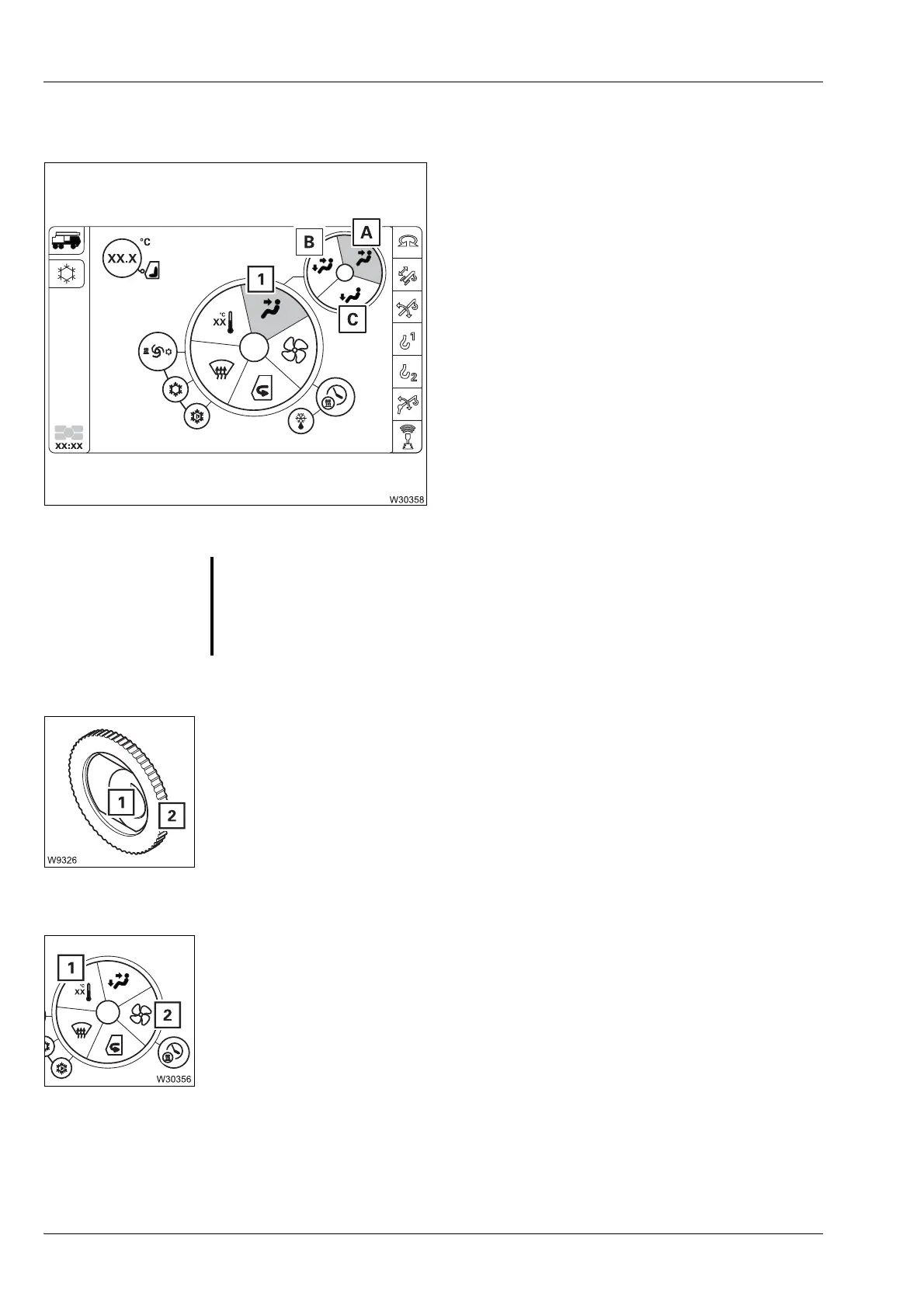Crane operation
10.9 Heating and air-conditioning system
10 - 148 3 302 633 en Operating Instructions GMK5250L
27.09.2017
Setting the air
distribution
You can direct the air to flow out of various air vents.
• Select the corresponding symbol (1) for the
desired air vents.
Adjusting the air vents
Switching off
Switching off the heating system
• Reduce the temperature – symbol (1).
Switching off the ventilation
• Switch off the ventilation – symbol (2).
A Top only
B Top and bottom
C Bottom only
S
Danger of overheating!
Never close all air vents when the heating is switched on.
This prevents the heating system from overheating!
1 – To open: Press in and position lengthwise
– To close: Position crosswise
– To direct the air flow: In intermediate position
2 – To direct the air flow: Slewing
