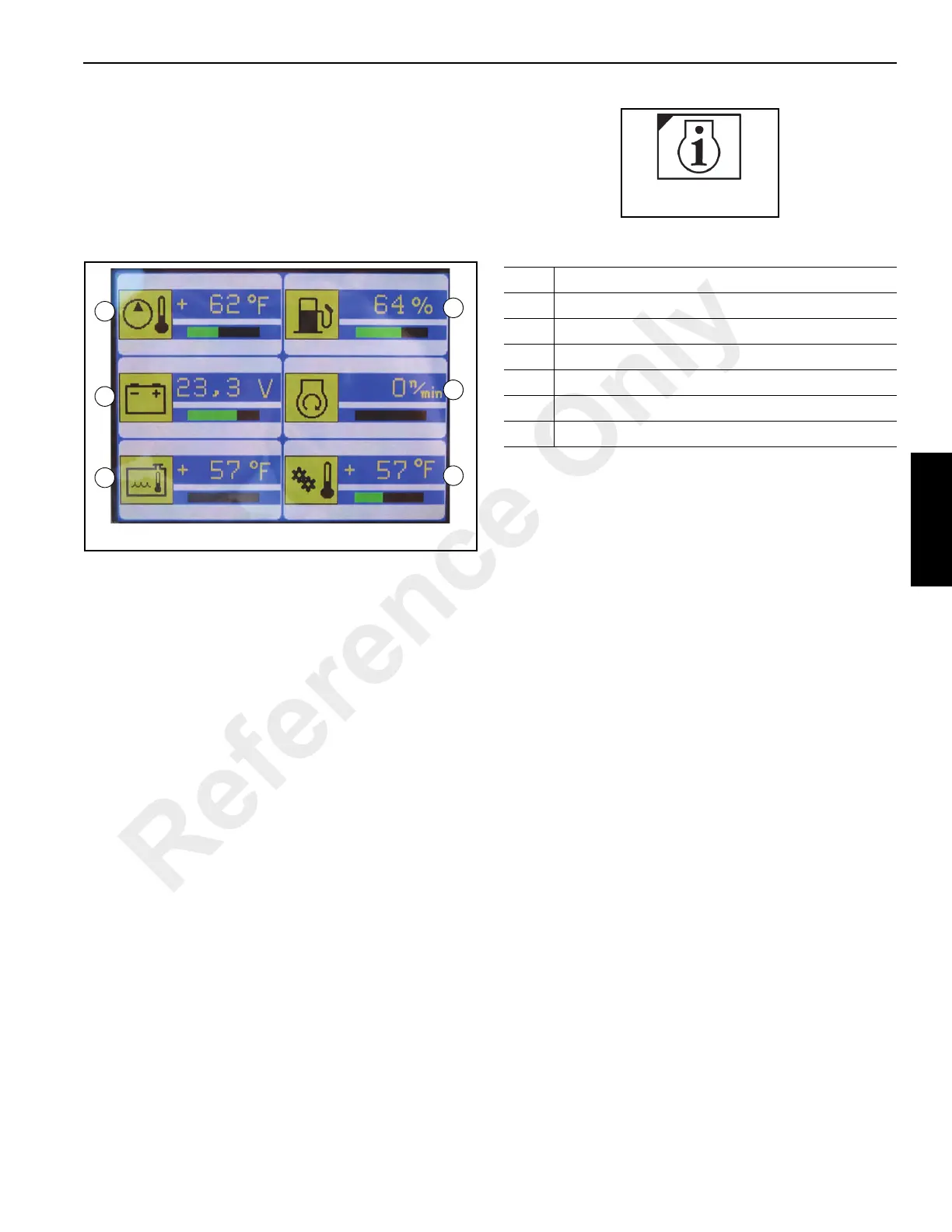3-47
RT9150E OPERATOR MANUAL OPERATING CONTROLS AND PROCEDURES
Published 2-23-2017, Control # 644-00
MONITORING SUBMENU
The Monitoring submenu shows the most important
measured values.
Press the monitoring submenu button (Figure 3-40) in the
main menu to open the submenu.
Monitoring Submenu
With the monitoring submenu open, the indicated values are
displayed.
The color of the bar indicates the following:
•Green: Value OK
•Yellow: Limit value almost reached
•Red: Maximum limit value exceeded or minimum value
not reached, refer to Warning Messages, page 3-62.
Item Description
1 Hydraulic oil temperature, in °C (°F)
2 Battery voltage, in Volts
3 Coolant temperature, in °C (°F)
4 Fuel supply, as a percentage
5 Engine speed, in RPM
6 Transmission oil temperature, in °C (°F)
Reference Only
