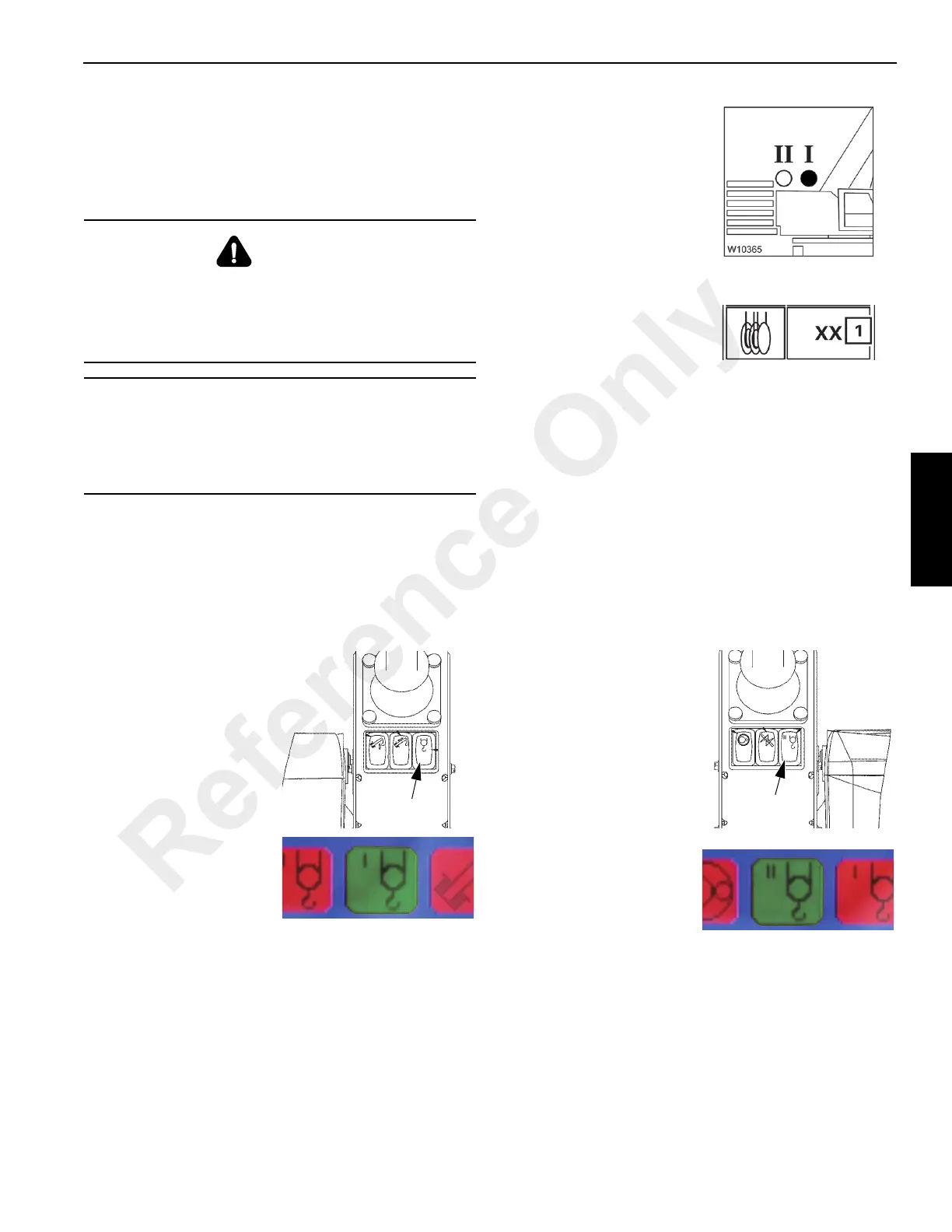3-155
RT9150E OPERATOR MANUAL OPERATING CONTROLS AND PROCEDURES
Published 2-23-2017, Control # 644-00
Hoist Operation
Refer to Main Menu, page 3-21 for information on using the
ECOS system.
Lowering and Raising the Hoist Cable
NOTE: When the load is stopped at the desired height, the
automatic brake will engage and hold the load as
long as the control lever remains in neutral.
Main Hoist
To lower or raise the main hoist cable, use the controls on the
right-hand armrest:
5. Using the right-hand joystick controller:
- Push forward and hold until the hook or load is
lowered to the desired height,
- Pull backward and hold until the hook or load is
raised to the desired height.
6. Push the top of the Main Hoist switch again to turn off
the function.
Auxiliary Hoist
To lower or raise the auxiliary hoist cable, use the controls on
the left-hand armrest:
DANGER
Crushing Hazard!
Keep the area beneath the load clear of all obstructions
and personnel when lowering or raising the cable (load).
Death or serious injury could result if the load should fall.
CAUTION
Machine Damage Hazard!
Do not jerk the control lever when starting or stopping the
hoist. Jerking the lever causes the load to bounce, which
could result in possible damage to the crane.
1. Push the top of the Main
Hoist switch once.
2. ECOS indicator must be
green.
3. On the RCL Monitoring
submenu, check whether
lamp I is on.
If lamp I is flashing, turn
off both hoists and turn
on hoist I again to switch
the display to lamp I,
refer to Verify Hoists
Display, page 3-123.
4. Check that the actual
reeving of the main hoist
(1) is displayed correctly.
Correct the reeving if
necessary, refer to Verify
Reeving, page 3-124.
1. Push the top of the
Auxiliary Hoist switch
once.
2. ECOS indicator must be
green.
Reference Only
