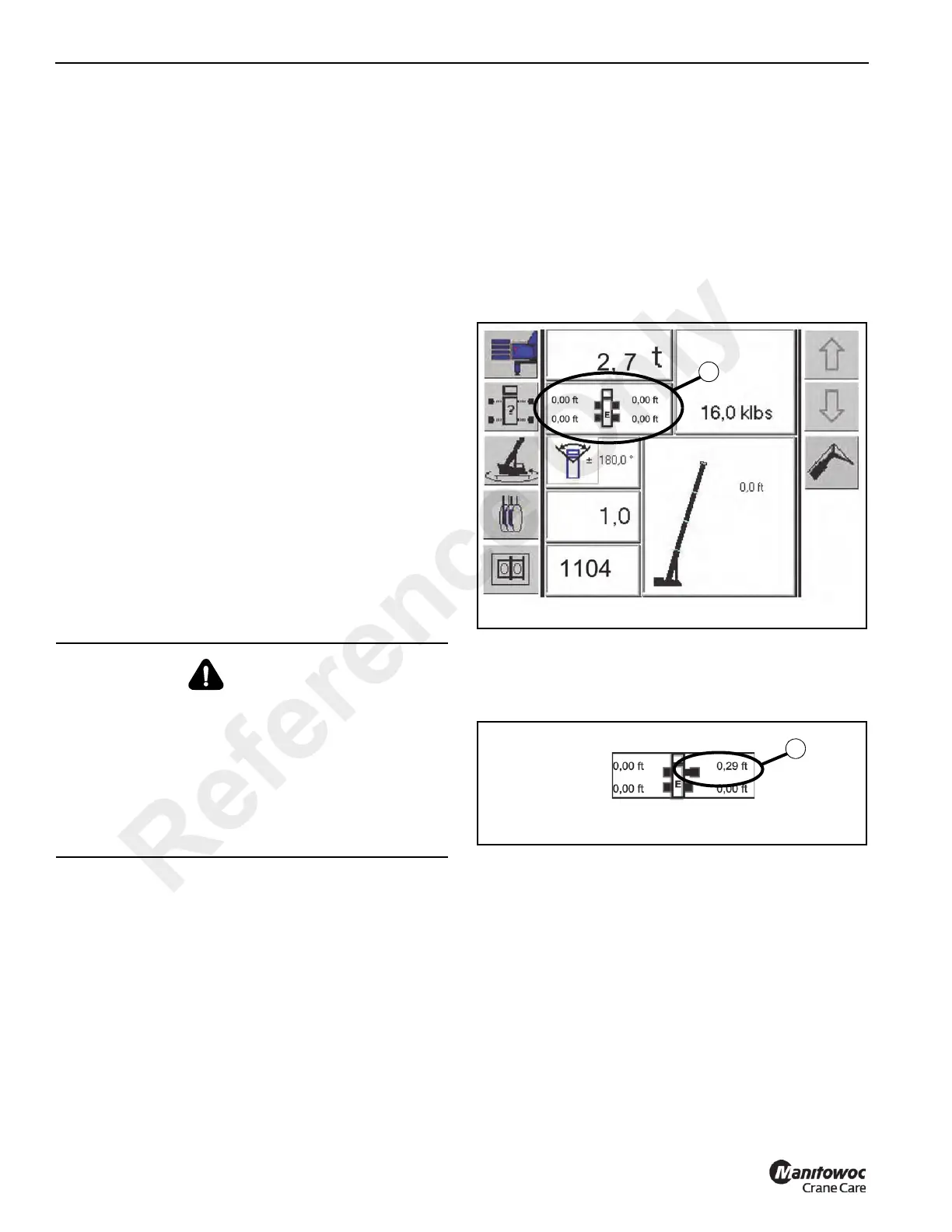OPERATING CONTROLS AND PROCEDURES RT9150E OPERATOR MANUAL
3-126
Published 2-23-2017, Control # 644-00
NOTE: If it is suspected that the bubble level indicator is
out of adjustment, refer to the Service Manual for
the proper procedure to check and adjust the
indicator.
Engaging the Mid-Extend Lock Pin
1. Turn the locking pin 90° from its stowed position and
allow the pin to rest on top of the outrigger beam.
NOTE: It may be necessary to use the appropriate
outrigger extension button and jog the outriggers
slightly to ensure proper pin engagement.
2. Slowly extend or retract the outrigger beam, allowing the
locking pin to drop into the hole in the top of the outrigger
beam, engaging the outrigger beam at the desired
length.
Stowing the Mid-Extend Lock Pin
1. Retract the outrigger jack cylinder.
NOTE: If the lock pin is wedged in the hole in the outrigger
beam, it may be necessary to jog the button while
pulling upward on the pin.
2. Lift the lock pin and turn it 90° to its stowed position.
Outrigger Monitoring System (OMS) RCL
Display (Optional—Standard in North
America)
The Outrigger Monitoring System (OMS) aids the operator
by automatically identifying the horizontal position of each
outrigger beam. The OMS uses eight sensors, two per
outrigger beam, to identify when an outrigger beam is
positioned to one of three pre-defined locations, including
retracted, mid-extend, and full extend.
Set up of the outriggers is the same for cranes equipped with
OMS; refer to Outriggers Submenu, page 3-27. The RCL
only indicates the horizontal position of the outrigger beam
and should not be used to deploy the beam.
When an outrigger is not properly deployed the outrigger
symbol will flash and the operator will need to properly
deploy the outriggers for the rigging code selected.
NOTE: If an outrigger symbol and its associated distance
number does not display then that sensor is not
properly calibrated or has failed.
Fully Retracted or 0% Deployed
With all outriggers fully retracted and corresponding rigging
code selected, the outrigger symbol (1, Figure 3-126) should
stay lit when all outriggers are at the correct position.
When an outrigger beam is not within the ±3% tolerance
from the selected rigging setup the outrigger symbol will
flash and display the actual outrigger length (1,
Figure 3-127).
By pressing the “ENTER” key twice the operator will confirm
the rigging code. Should an outrigger be outside the ±3%
tolerance an error code will display, refer to Error Code
Display, page 3-126 and (1) Figure 3-132.
Mid-Extended or 50% Deployed
With all outriggers 50% deployed and corresponding rigging
code selected, the outrigger symbol (1, Figure 3-128) should
stay lit if all outriggers are at the correct position.
DANGER
Tipping Hazard!
The crane can overturn, causing death or serious injury or
sustain serious damage from operating the crane from
outrigger positions other than fully retracted, mid-
extended or fully extended.
The OMS is an operator’s aid only, it does not program
the RCL. The operator must select the proper rigging
code.
Reference Only
