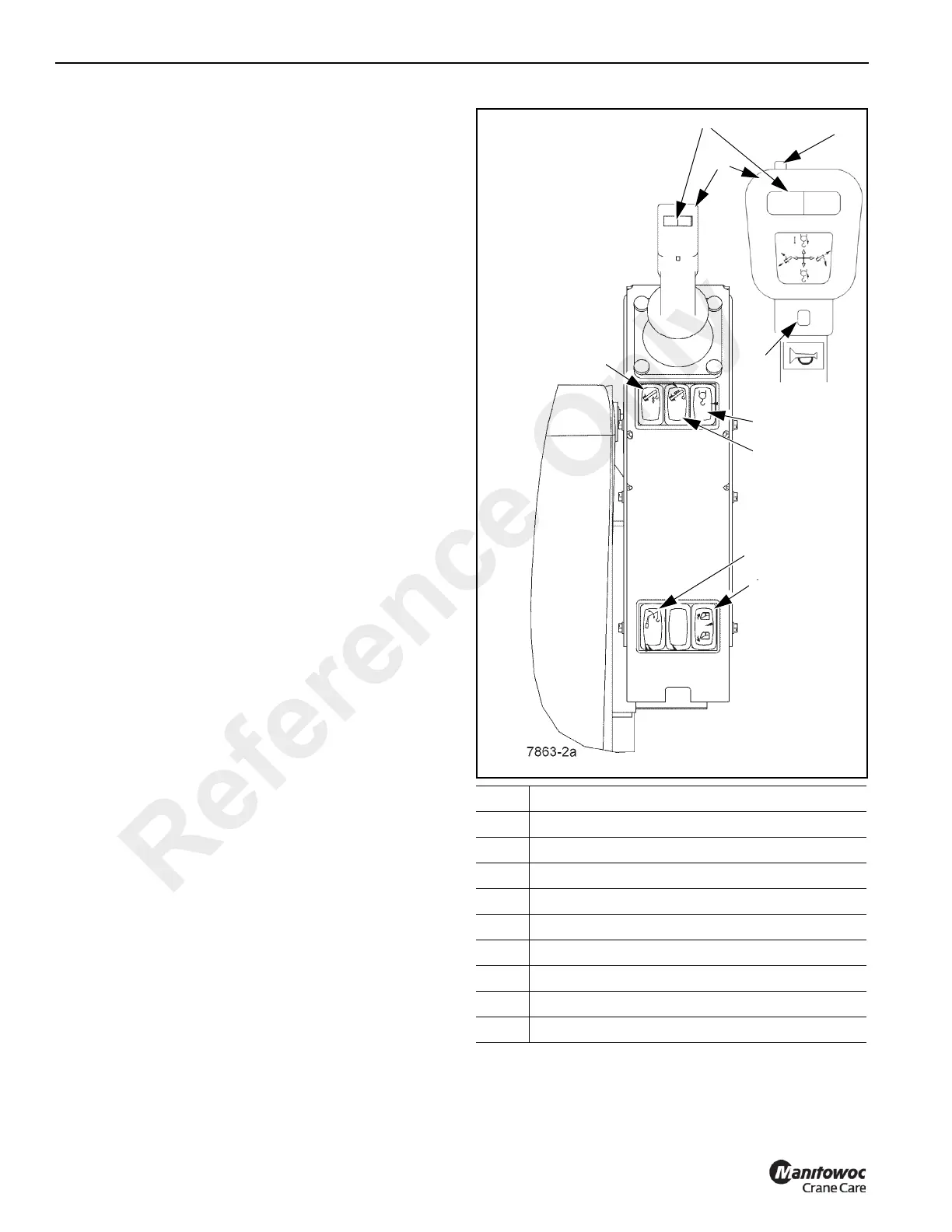OPERATING CONTROLS AND PROCEDURES RT9150E OPERATOR MANUAL
3-12
Published 2-23-2017, Control # 644-00
seat back to engage a locking point.
Seat Assembly Adjustment Lever
The Seat Assembly Adjustment Lever (4) is used to move
the seat and controllers forward or back. Push the lever to
the left to release the latch and move the seat. Release the
lever and slightly move the seat until the lever engages.
Armrest Adjustment Knob
The Armrest Adjustment Knobs (2, 6) are used to set the
vertical angle of the controllers. Turn the knob to the left to
release the adjustment and to the right to tighten.
Left-Hand Armrest Assembly
The left-hand armrest (7) includes the dual axis joystick,
control panel and armrest, refer to Left-Hand Armrest
Controls, page 3-13. Lift up on the controller assembly to
move for seating, push down to use the controller for
operation. Use the adjustment knob (6) below the controller
assembly to adjust its vertical position. Crane functions are
disabled when the armrest is raised.
RIGHT-HAND ARMREST CONTROLS
Refer to Figure 3-9.
NOTE: All switches on this controller are momentary
rocker type. Press once to turn on the function,
press again to turn the function off.
Main Hoist or Telescope/Boom Lift
Controller
The Main Hoist or Telescope/Boom Lift Controller (1) is
located on the right armrest. The controller is used to operate
the main hoist and telescope the boom in and out or raise
and lower the boom. The controller must be used in
conjunction with the main hoist switch (5), lift switch (6) or
telescope switch (7).
NOTE: A function is active when the icon on the ECOS
display is green. Press the associated switch to
toggle the function.
Main Hoist: Push the controller forward to let out the main
hoist cable. Pull the controller back to reel the main hoist
cable in. Refer to Hoist Operation, page 3-154.
Boom Raise/Lower: Push the controller to the right to lower
the boom. Push the controller to the left to raise the boom.
Refer to Elevating/Lowering the Boom, page 3-130.
Boom Telescope: Push the controller to the right to
telescope out. Push the controller to the left to telescope in.
Refer to Telescoping the Boom, page 3-132.
NOTE: All switches on this controller are momentary
rocker type. Press once to turn on the function,
press again to turn the function off.
Item Description
1 Boom Lift or Telescope/Main Hoist Controller
2 High Speed Boost Rocker Switch
3 Work Horn Button
4 Hoist Rotation Indicator
5 Main Hoist Switch
6 Boom Lift Switch
7 Boom Telescope Switch
8 Luffing Jib Switch (Optional)
9 Cab Tilt Switch
Reference Only
