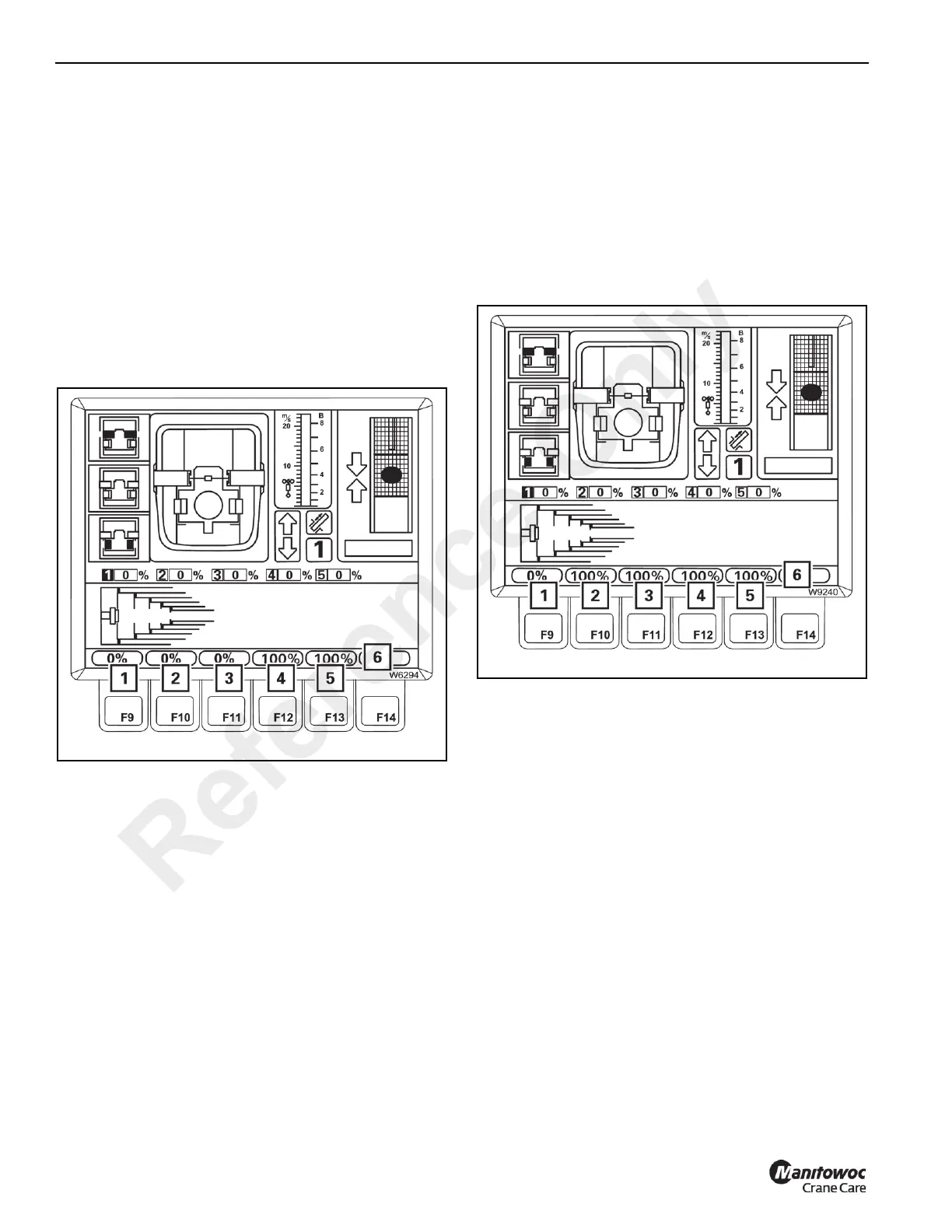OPERATING CONTROLS AND PROCEDURES RT9150E OPERATOR MANUAL
3-136
Published 2-23-2017, Control # 644-00
Telescoping with Teleautomation
When telescoping with teleautomation, you enter the desired
fixed lengths and then move the control lever in the required
direction. Switching between the telescopic sections is
carried out automatically by ECOS.
NOTE: If the desired telescoping is not a fixed length, you
can first telescope to the next closest fixed length
with the teleautomation and then telescope further
to the desired length manually.
Switch the telescoping mechanism on and open the
Telescope submenu, refer to Telescope Submenu, page 3-
32.
To Switch on Input Mode
The display (6) (Figure 3-141) shows the set values for all
telescopic sections.
The values are displayed in red if teleautomation is switched
off.
No values are shown if teleautomation is disabled.
1. To turn on input mode, press one of the F9 to F13
buttons (1) to (5).
The values in the display (6) turn yellow.
Input mode is now switched on.
You can exit the input mode with the Esc button. The values
in the display (6) turn red.
To Enter Values
Refer to Figure 3-142.
1. Press one of the F9 to F13 buttons (1) to (5).
Each time you press a button, the corresponding value
in the display (7) switches continuously between the
fixed lengths.
2. Enter the desired set values for all telescopic sections,
e.g. 0%, 100%, 100%, 100%, 100%.
3. Press the button Enter once.
The entered set values are confirmed.
Reference Only
