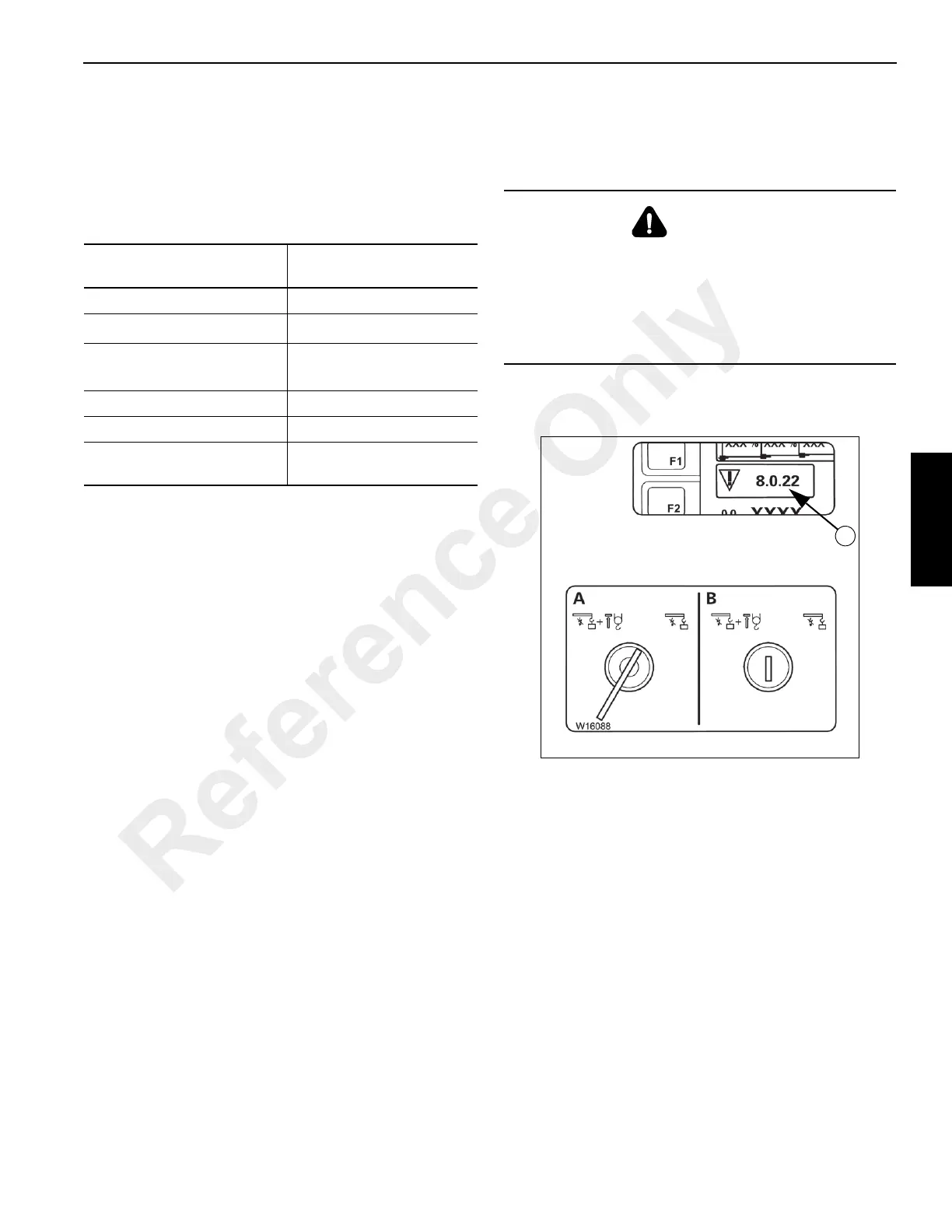3-73
RT9150E OPERATOR MANUAL OPERATING CONTROLS AND PROCEDURES
Published 2-23-2017, Control # 644-00
Canceling a Shutdown
1. Turn off the buzzer tone if necessary.
2. Leave the shutdown range by performing one of the
operations listed in the following table—in most cases
the permitted movement will be the opposite of the
switched off movement:
RCL Override
If the RCL is overridden, the crane operation is not monitored
and the switched off crane movements are enabled again.
Overriding the RCL
Refer to Figure 3-71
1. Insert the key into the key-operated switch below the
ECOS console, RCL Override Switch (Non-CE Certified
Cranes), page 3-7.
2. Turn the key clockwise and hold it in this position (A).
3. The display (1) shows the error message 8.0.22.
Canceling the Override
1. Let go of the key (B).
2. Remove the key.
3. Press the CE button once, the error message is
acknowledged.
Anti Two-Block Switch Override
Refer to Figure 3-72
Switched off crane
movements
Permitted crane
movements
Lifting loads Lowering loads
Lowering the main boom
Raising the main boom
1
1
In some cases, the RCL also switches off these
movements. In this case, leave the shutdown range
through other enabled movements. If this is not
possible, set down the load.
If you have left the shutdown range, the lamp (6) goes out.
After pressing the button CE the crane movements are
enabled.
Extending the main boom
Retracting the main
boom
1
Slewing to the left Slewing to the right
Slewing to the right Slewing to the left
Lowering the lattice
extension
Raising the lattice
extension
WARNING
Tipping and/or Machine Damage Hazard!
You may only override the RCL if it becomes absolutely
necessary in the event of an emergency. This is to put the
crane into a safe condition in the event of a malfunction. In
this case, do not perform any movements that would
increase the load moment.
Reference Only
