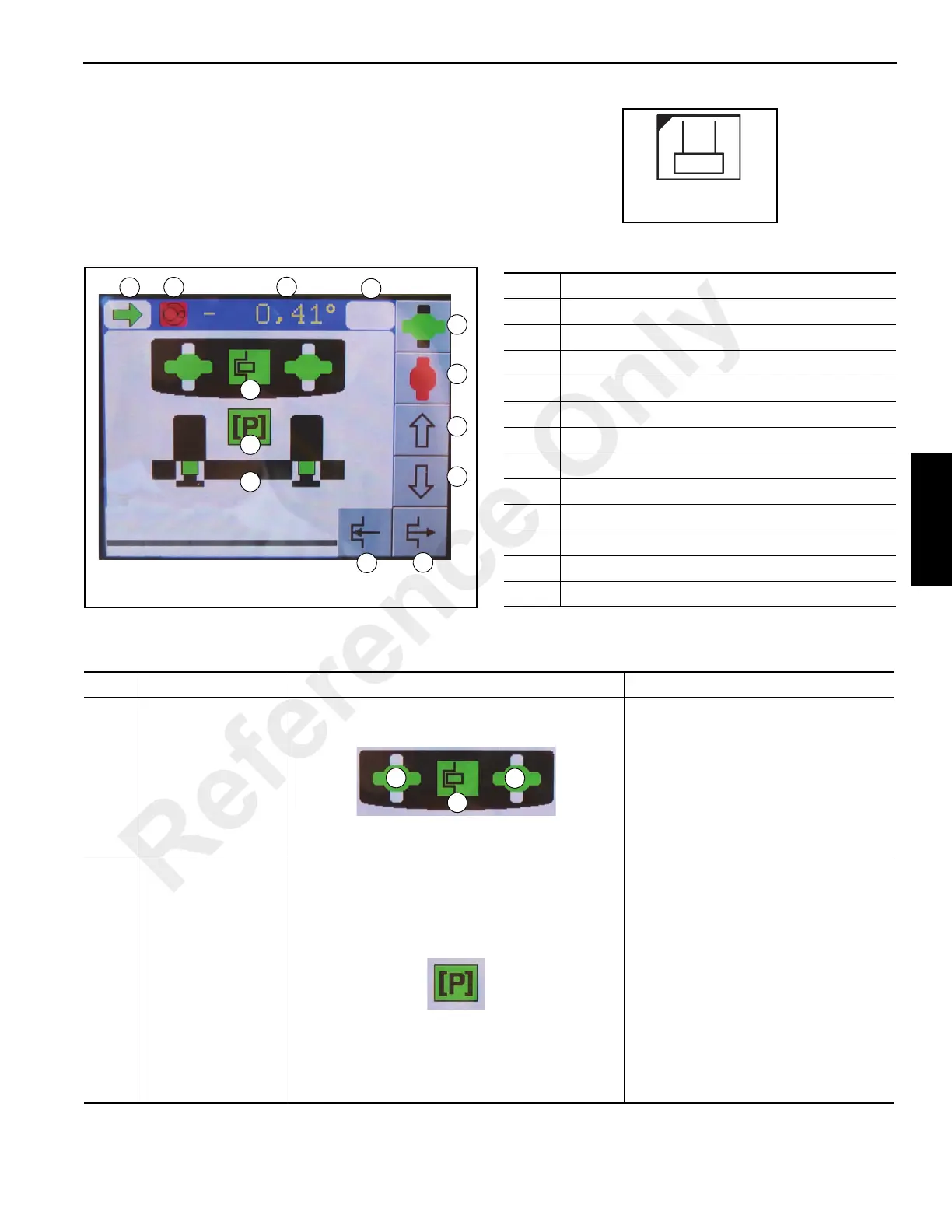3-49
RT9150E OPERATOR MANUAL OPERATING CONTROLS AND PROCEDURES
Published 2-23-2017, Control # 644-00
COUNTERWEIGHT SUBMENU
Press the counterweight submenu button (Figure 3-45) in
the main menu to open the this submenu.
Counterweight Submenu
Refer to the following table for a description of each item
listed above.
FIGURE 3-46
1
2
3
4
6
7
8
9
11
10
12
4
5
Item Description
1 Lock status; lift and locking cylinders
2 Pre-tensioning pressure status
3 Lifting cylinders position
4 Swing gear direction indicators
5 Swing gear on/off indicator
6 Current swing angle display
7 Lock lift cylinders, F5
8 Unlock lift cylinders, F6
9 Retract lift cylinders, F7
10 Extend lift cylinders, F8
11 Engage lock cylinders, F13
12 Retract lock cylinders, F14.
Item Description Graphic Explanation
1
Lock status; lift and
locking cylinders
The current status of the counterweight
lift (1) and lock (2) cylinders are shown
by different symbols:
Green: locked
Red: unlocked
Yellow: intermediate position
Violet: error
2
Pre-tensioning
pressure status
Pre-tensioning the counterweight is
required to make sure the
counterweight remains secure.
To pre-tension the counter weight,
continue to retract the counterweight
lift cylinders until the symbol is green.
Green: pre-tensioning pressure
reached
Red: pre-tensioning pressure too
low, repeat the retract procedure.
Refer to Retracting the Lifting
Cylinders, page 3-119.
Reference Only
