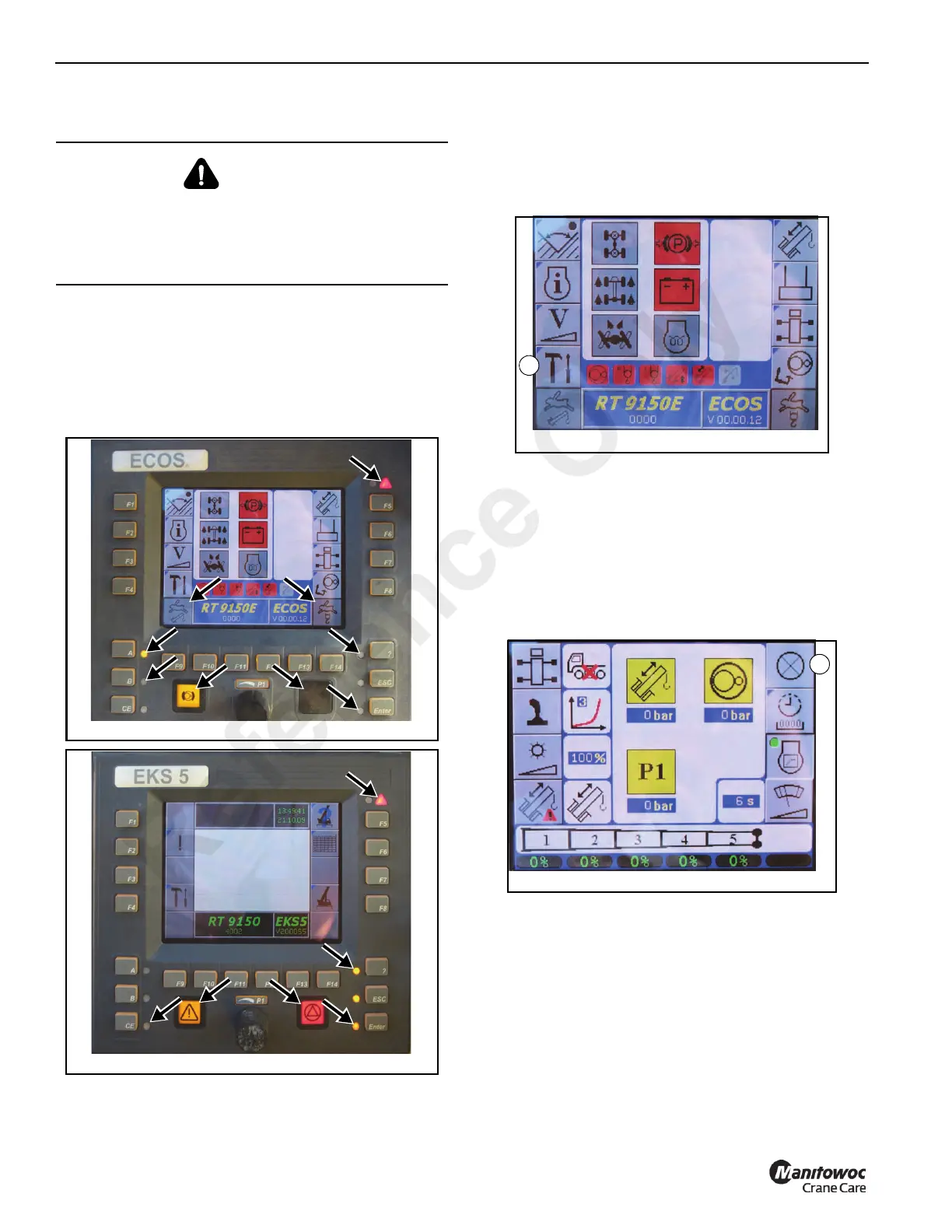OPERATING CONTROLS AND PROCEDURES RT9150E OPERATOR MANUAL
3-58
Published 2-23-2017, Control # 644-00
Lamp Test
After the ignition has been switched on, a lamp test is
conducted.
Check that the lamps indicated in Figure 3-51 and
Figure 3-52 light up briefly.
If the specified time is insufficient, switch on the ignition
again.
Contact Crane Care if one or more lamps do not light up.
If the specified time is insufficient, you can carry out the lamp
test again as follows:
1. If necessary, in the ECOS display, open the main menu
and press the F4 button (1) (Figure 3-53) once.
The Settings submenu opens.
2. Press the F5 button (1) (Figure 3-54).
The lamps indicated in Figure 3-51 and Figure 3-52 light up
until you let go of the button.
If necessary, you can set the minimum brightness of the
display, refer to Adjusting the Brightness of the Display, page
3-57.
WARNING
Loss of Control Hazard!
Always perform the following lamp tests and immediately
replace faulty lamps or have them replaced!
Serious injury or property damage may result.
Reference Only
