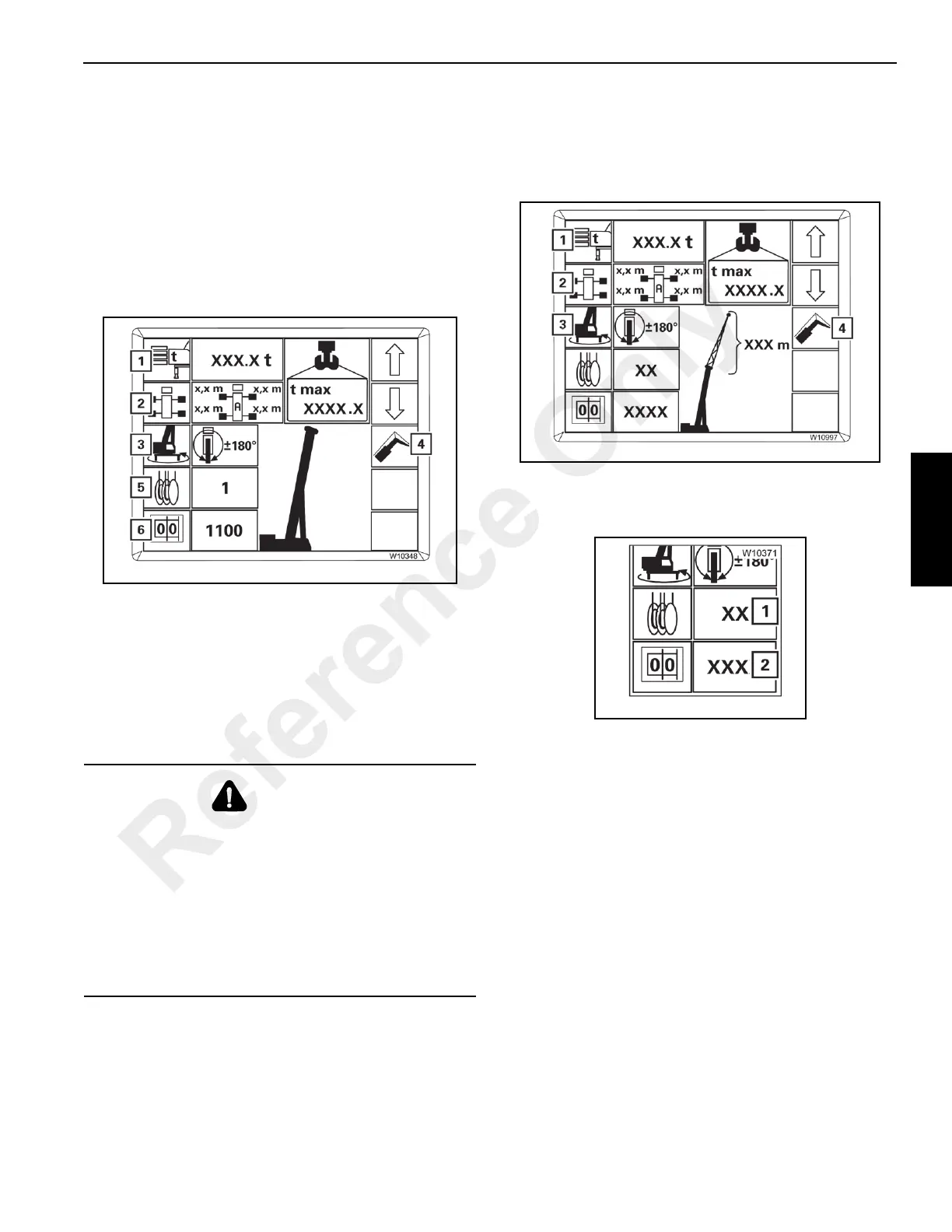3-81
RT9150E OPERATOR MANUAL OPERATING CONTROLS AND PROCEDURES
Published 2-23-2017, Control # 644-00
Entering the Rigging Mode
In the Rigging Mode submenu there are two ways of entering
the current rigging mode.
• Either enter the individual components (1) to (5)
(Figure 3-76) one after the other
or
• Enter the RCL code (6) and the current reeving (5).
Then you must confirm and accept the newly entered rigging
mode.
The following section describes the input procedure based
on the individual components. If you want to enter the rigging
mode based on the RCL code, refer to Entering the RCL
Code, page 3-83.
Entering Individual Components
With this type of input, select all the components of the
rigging mode one after the other.
When re-entering the rigging mode completely, you can
prevent already entered components from changing by
making entries in the following order (Figure 3-77):
• counterweight (1)
• boom system (4)
• outrigger span (2)
• swing range (3)
In this order, the values that can be selected for the current
entry are always restricted by the previous entry. As a result,
already entered values do not change.
When entering the components, the corresponding RCL
code (2) (Figure 3-78) is displayed at the same time.
Then you must enter the current reeving (1) and accept the
indicated rigging mode
To Switch ON Input Mode
Press one of the buttons (1) to (4) (Figure 3-77) for the
desired component.
The corresponding symbol turns green, input mode is
switched on.
Selecting Values
With the input mode switched on, you can select values that
are permissible according to the Load Chart.
The following example is for selecting the values for the
counterweight, symbol (1) (Figure 3-79) green.
WARNING
Tipping Hazard!
Values which have already been set may change when
entering individual components. Always compare the
displayed rigging mode with the current rigging mode of
the crane after making an entry, this will prevent the RCL
from calculating with incorrectly set components and the
crane from becoming overloaded or overturning.
Serious injury or death may result from improper RCL
data.
Reference Only
