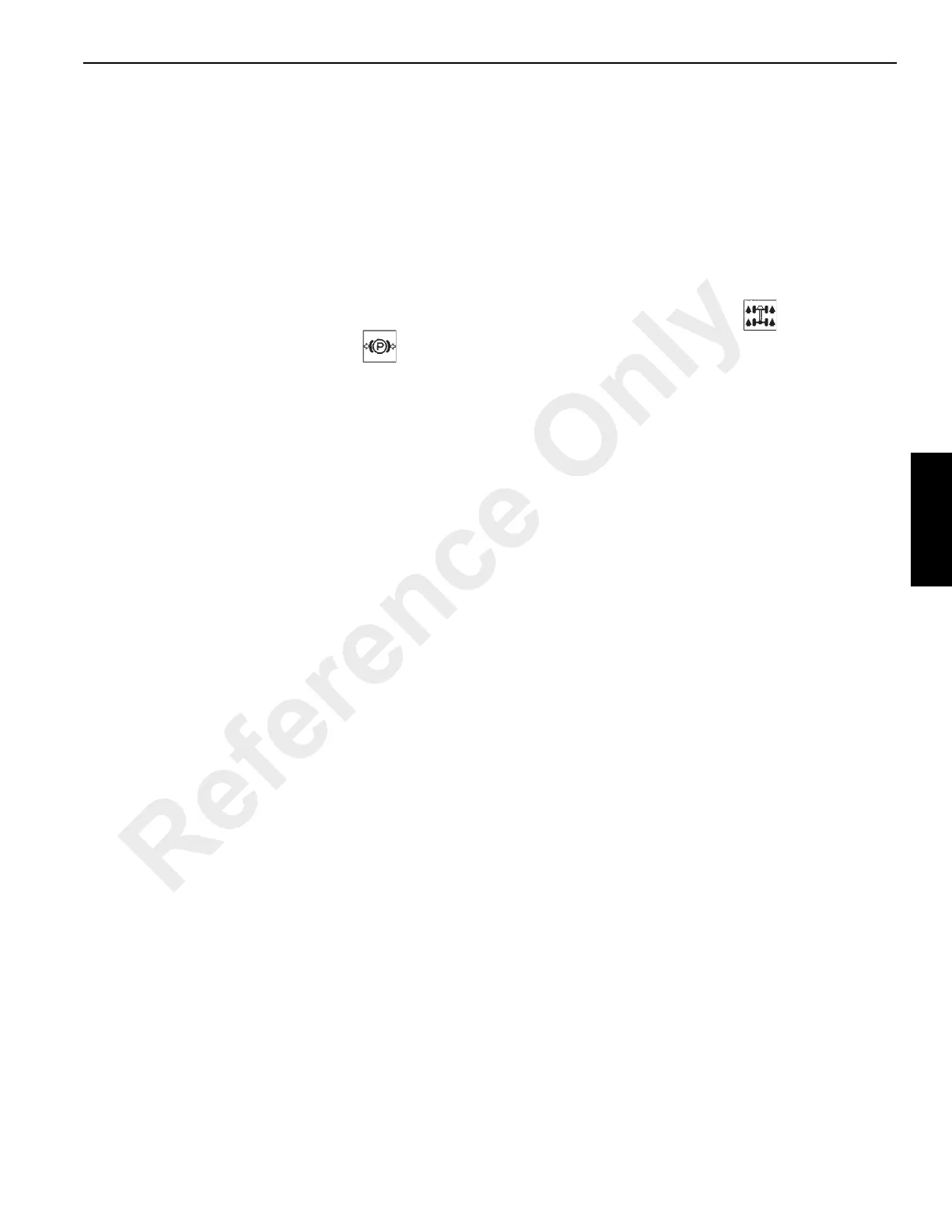3-5
RT9150E OPERATOR MANUAL OPERATING CONTROLS AND PROCEDURES
Published 2-23-2017, Control # 644-00
Right Turn Signal Direction Indicator
The Right Turn Signal Direction Indicator (6) is located at the
top right side of the steering column. It is a green arrow light
that flashes when the turn signal lever is pushed up or the
top of the hazard light switch (10) is pushed to on.
Park Brake Switch
NOTE: The parking brake must be set before the outrigger
controls will operate.
The Park Brake Switch (7) is located on the left side of the
steering column. The switch is used to apply and release the
parking brake on the axle. The ECOS icon is red when
the brake is applied. The icon is gray when the brake is
released.
Headlights Switch
The Headlights Switch (8) is located on the left side of the
steering column. The bottom position is off. The center posi-
tion will light the marker, clearance and gauge lights. The top
position will turn on the headlights in addition to the marker,
clearance and gauge lights. When switched to either ON
position the switch is backlit green.
NOTE: When the front outrigger box is electrically
connected, only the headlights in the outrigger box
will illuminate. When the front outrigger box is
electrically disconnected, only the headlights
located on the carrier fender and decking will
illuminate.
When the headlight switch is in the ON position and
the transmission shifter is in the reverse position,
only the two backup lamps on the rear fender and
decking will illuminate if the rear outrigger box is
electrically disconnected.
Drive Select Switch
NOTE: Four-wheel drive must be engaged to operate the
outriggers.
The Drive Select Switch (9) is located on the bottom center
of the steering column. Push the top of the switch to select 4
wheel drive (low) or the bottom of the switch to select 2
wheel drive (high). The ECOS icon is yellow when in
4WD or gray when in 2WD.
Hazard Lights Switch
The Hazard Lights Switch (10) is located on the bottom
center of the steering column. Push the top of the switch to
cause the four turn signal lights and two turn signal indicator
lights to flash at the same time.
Engine Idle Increase/Decrease Switch
The Engine Idle Increase/Decrease Switch (11), on the right
side of the steering column, is used to set the engine operat-
ing speed. It is a two position (+/-) momentary switch.
Push and hold either the top or bottom of the switch to
increase or decrease engine speed. Release the switch to
hold the engine at the current speed. Pressing the foot pedal
will increase engine speed above the “hold” speed. Releas-
ing the foot pedal causes the engine to return to the “hold”
speed.
Reference Only
