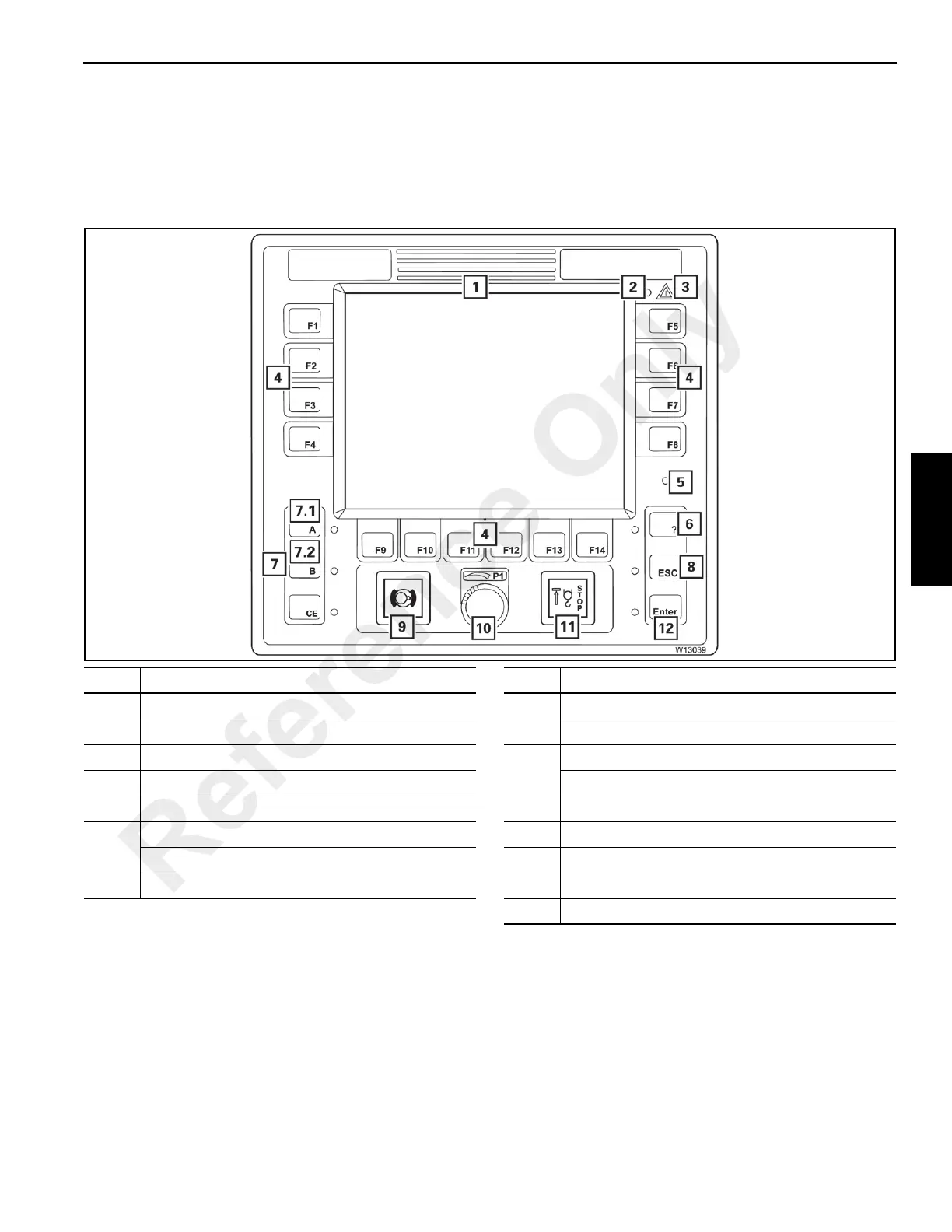3-17
RT9150E OPERATOR MANUAL OPERATING CONTROLS AND PROCEDURES
Published 2-23-2017, Control # 644-00
ECOS CONTROL UNIT
The ECOS control panel is located on the right side console.
Various menus are displayed on the ECOS display. the
menus are operated using buttons F1 to F14. The individual
buttons have a different function in each menu. The
functions of the buttons in the display menu correspond to
the symbols next to or above the buttons. After the button is
pressed and released the function displayed is executed.
Common Elements
This section describes the operating elements that are the
same for all menus.
Refer to the following table for a description of each item
listed above.
Item Description
1 ECOS display: Main menu overview
2 Sensor for brightness
3 Error/warning message
4 Buttons F1 to F14
5 Sensor for brightness
6
Opening the Error submenu
Submenu overview
7 Entering the keycode
7.1
Opening the warning submenu
Submenu overview (superstructure)
7.2
Opening the warning submenu
Submenu overview (carrier)
8 Exiting the submenu/input mode
9 Swing gear lock/brake engaged/released
10 Entering values
11 Warning for anti two-block switch shutdown
12 Input confirmation
Item Description
Reference Only
