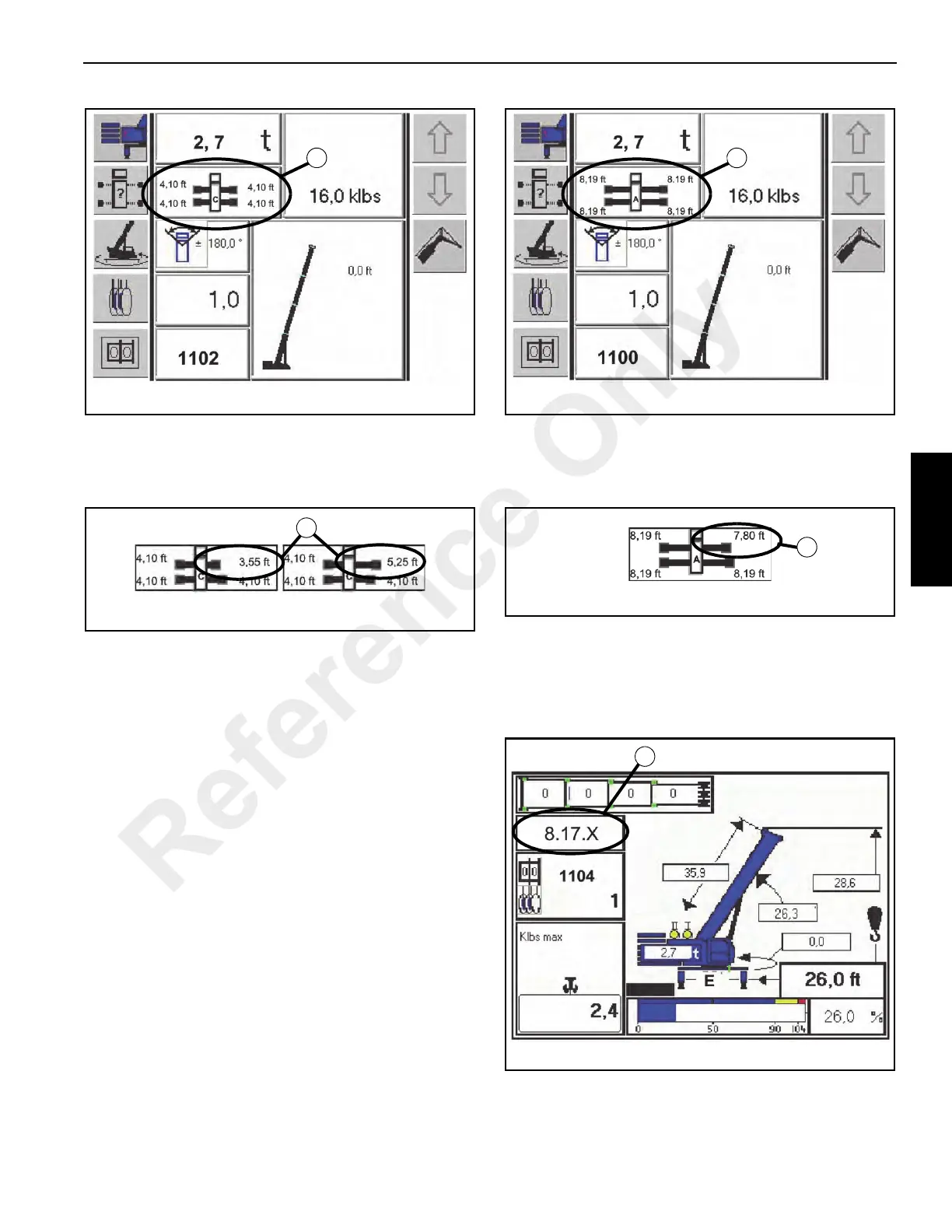3-127
RT9150E OPERATOR MANUAL OPERATING CONTROLS AND PROCEDURES
Published 2-23-2017, Control # 644-00
When an outrigger beam is not within the ±3% tolerance
from the selected rigging setup the outrigger symbol will
flash and display the actual outrigger length (1,
Figure 3-129).
By pressing the “ENTER” key twice the operator will confirm
the rigging code. Should an outrigger be outside the ±3%
tolerance an error code will display, refer to Error Code
Display, page 3-126 and (1) Figure 3-132.
Fully Extended or 100% Deployed
With all outriggers 100% deployed and corresponding
rigging code selected, the outrigger symbol (1, Figure 3-130)
should stay lit when all outriggers are at the correct position.
When an outrigger beam is not within the ±3% tolerance
from the selected rigging setup the outrigger symbol will
flash and display the actual outrigger length (1,
Figure 3-131).
By pressing the “ENTER” key twice the operator will confirm
the rigging code. Should an outrigger be outside the ±3%
tolerance an error code will display, refer to Error Code
Display, page 3-126 and (1) Figure 3-132.
Error Code Display
When any outrigger is not at the correct position matching
the selected rigging code, the confirmation of the rigging
Reference Only
