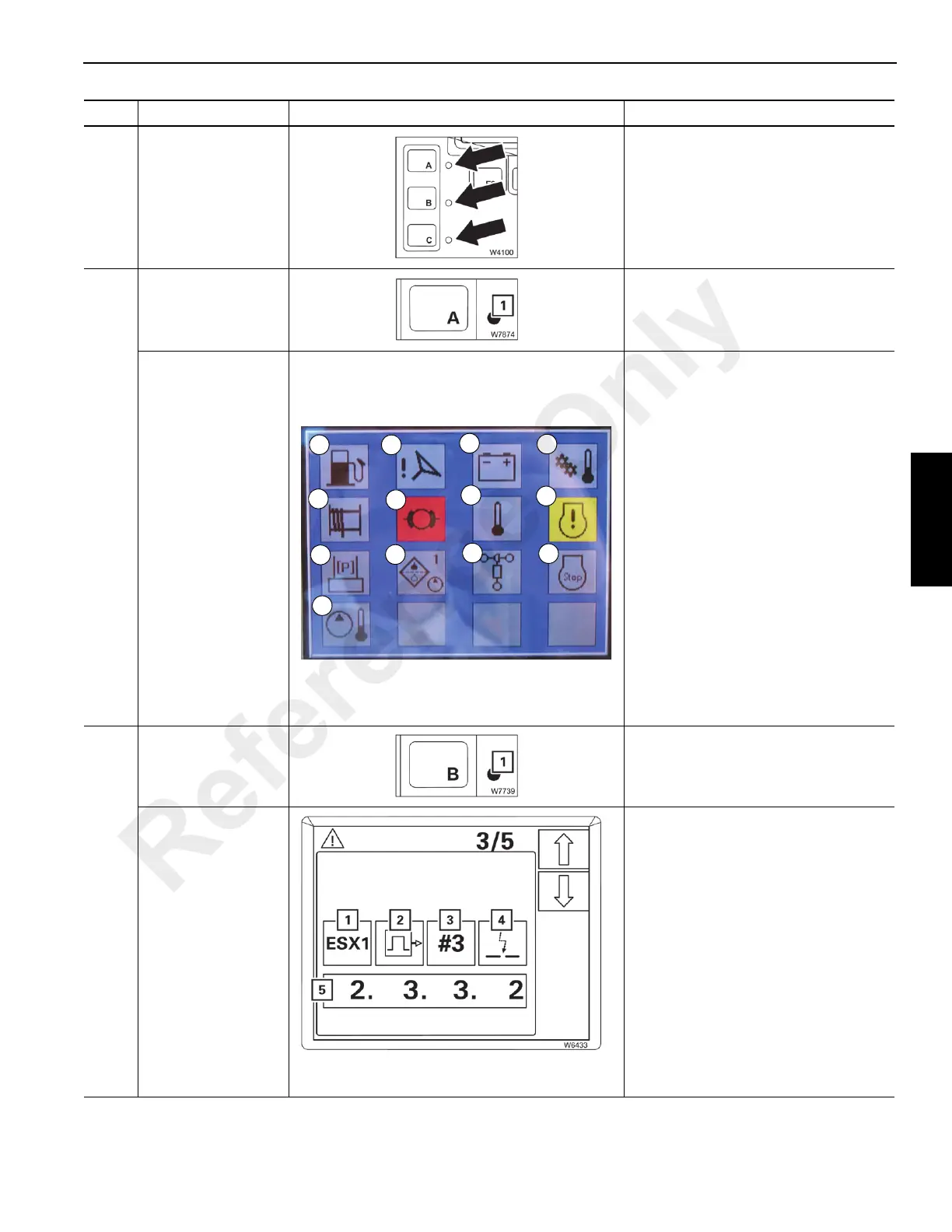3-19
RT9150E OPERATOR MANUAL OPERATING CONTROLS AND PROCEDURES
Published 2-23-2017, Control # 644-00
7
Entering the
keycode
The lamps next to all three buttons will
light when the keycode can be entered.
Enter keycode: press buttons in the
required order and confirm keycode.
7.1
Opening the
warning submenu
The lamp (1) lights up or flashes.
Press the button once to enter the
Warning Submenu.
Warning submenu
overview
(1) Fuel level
(2) Low steering pressure (CE option)
(3) Voltage monitoring
(4) Transmission oil temperature
(5) Hoist fifth wrap indicator
(6) Low brake pressure
(7) Ambient air temperature, -29° C
(Russian Option)
(8) Engine warning
(9) Pre-tension the counterweight
(10)Hydraulic oil filter restriction
(11) Anemometer not connected
(12)Engine stop
(13)Hydraulic oil temperature
Refer to Warning Messages, page 3-
62 for more information.
7.2
Opening the error
submenu
The lamp (1) lights up or flashes.
Press the button once to enter the
Error Submenu.
Error submenu
overview
Each error is defined by an error code
(5) and the symbols (1) to (4).
The symbols stand for:
(1) The faulty device
(2) The error group
(3) The index within the group
(4) The type of error
The error code (5) consists of 4 digits,
e.g. 2332.
Always note down the error code
before contacting Crane Care.
Refer to Error Messages, page 3-66 for
more information.
Item Description Graphic Explanation
Reference Only