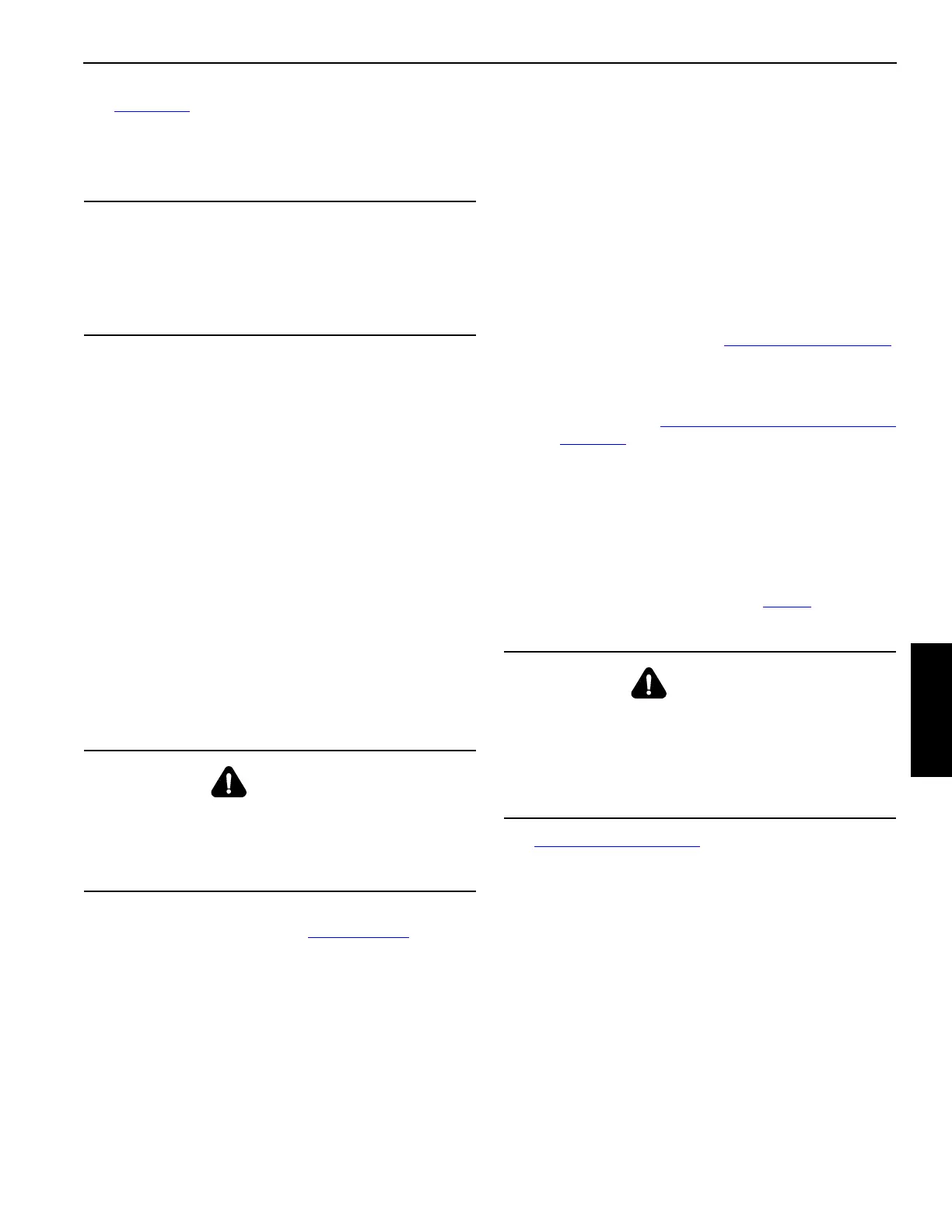Manitowoc Published 11-20-19, Control # 234-19 4-63
MLC300 OPERATOR MANUAL SETUP AND INSTALLATION
See Figure 4-45 for the following steps.
9. Position the forks from a forklift under the VPC trolley (7)
at the locations shown in View A. The energy chain (8)
must face the forklift operator’s right side.
10. Disconnect the CAN terminator plug (16, View D) from
the receptacle (A) on the bulkhead (15) and connect the
CAN terminator plug to the receptacle (B).
Make sure the terminator plug is not damaged as the
trolley is traveled onto the trolley rails.
11. Make sure the trolley rails (12, View B) on both sides of
the rotating bed are clean and free of debris.
12. Position the trolley so the trolley rollers (11, View B)
engage the top of the trolley rail (12) on each side of the
rotating bed.
13. From under the VPC trolley, remove the access guard
from over the drive pinion (13, View D) on each side of
the VPC trolley.
14. Guide the trolley onto the rails with the forklift until the
teeth of both drive pinions contact the teeth of both gear
racks on the underside of the rotating bed.
The pinions and gear racks can be viewed through the
access holes in the bottom of the VPC trolley.
15. Once the trolley is installed on the trolley rails, install the
trolley installation guides (see step 6, page 59
).
16. Remove the forklift.
17. Connect the electric cable (10, View E) to the receptacle
(A) on the bulkhead (15).
18. Disconnect the dust caps from the shipping position
(View D) and thoroughly clean the hydraulic couplers on
the bulkhead (15, View D).
19. Connect the hydraulic hoses (9, View E) to the couplers
on the bulkhead.
Match the identification numbers on the hoses with the
numbers stamped into the bulkhead.
20. Using the switch on the remote control, drive the trolley
all the way forward to the physical stop on the rear of the
rotating bed. As the trolley moves, perform the following
steps:
a. Watch the scrapers (see Figure 4-44 on page 4-60
)
as the trolley is driven forward. If necessary, adjust
the scrapers so they are touching the roller paths.
b. Check the VPC trolley limit switches for proper
operation. See VPC Trolley Limit Switch Checks on
page 4-65.
c. Calibrate the trolley position as instructed in the
Main Display Operation manual.
21. If not already done, install the access guard over the
drive pinion (13, View D) on each side of the VPC trolley.
22. Pin the hose storage bracket (17, View E) to the right
side of the rotating bed.
23. Attach the dust caps removed in step 18
to the hose
storage bracket (17, View E).
See Figure 4-43 on page 4-58
for the remaining steps.
24. Remove the trolley installation guides (1, View B) and
the pins (3) from the installation position.
25. Remove the pins (4, View B), the stop blocks (5), and
wear pad brackets (6) from the installation position.
26. Install the trolley installation guides (1, View A) in the
working/shipping position and secure them with the
safety pins (2).
27. Install the wear pad brackets (6, View A), the stop blocks
(5), and the pins (4) in the working/shipping position.
Secure them with the pins (3).
CAUTION
Avoid Damage to Components
Make sure there are no components (dust caps, electric
cables, hoses, and the like) along the right side of the
rotating bed. The travel path for the trolley and energy
chain must be clear, or damage will occur.
WARNING
Falling Load Hazard!
• The trolley installation guides must be installed to
prevent the VPC trolley from rolling off the trolley rails
when the forklift is removed.
WARNING
Falling Load Hazard!
• Do not proceed with crane assembly until the
following steps are performed.
• The stop blocks must be installed to prevent the VPC
trolley from rolling off the trolley rails.
