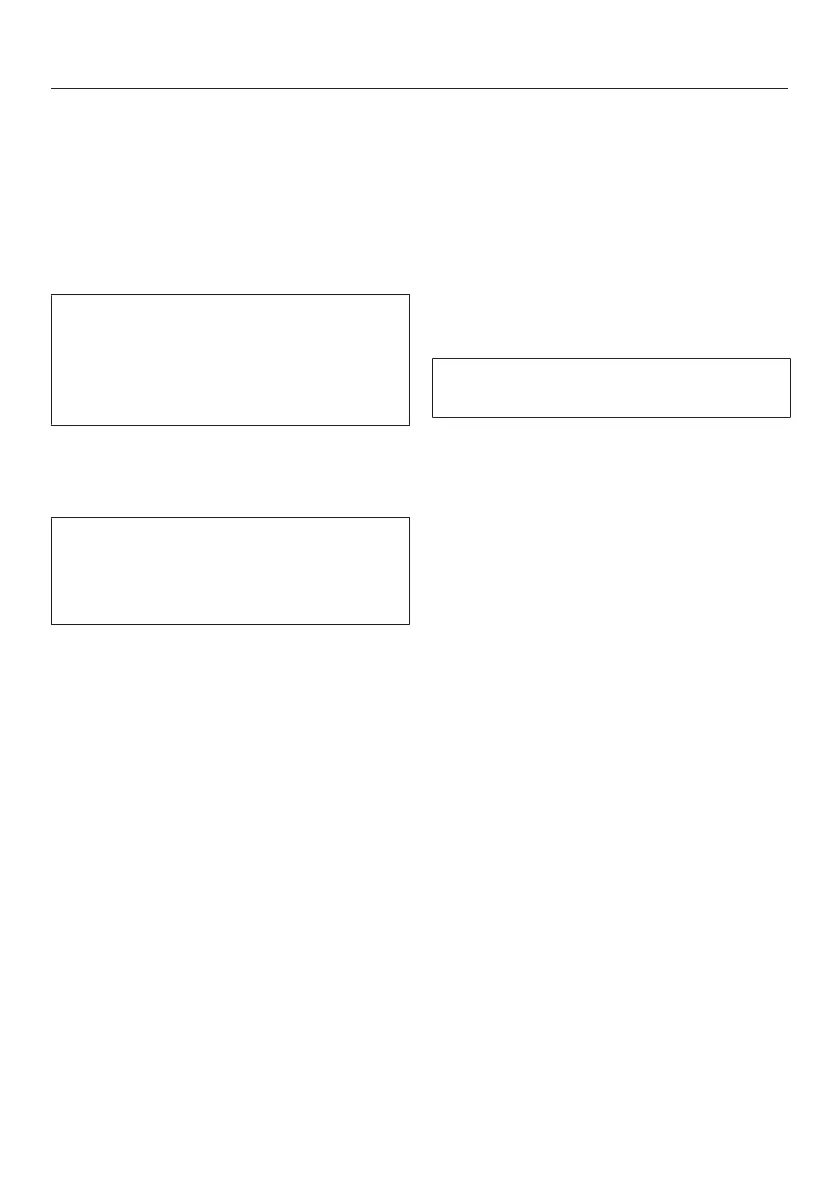Settings
38
Useful tip: If no cooking programme is
in progress, touch the time in the
header to change it.
If there is a power cut, the current time
of day will reappear once power has
been restored. The time of day is saved
for approx. 150hours.
If the oven has been connected to a
Wi-Fi network and signed into the
Miele App, the time will be
synchronised based on the location
setting in the Miele App.
Date
Set the date.
When the oven is switched off, the
date will only appear in the display if
the Time| Clock type| Digital setting has
been selected.
Lighting
- On
The oven interior lighting is switched
on during the entire cooking period.
- “On” for 15 seconds
The oven interior lighting switches off
15seconds after a cooking
programme has begun. Press the
sensor to switch the oven interior
lighting on again for 15seconds.
- Off
The oven interior lighting is switched
off. Press the sensor to switch on
the oven interior lighting for
15seconds.
Start screen
The oven is set at the factory for the
main menu to appear when the oven is
switched on. You can change this
default setting so that, for instance, the
oven functions or MyMiele settings
appear in the display (see “MyMiele”).
This new start screen will then appear
when the oven is next switched on.
Select the sensor or follow the path
in the header to get to the main menu.
Display
Brightness
The display brightness is represented
by a segment bar.
-
Maximum brightness
-
Minimum brightness
Colour scheme
Choose between a light or dark colour
scheme for the display.
- Bright
The display has a light background
with dark characters.
- Dark
The display has a dark background
with light characters.
QuickTouch
Select how the sensors and the
proximity sensor should respond when
the oven is switched off:
