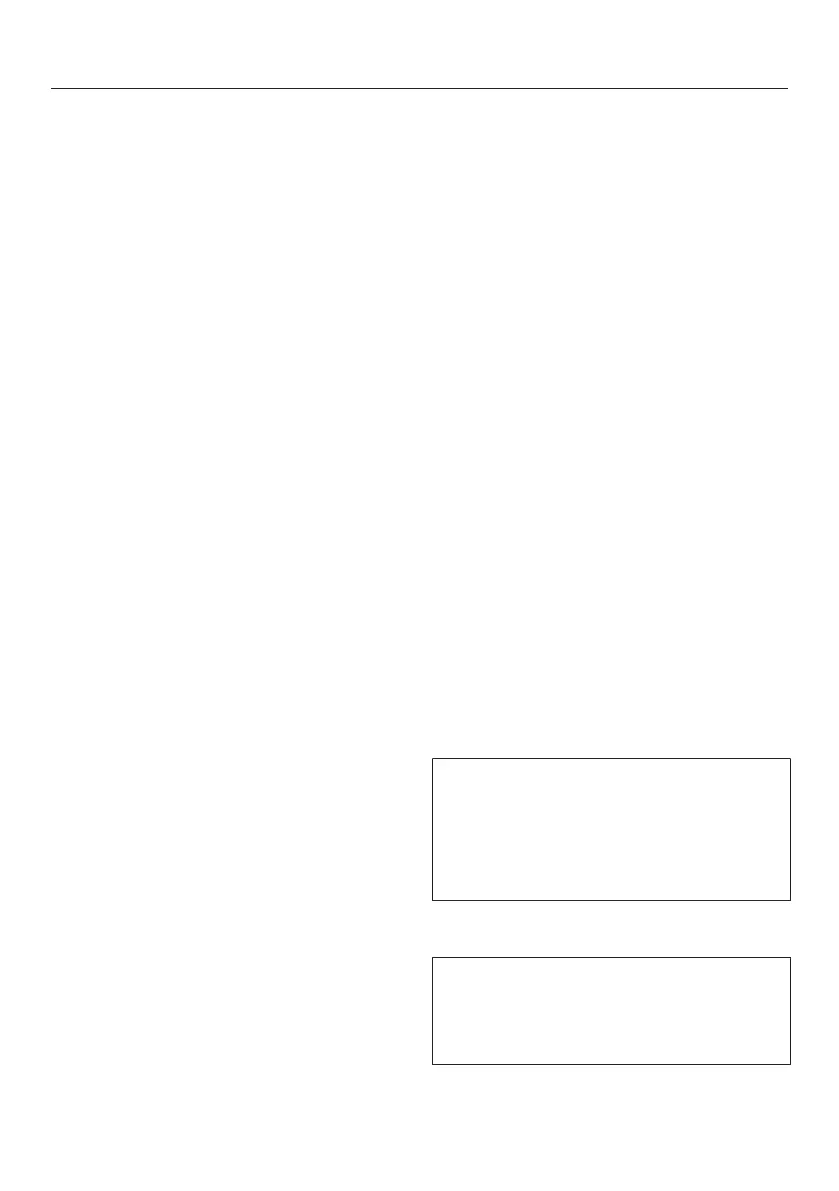Settings
44
There are a number of ways of
connecting your oven to your Wi-Fi
network. We recommend connecting
your oven to your Wi-Fi network with
the help of the Miele App or via WPS.
- Activate
This setting is only visible if
Miele@home is deactivated. The Wi-
Fi function is reactivated.
- Deactivate
This setting is only visible if
Miele@home is activated.
Miele@home remains set up, the Wi-
Fi function is switched off.
- Connection status
This setting is only visible if
Miele@home is activated. The display
shows information such as the Wi-Fi
reception quality, network name and
IP address.
- Set up again
This setting is only visible if a Wi-Fi
network has already been set up.
Reset the network settings and
immediately set up a new network
connection.
- Reset
This setting is only visible if a Wi-Fi
network has already been set up. The
Wi-Fi function is deactivated and the
Wi-Fi network will be reset to the
factory default. You must set up a
new connection to the Wi-Fi network
to be able to use Miele@home.
The network settings should be reset
whenever the oven is being disposed
of or sold, or if a used oven is being
put into operation. This is the only
way to ensure that all personal data
has been removed and, in the case of
the latter, the previous owner will no
longer be able to access the oven.
- Set up
This setting is only visible if no
connection to the Wi-Fi network has
been set up yet. You must set up a
new connection to the Wi-Fi network
to be able to use Miele@home.
Remote control
If you have installed the Miele App on your
mobile device, have access to the
Miele@home system and have activated
the remote control function (On), you can
use the MobileStart function to retrieve
information on oven cooking programmes
currently in progress or to end a
programme in progress.
Activating MobileStart
Select the sensor to activate
MobileStart.
The sensor lights up. You can
operate your oven remotely with the
Miele App.
Directly operating the oven takes
priority over operating it via the remote
control function on the App.
You can use MobileStart as long as
the sensor is lit up.
SuperVision
The oven is a Miele@home compatible
appliance with SuperVisionfunctionality
for monitoring other household
appliances in the Miele@home system.
