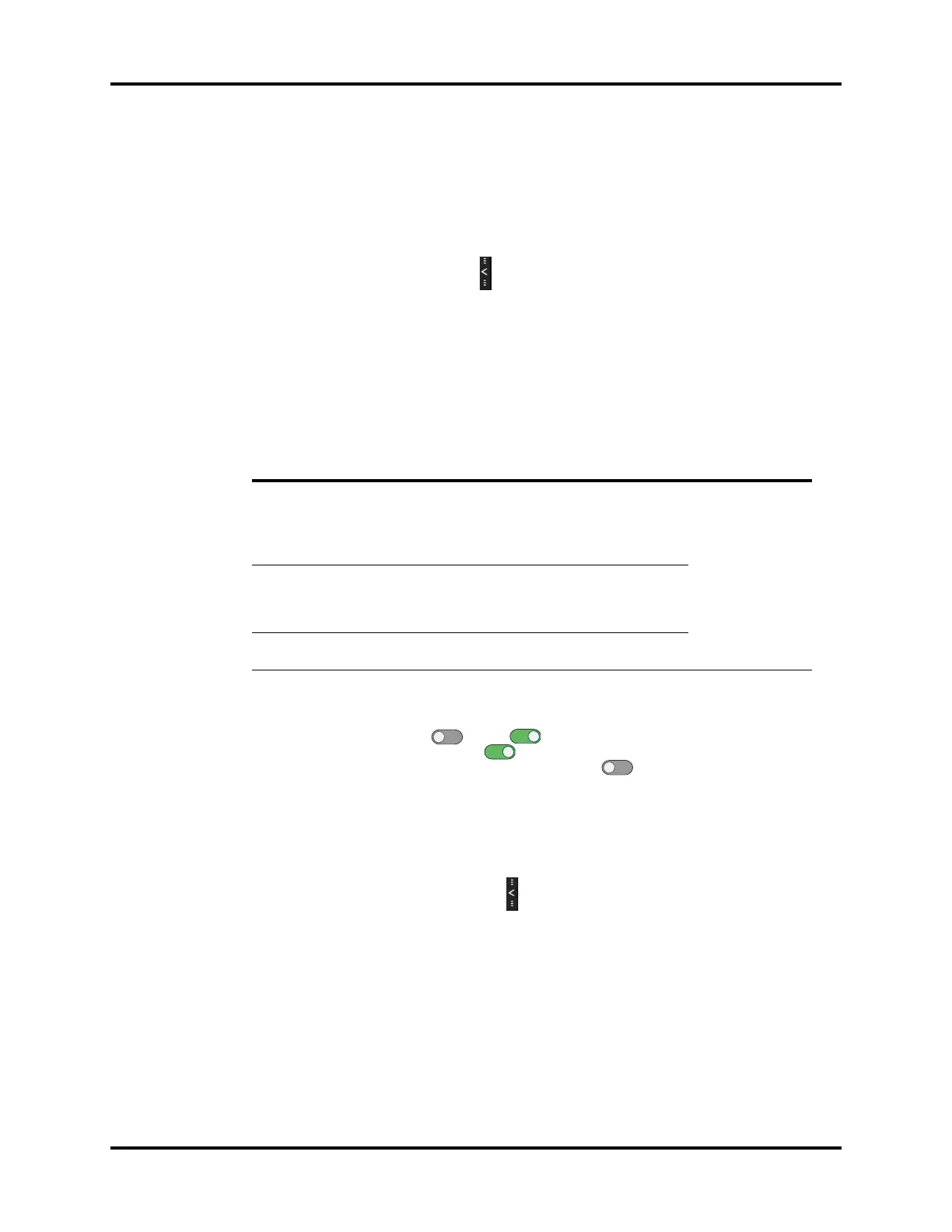System Check Preoperative Tests
5 - 6 Operator’s Manual of Anesthesia System
5.4 System Check
1. From system being turned on:
When the system is turned on, it automatically initiates the Power On Self Test (POST). After the
POST is over, the system check screen is displayed.
Alternatively, on the Main Screen:
Enter the standby screen, select the soft key > [System Check] soft key, and enter the system
check screen.
2. Follow the instructions on the Main Screen for operations.
3. Select the [Continue] soft key and the system starts the check.
4. Select [Test Details] to view the test results of each test item.
5. You can then proceed to standby or troubleshoot the equipment based on the test results.
6. After the system check is over, the Preoperative Checklist screen is displayed. Perform desired
preoperative checks as per the prompts on the screen.
NOTE: Select the [Alarms] soft key > [Limits] tab on the Main Screen. Set the
[AGSS Alarms] to (off) or (on) in the pop-up menu. When
the [AGSS Alarms] is set to (on), the System Check items include
the AGSS tests. When the [AGSS Alarms] is set to (off), the System
Check items do not include the AGSS tests.
5.4.1 Auto System Check
Set the time for the next automatic system check.
1. Enter the standby screen, and select the soft key > [Auto System Check] soft key.
2. Set the time for automatic system checks.
3. Select the [Start] soft key and the system enters the standby screen. The time for the next
automatic system check is displayed on the standby screen.
SYSTEM CHECK ITEMS DESCRIPTION REMARK
1. Startup
When the system is turned on, it performs a check
to ensure its alarm system (alarm LED and
speaker) and hardware (flowmeter board,
ventilator board, auxiliary ventilator board, power
board, and CPU board) are functioning properly.
Confirm that the
buzzer plays the
check sound when
the power on self
test is started.
Otherwise, stop
using the
anesthesia system
and contact your
service personnel or
Mindray.
2System Check
Performs leak and compliance tests and AGSS
tests. Checks the hardware, valves, sensors,
flowmeters, gas supplies, power supplies and
modules.
3
Preoperative Check
List
Displays the checks to be performed before
operating the system.
Table 5-1 System Check
