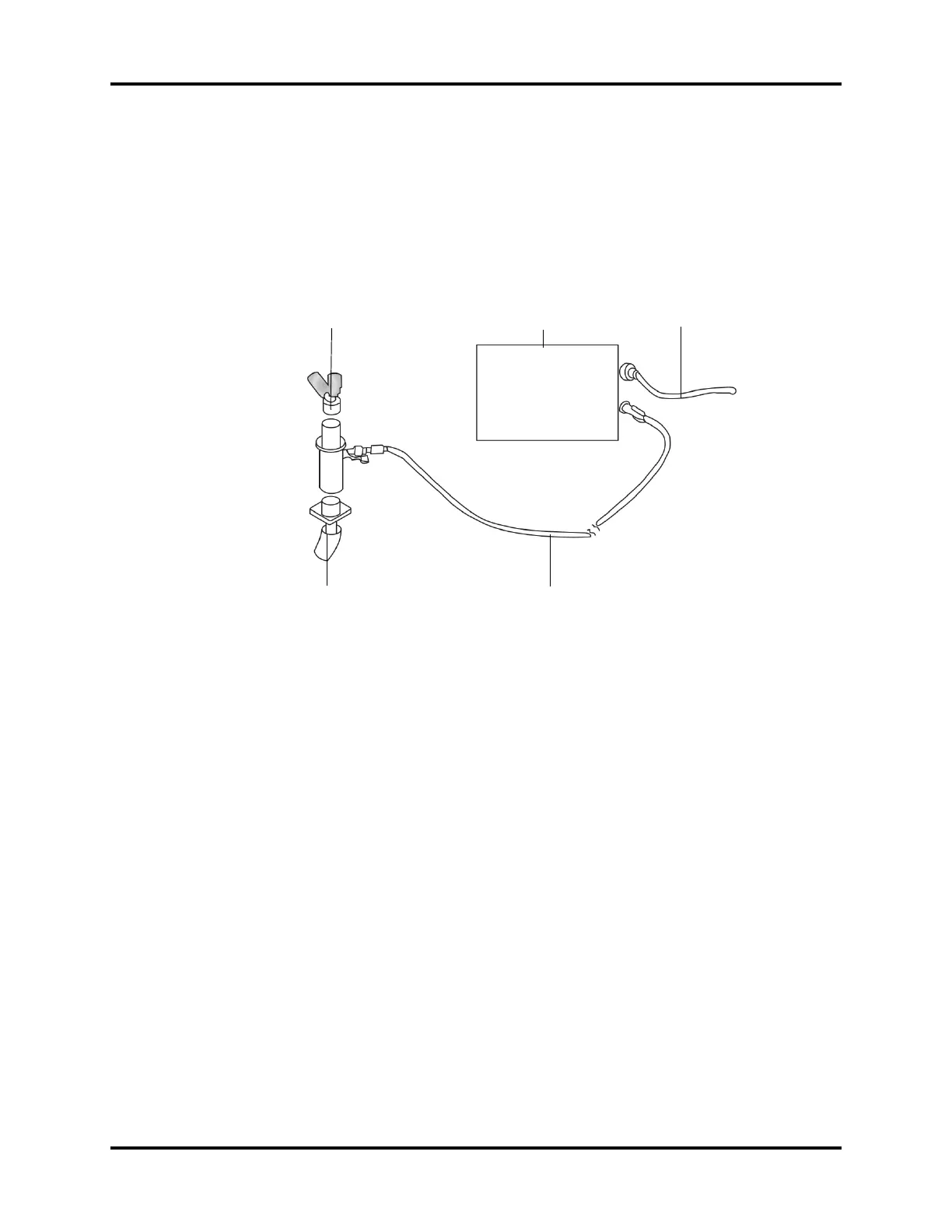AG Measurement Preparation Anesthetic Gases and O
2
Concentration Monitoring
7 - 6 Operator’s Manual of Anesthesia System
7.6 AG Measurement Preparation
1. Select the appropriate watertrap according to patient type and attach it to the watertrap socket.
2. Connect one end of the gas sampling tube to the watertrap.
3. Connect the other end of the gas sampling tube to the patient via the airway adapter.
4. Connect the exhaust tube to the gas outlet on the module to channel the sample gas back to
the patient circuit.
Figure 7-4 AG Measurement Preparation
CAUTION: Position the airway adapter properly so that the part connecting to the
gas sampling tube is pointing upwards. This prevents condensed water
from entering the gas sampling tube and causing an occlusion as a
result.
CAUTION: The watertrap collects water drops condensed in the sampling tube and
therefore prevents them from entering the module. If the collected
water reaches a certain amount, you should drain it to avoid airway
blockage.
CAUTION: The watertrap has a filter preventing bacterium, vapor and patient
secretions from entering the module. After a long-term use, dust or
other substances may compromise the performance of the filter or
even block the airway. In this case, replace the watertrap. Replacing the
watertrap once a month is recommended.
WARNING: Do not use the watertraps designed for adults/pediatric patients on
infant patients. Otherwise it may cause injuries to the patients.
WARNING: Make sure that all connections are reliable. Any leak in the system can result in
erroneous readings due to patient breathing gas mixed with ambient air.
External AG module
Exhaust tube
Airway adapter
Connect to the patient
Gas sampling tube
