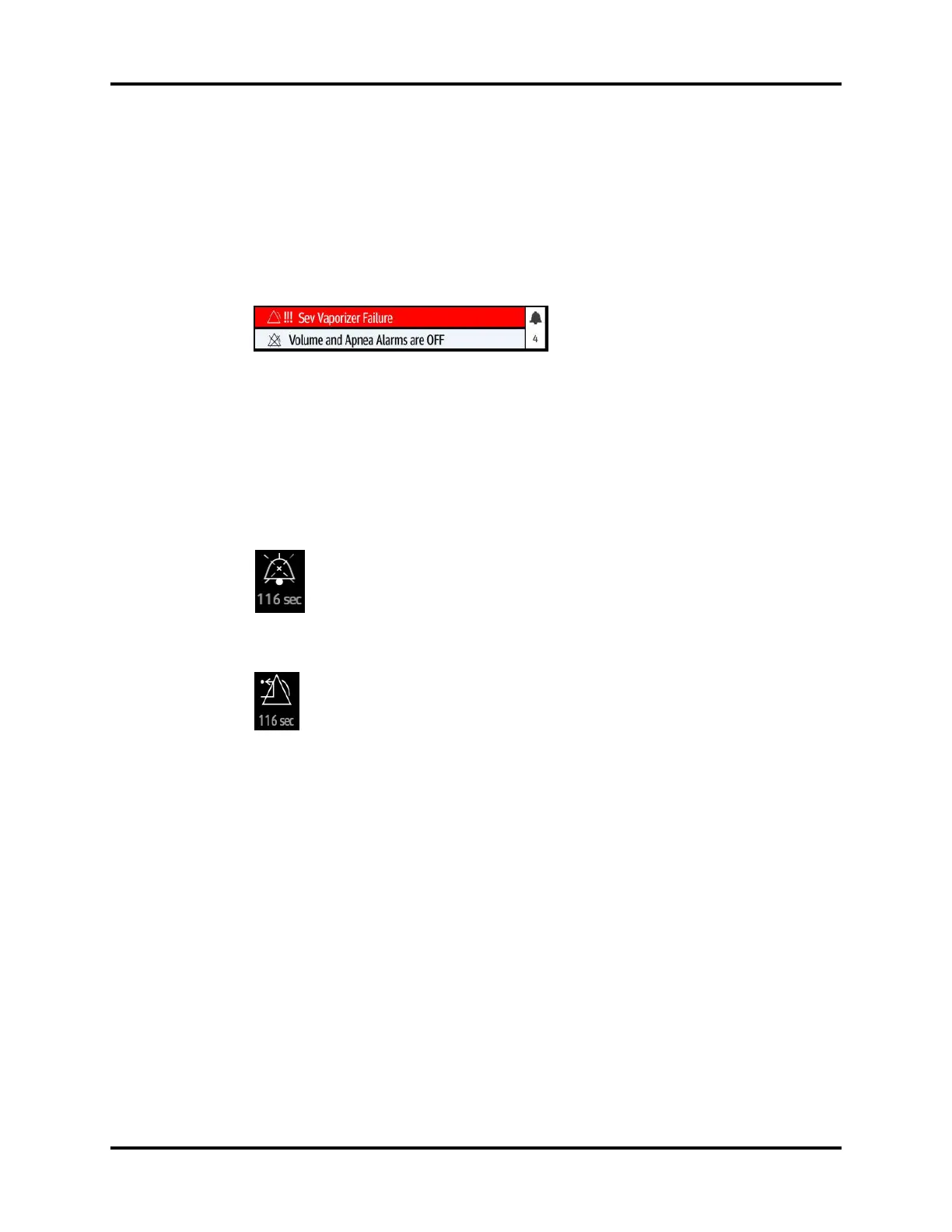Operator’s Manual of Anesthesia System 4 - 7
System Interface System Information Title
4.2.3 Alarm and Prompt Message
Displays physiological alarms, technical alarms and prompt messages. The most recent and top-
priority alarm is displayed in the topmost section. Other alarms are displayed in the lower section,
grouped by priority. In each group, the most recent alarm is displayed on the top of the list. Select the
zone to display a list of all active alarms. See the table in Section "Alarms and Prompt Messages" on
Pages 8-12 for a list of prompt messages and related priorities. Alarms with a high priority are
displayed in red. Alarms with a medium priority are displayed in yellow. Alarms with a low priority are
displayed in cyan. Prompt messages are displayed in white (Figure 4-5).
Figure 4-5 Alarms and Prompt Messages
4.2.4 Audio Pause/Alarm Reset icon
Select the [Audio Pause] soft key to display the Audio Pause icon and a 120-second countdown
timer, indicating that all the audio alarms will be paused for 120 seconds.
When there is a medium priority or high priority alarm in the active alarms, select the [Alarm Reset]
soft key to display the Alarm Reset icon and a 120-second countdown timer, indicating that all the
current audio alarms will be paused for 120 seconds.
Figure 4-6 Audio Pause icon
Figure 4-7 Alarm Reset icon
