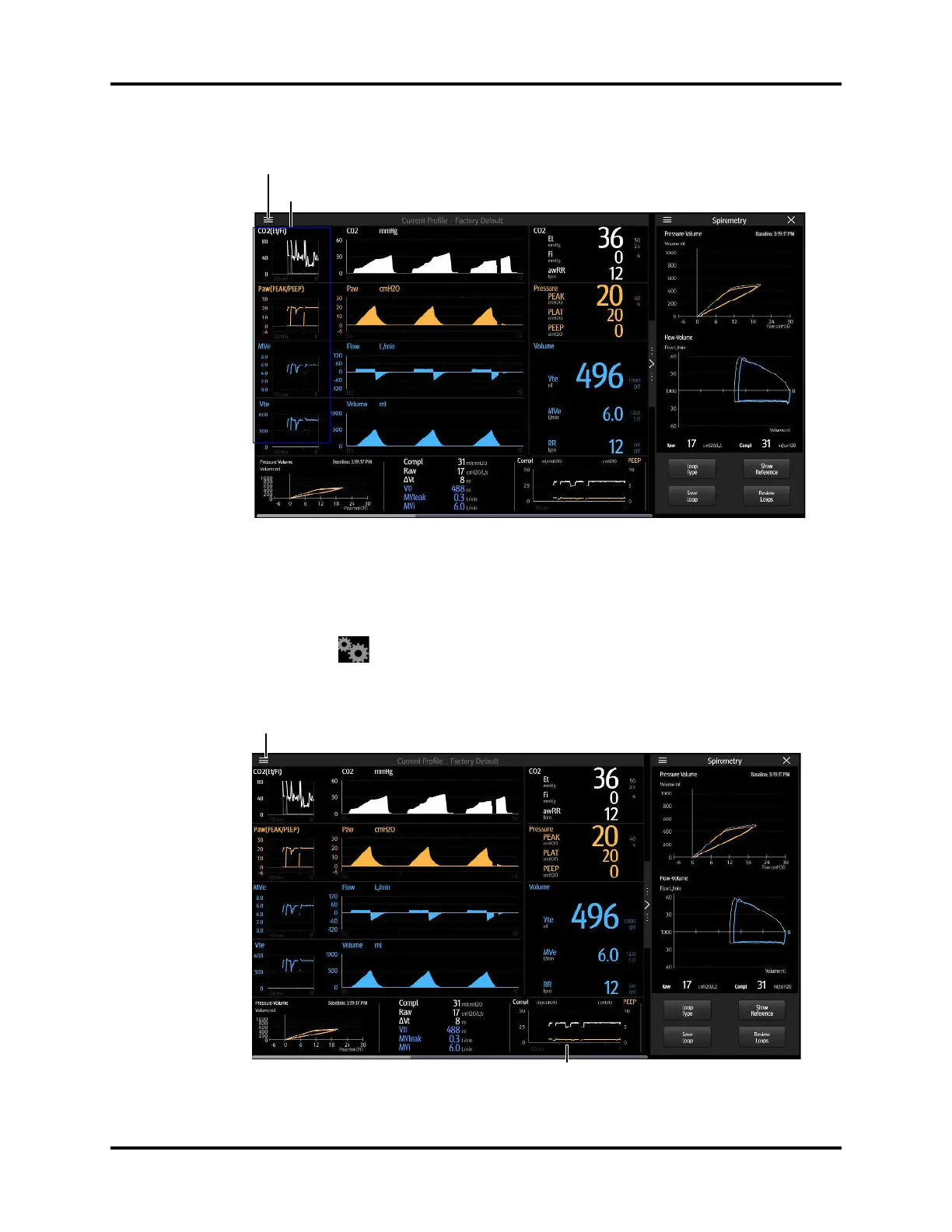Operator’s Manual of Anesthesia System 4 - 21
System Interface Waveform/Parameter/Spirometry/Trend Display Zone
Figure 4-23 Mini Trends
4.4.4 Compl/PEEP Trend Screen
Compl and PEEP trend waveforms are displayed at the same time on the pop-up screen. The Compl/
PEEP Trend duration can be set as follows:
1. Select the icon > [Screen] tab.
2. Set [Mini Trends Duration] to [5 Min], [15 Min], [30 Min], [1 Hour] or [2 Hour].
Figure 4-24 Compl/PEEP Trend
Mini Trends
Select this control to enable or disable the mini trends
waveform on the pop-up screen.
Compl/PEPP trend
Select this control to enable or disable the Compl/PEEP
trend on the pop-up screen.
