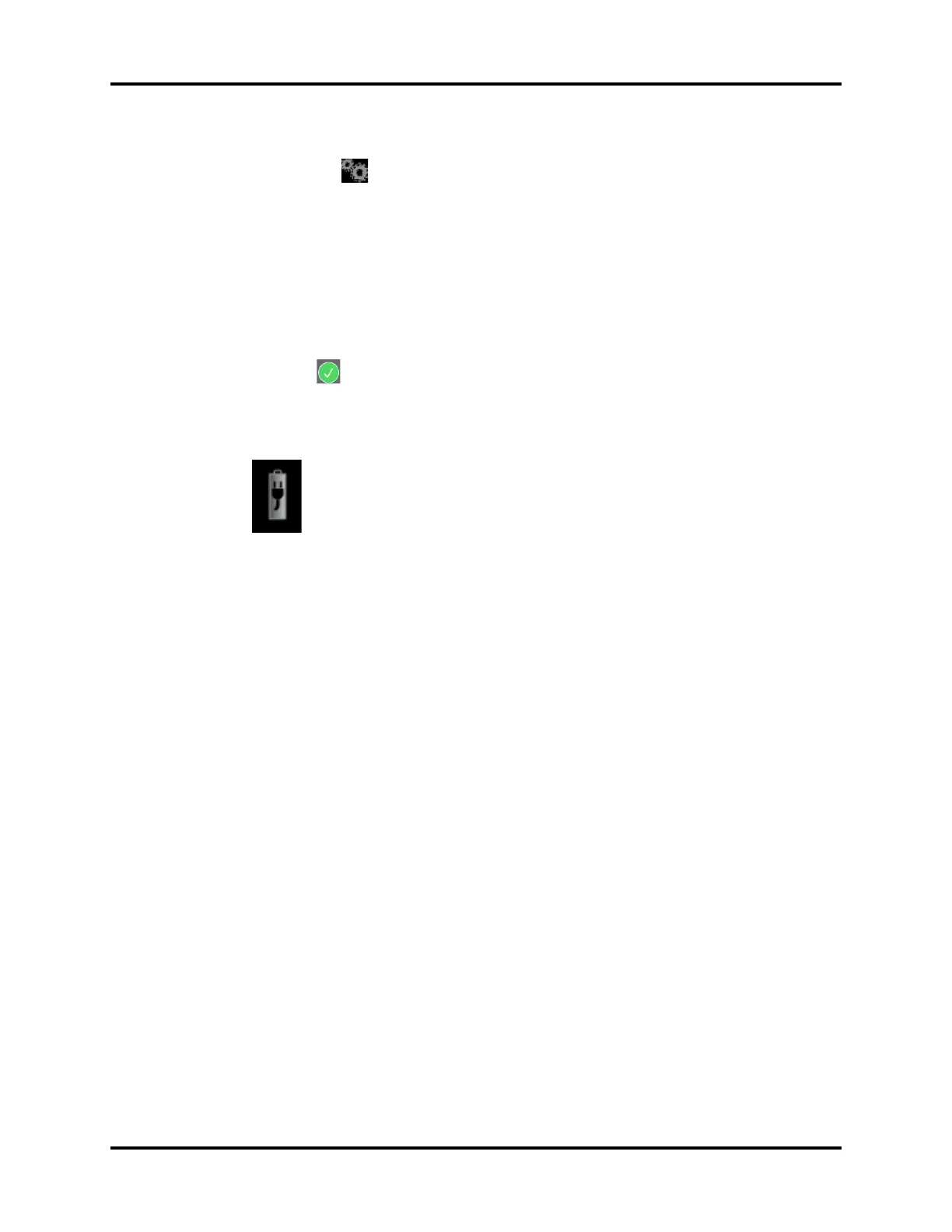Operator’s Manual of Anesthesia System 4 - 9
System Interface System Information Title
1. Enter Standby mode.
2. Select the icon to open the [Setup] menu.
3. Select the [System] soft key, enter the system password and confirm the password.
4. Select the [Setup] tab in the system menu.
5. Select the [Time/Date] tab.
6. Adjust [24 Hour Time], [Time Zone], [Date], [Time], [Date Format] and [Daylight Savings
Time] in the pop-up menu. See (Pages 4-36) 4.7.8.2 "Setup".
NOTE: Select [Daylight Savings Time], if applicable, before performing
other settings.
7. Select to confirm the changes.
4.2.8 Battery Status
Displays the main power supply and battery status(Figure 4-11).
Figure 4-11 Battery status icon
The power management system of the equipment supplies AC power to primary system features
and charges the internal battery of the system. When the AC power supply suffers a fault, the
equipment will be powered by the battery. See "Electrical Specifications" on Pages 10-6.
The equipment provides four (4) auxiliary AC power outlets. When the equipment is powered by its
internal battery, the auxiliary AC power outlet is not live.
NOTE: To extend the service life of the battery, please use the battery at least
once every three months. Charge the battery before the battery runs
out.
NOTE: Check and replace the battery regularly. The service life of the battery
depends on the frequency and duration of use. Improper use of the
battery may shorten its service life. It is recommended that the lead
acid battery be replaced once every three (3) years.
NOTE: The battery’s power supply time depends on the equipment
configuration and operation.
NOTE: In the event of a fault with the battery, contact our company's
maintenance personnel for replacement.
The anesthesia system is equipped with an internal chargeable battery to ensure normal operation of
the system in a power failure. When the equipment is connected to an AC power supply, the battery
is charged regardless of whether the equipment is on or off. In the event of a sudden power failure,
the system will automatically switch to the battery power supply mode without interrupting the
operation of the system. When the AC power supply resumes within a specified period of time,
the battery will start to be charged and the system will automatically switch from the battery to the
AC power supply to ensure continuous operation.
When the power failure lasts shorter than 60 seconds (inclusive), the alarming settings before the
power failure will be automatically restored.
