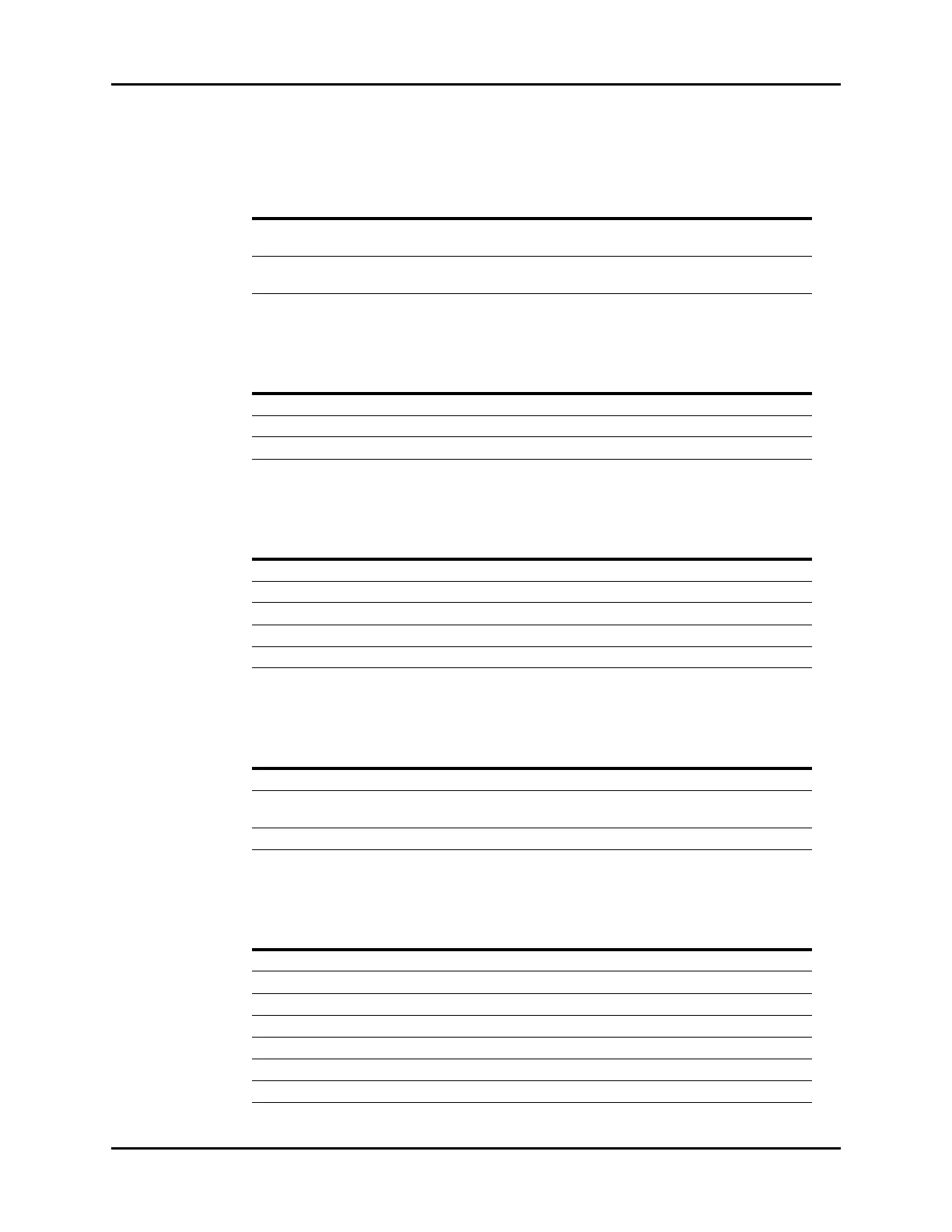Screen Brightness Parameters and Factory Defaults
B - 6 Operator’s Manual of Anesthesia System
B.4 Screen Brightness
B.5 Volume
B.6 History
B.7 Lung Recruitment
B.8 Fresh Gas Control
PARAMETERS DEFAULT
Main Screen 50% of maximum
brightness
Status Screen 50% of maximum
brightness
PARAMETERS DEFAULT
Alarm Volume 30% of maximum volume
System Alert Volume 30% of maximum volume
Key Click Volume 30% of maximum volume
PARAMETERS DEFAULT
List Trends: Show Interval 1 min
List Trends: Show Group All
Graphic Trends: Zoom 5 min
Graphic Trends: Show Group All
Event Log: Filter High
PARAMETERS DEFAULT
Multi-Step Recruitment: Select Procedure Procedure 1
One-Step Recruitment: Pressure Hold Adult: 35 cmH
2
O
Pediatric: 20 cmH
2
O
One-Step Recruitment: Hold Time 15 sec
PARAMETERS DEFAULT
Fresh Gas Control: Control Mode Total Flow
Fresh Gas Control: Balance Gas AIR
Fresh Gas Control: Purge Flow Rate 10 L/min
Fresh Gas Control: Total Flow: Total 2.0 L/min
Fresh Gas Control: Total Flow: O
2
% 100 %
Fresh Gas Control: Direct Flow: O
2
2.0 L/min
Fresh Gas Control: Direct Flow: AIR 0.0 L/min
