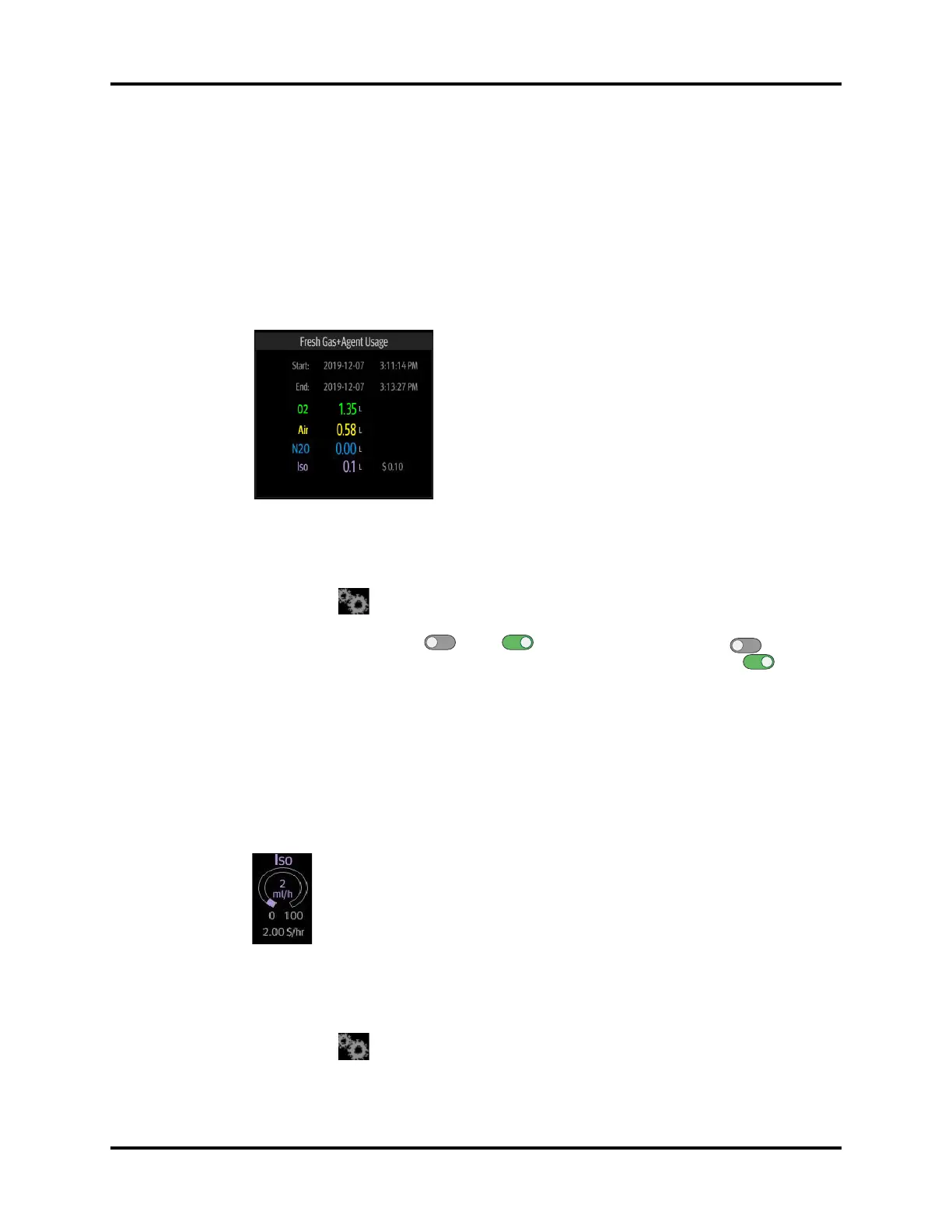Agent Usage Calculation Anesthetic Gases and O
2
Concentration Monitoring
7 - 4 Operator’s Manual of Anesthesia System
7.3 Agent Usage Calculation
CAUTION: The Agent Usage Calculation feature is intended for management
purposes only and shall not be used as a basis for clinical decision-making.
The agent usage is displayed on the standby screen. The agent usage accumulates from 0 when the
anesthesia system exits the standby mode. When the anesthesia system enters standby, the agent
usage stops accumulating.
Figure 7-1 Agent Usage Calculation
Enable or disable the Agent Usage Calculation feature following the steps below:
1. Select the soft key > [System] soft key (system password required) > [Setup] >
[Optimizer] soft key.
2. Set the [Agent Usage] to (off ) or (on). If the [Agent Usage] is set to (off ),
no agent usage data is displayed on the Main Screen. If the [Agent Usage] is set to (on),
the agent usage is displayed on the Main Screen.
7.4 Agent Consumption Speed
CAUTION: The Agent Consumption Speed feature is intended for management
purposes only and shall not be used as a basis for clinical decision-making.
The anesthesia system supports calculation of the agent consumption speed and cost.
Figure 7-2 Agent Consumption Speed
Enable or disable the Agent Consumption Speed feature following the steps below:
1. Select the soft key > [System] soft key (system password required) > [Setup] >
[Optimizer] soft key.
