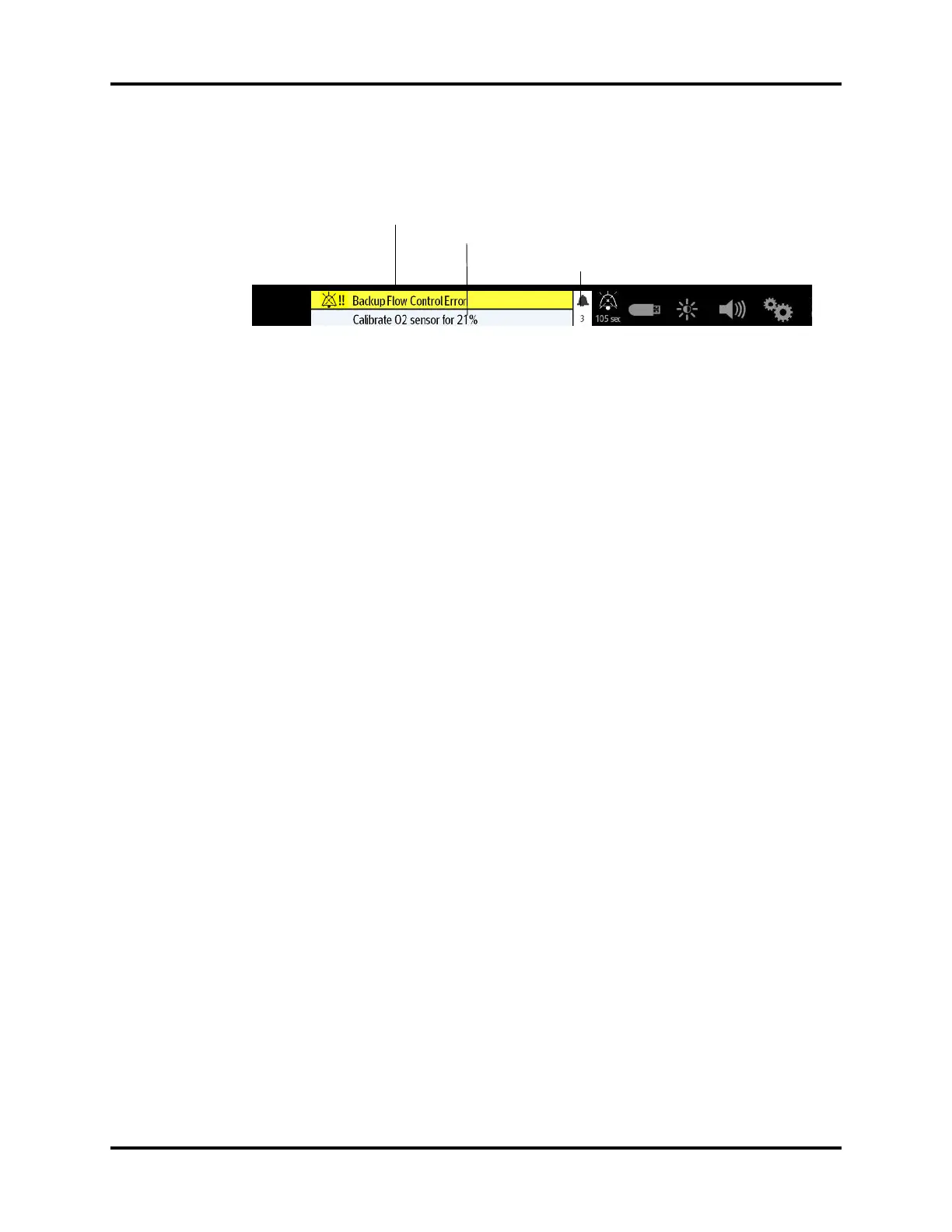Operator’s Manual of Anesthesia System 8 - 5
Alarms and Messages Alarm Display
8.2.1 Display Rules of Alarm Messages
Alarm messages are displayed in order of priority and time of occurrence.
Figure 8-3 Display Rules of Alarm Messages
Alarm messages are displayed in Area A, Area B and Area C, according to the following rules:
• To be in Area A, an alarm must be both the highest priority AND the most recent (Area A does
not cycle). The remaining active alarms and prompt messages cycle in Area B.
• New Alarms with lower priority than alarms in Area A are displayed directly in Area B, and the
cycle proceeds from that position in the list.
• Alarms cycling in Area B are grouped and displayed in the following order: high, medium,
low, and prompt messages. In each group, the most recent alarm displays first.
• If the alarm in Area A is removed, then the most recent alarm with the highest priority from
Area B is moved to Area A.
• Area C displays the number of active alarms.
Area A (Highest priority AND most recent alarm)
Area B (Lower priority or less recent alarms)
Area C (Number of alarms)
