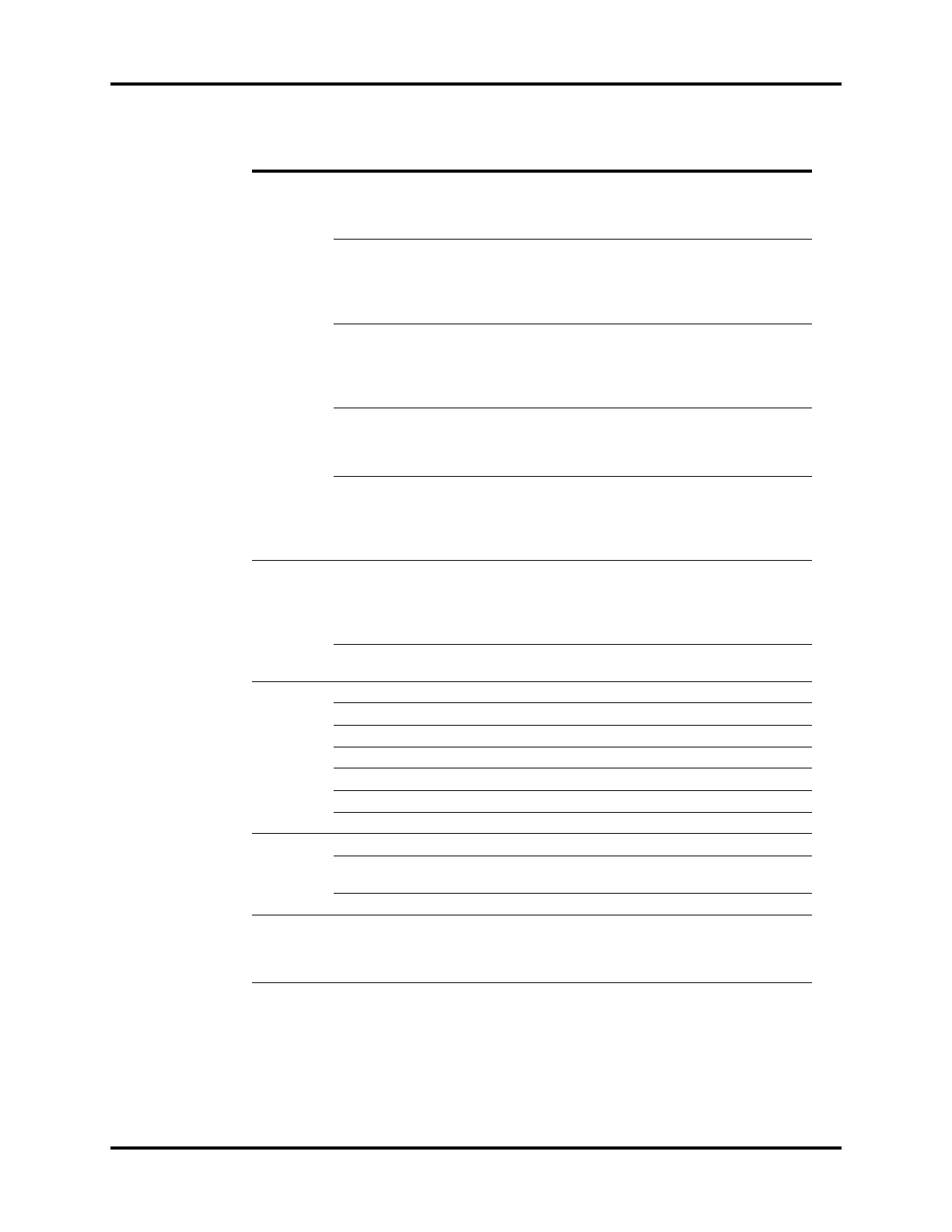Operator’s Manual of Anesthesia System 4 - 37
System Interface Setup Menu
Quick Key
Alarm Reset
When the [Alarm Reset] is enabled, the Main Screen
will display the [Alarm Reset] soft key. When the
[Alarm Reset] is disabled, the Main Screen will not
display the [Alarm Reset] soft key.
Capture Event/Screen
When the [Capture Event/Screen] is enabled, the
Main Screen will display the [Capture Event/
Screen] soft key. When the [Capture Event/Screen]
is disabled, the Main Screen will not display the
[Capture Event/Screen] soft key.
Lung Recruitment (Optional)
When the [Lung Recruitment] is enabled, the Main
Screen will display the [Lung Recruitment] soft key.
When the [Lung Recruitment] is disabled, the Main
Screen will not display the [Lung Recruitment] soft
key.
Flow Pause
When the [Flow Pause] is enabled, the Main Screen
will display the [Flow Pause] soft key. When the
[Flow Pause] is disabled, the Main Screen will not
display the [Flow Pause] soft key.
Bypass in Auto mode
When the feature is enabled, the [Bypass] soft key
on the Main Screen is available in both the Auto
Ventilation mode and Manual Ventilation mode.
When the feature is disabled, the [Bypass] soft key is
only available in the Manual Ventilation mode.
AG (AG
module
configured
)
Null for 30s from zeroing
When the feature is enabled, related parameters of
AG module will be invalid within 30s of starting
zeroing AG module. When the feature is disabled,
related parameters of AG module will be normal
within 30s of starting zeroing AG module.
Types of Agent
Set the types of anesthetic agent which need
automatic recognition.
Language/
Unit
Language Sets the user interface text language.
Pressure Unit Sets the unit for pressure.
CO
2
Unit Sets the unit for CO
2
.
Gas Supply Pressure Sets the unit for the gas supply pressure.
Agent Cost Unit Sets the agent cost unit.
Patient Height Sets the unit for patient height.
Patient Weight Sets the unit for patient weight.
Optimizer
Optimizer Enables or disables the OPTIMIZER® feature.
Agent Usage
Enables or disables the agent usage calculation
feature.
Cost/ml of Liquid Agent Sets the cost of anesthetic agent per ml.
History Clear History
Configure the Clear History setting at the end of the
case. When this feature is enabled, the standby
screen displays the [Clear History will delete all
List Trends and Event Logs at the start of case!].
MENU OPTION DESCRIPTION
Table 4-7 Setup menu
