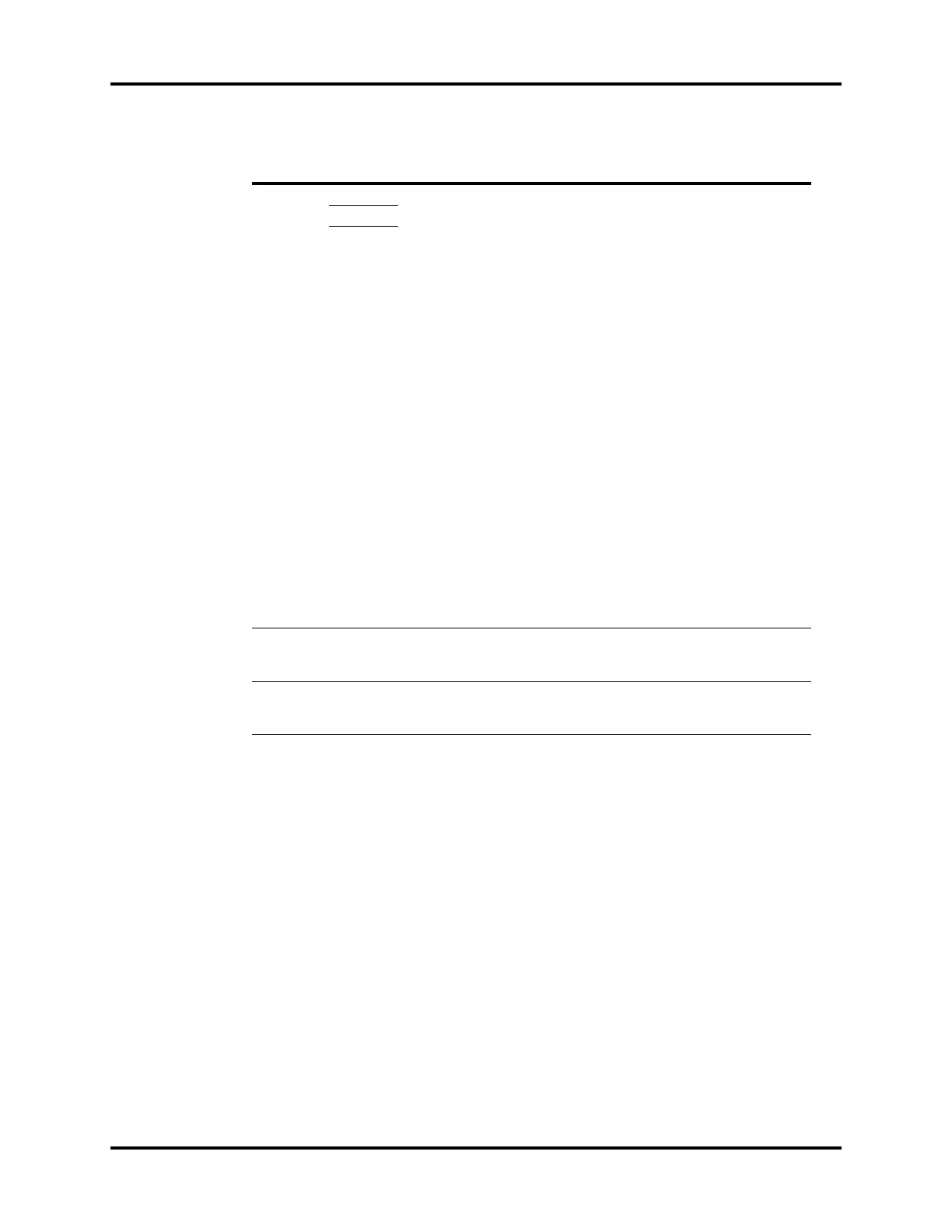Setup Menu System Interface
4 - 40 Operator’s Manual of Anesthesia System
MENU OPTION DESCRIPTION
Edit
Delete 10 factory profiles are displayed by default. In practical application, the
operator may make some changes to some settings and these changes can
be saved as user profiles. The anesthesia system saves the profiles in real
time and the saved profiles are called recent profiles.
Save User Profile:
Select the [Create] soft key to set the profile name on the pop-up screen.
After the profile is confirmed, the system will save the current profile as a
user profile.
Restore Factory Profile:
Select a user profile, and select the [Delete] soft key. The system will delete
the user profile and restore the factory profile.
Load Profile Manually:
• In the standby mode, select the [Current Profile: xxxx] soft key and select
the desired profile on the pop-up screen.
• Select the [Manual] ventilation mode, and select the [Load Profile] soft key
on the pop-up screen, and then select the desired profile on the pop-up
screen.
When the anesthesia system restarts within 60 seconds after an power
outage, the system can automatically restore the recent profile. If the
power outage lasts longer than 120 seconds, the anesthesia system will
automatically load the user profile before the shutdown. If the power
outrage lasts between 60 to 120 seconds, the anesthesia system may
automatically restore the recent profile or automatically load the user profile
before the shutdown.
Rename
Create
Import /
Insert a USB storage device into the SB interface of the anesthesia system
and import the profile duplicate from the USB storage device as per the
prompts on the screen.
Export /
Insert a USB storage device into the SB interface of the anesthesia system
and export the profile duplicate to the USB storage device as per the
prompts on the screen.
Table 4-8 Profiles menu
