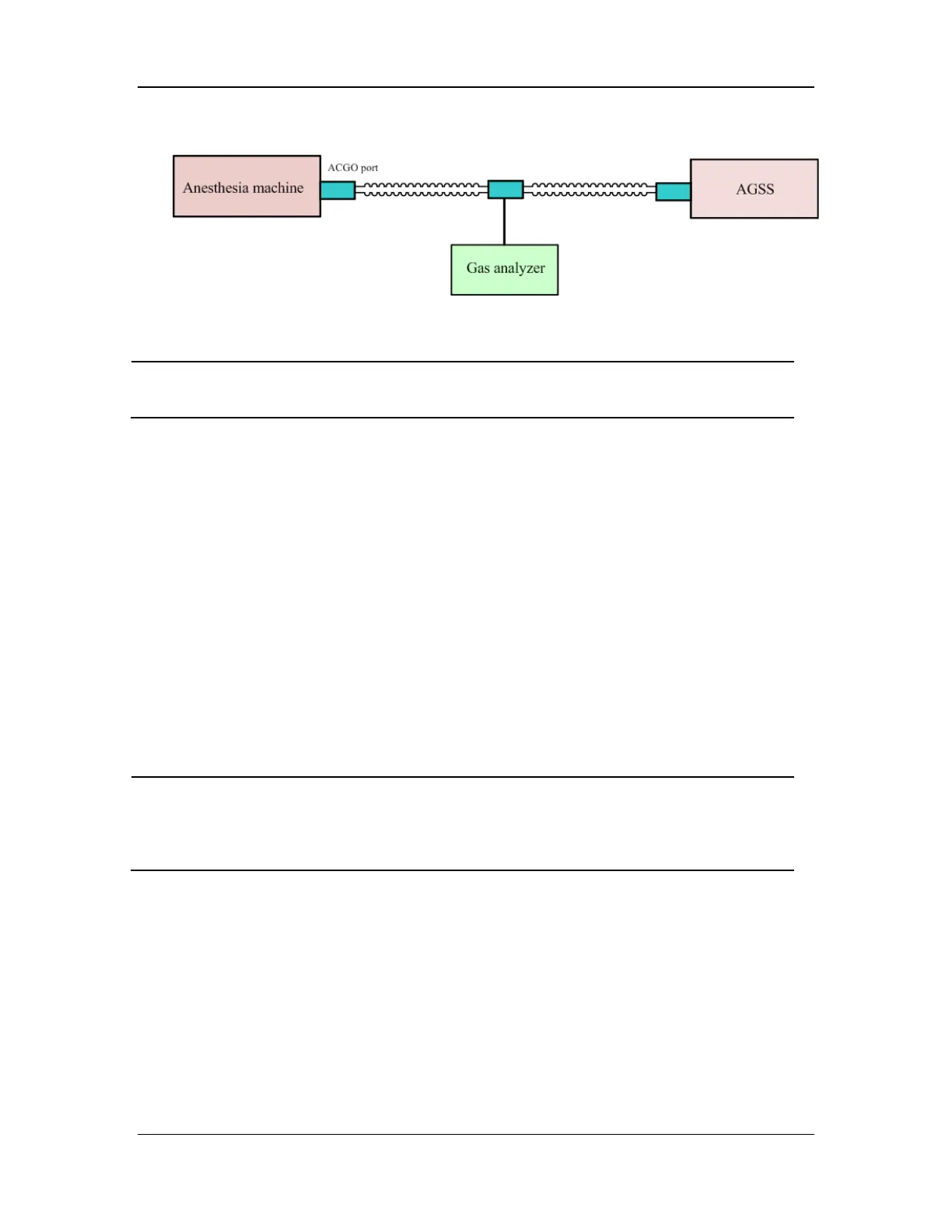5-12
3. Verify that the scavenging system is connected to the wall and the float is between the
minimum and maximum scales.
4. Install a vaporizer and add anesthetic agent (if necessary).
Ensure that the anesthetic agent does not exceed the highest liquid level indicator
line on the vaporizer.
5. Turn on the anesthesia machine
6. Set the machine to ACGO mode. Set the O2flow to 2 L/min.
7. Observe the monitored value of the Gas Analyzer to check whether its accuracy meets the
requirement.
8. Test the vaporizer accuracy according to the manufacturer's instructions.
9. Test each vaporizer in sequence.
5.8.4 Vaporizer Leak Test
1. Adjust the Auto/Manual switch to Manual.
2. Adjust the APL valve to SP.
3. Connect a manual bag to the bag arm port.
4. Connect the Y-piece in the breathing circuit to the leak test port, and the other two ends to
the expiratory and inspiratory ports of the circuit.
When the AG module is configured, ensure that both the sampling tube and
exhaust tube of the module are connected or not connected to the Y-piece sampling
port. If neither tubes are connected, ensure that the Y-piece sampling port is
blocked.
