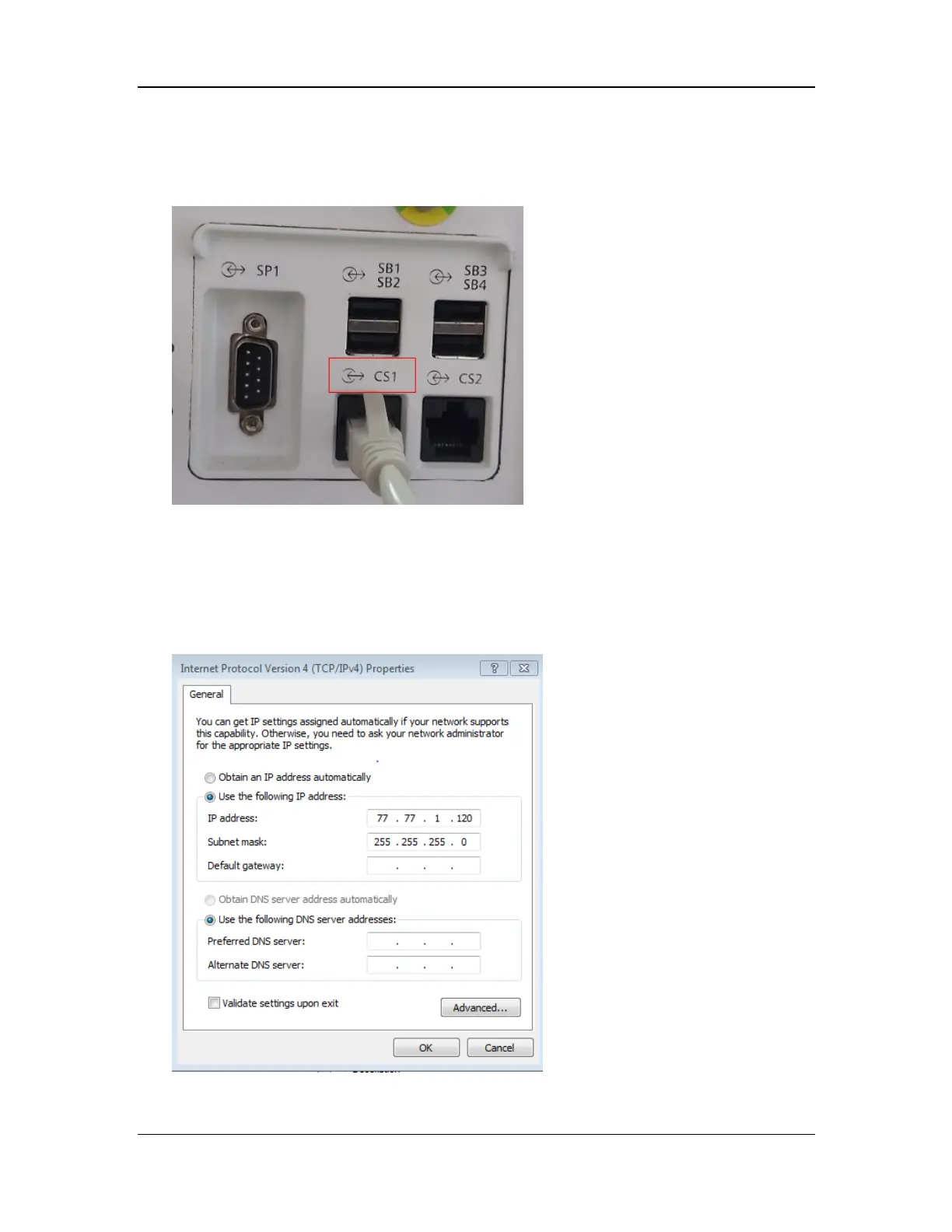9-2
9.1 Preparations
1.Connect the network port of the PC to the CS1 port of the A9/A8 by using a crossover network
cable, as shown in the figure below.
2.Before running the Mindray anesthesia machine and ventilator software upgrade tool, set the IP
address of the PC to 77.77.1.xxx and the subnet mask to 255.255.255.0. Check and set the IP
address according to the instructions below.
(1) On the PC, select Start > Control Panel > Network and Sharing Center.
(2) Click Change adapter settings, double-click Local Area Connection, and click Properties.
(3) Scroll down to Internet Protocol Version 4 (TCP/IPv4), click Internet Protocol Version 4
(TCP/IPv4), and click Properties.
(4) Select Use the following IP address, set IP address and Subnet mask, and click OK.
3.Ensure that the upgrade tool in the software package has been installed on the PC and that the
version is correct. If the tool has not been installed, perform the following steps:
