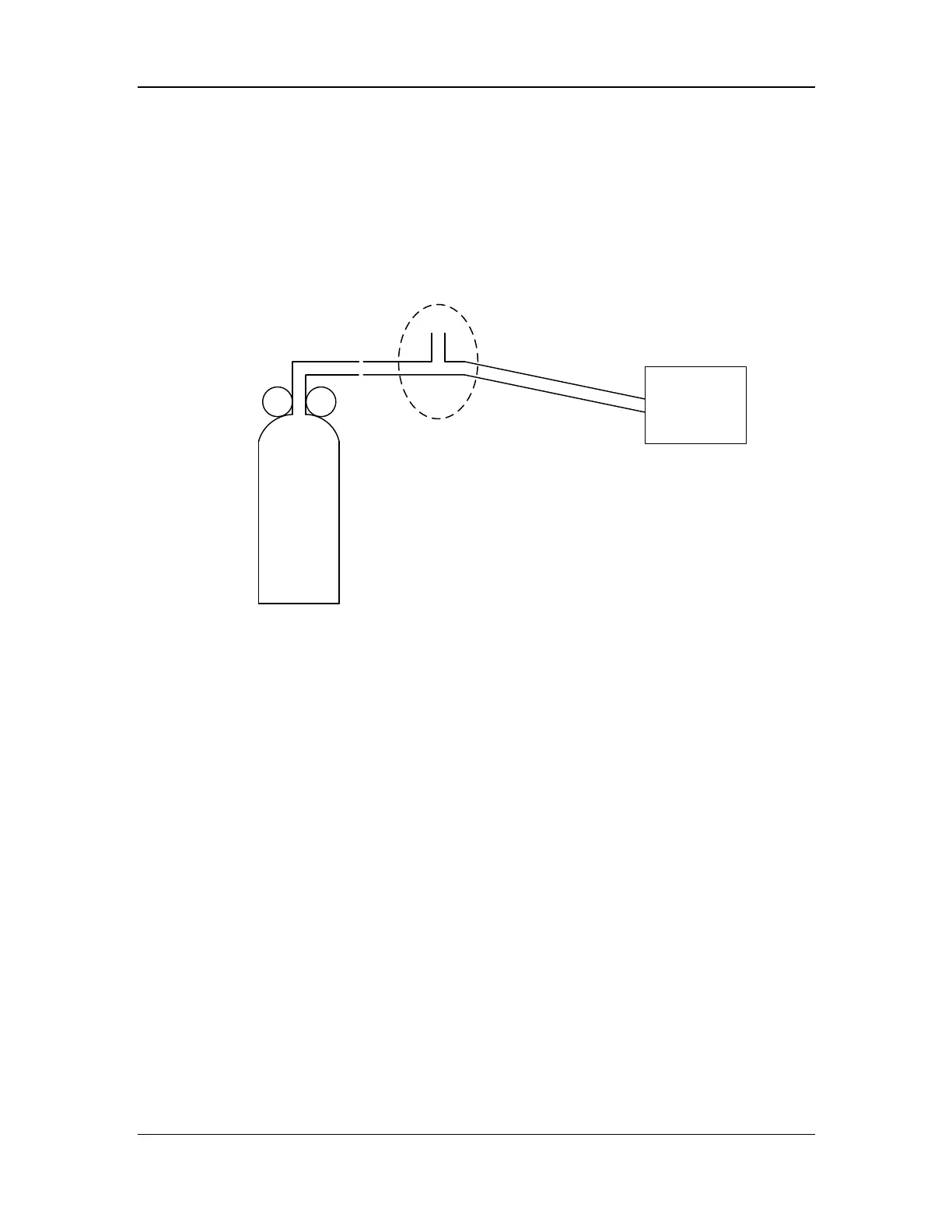6-52
Preheat the module for 10 minutes. In standby mode, select Setup > System, enter the password,
press ENTER, click Calibrate, and select Internal AG Module to access the built-in AG
module calibration screen.
Turn on the gas cylinder switch and regulate the flow valve. Read the concentration of the
anesthesia gas DES on the calibration screen, which should be (±0.2)%.
If the accuracy of the concentration of gases to be measured is beyond the preceding indication
range, click the button on the right of the displayed value to set the target value based on the
concentration of the standard gases, and click Calibrate to calibrate the module.
6.3.10 External AG Calibration (User)
External AG
module
Gas
cylinder
Pressure
reducing
valve
Three-way
connector
Connect the gas cylinder containing standard gases (Gas concentration should meet the following
requirements: AA≥1.5%,CO2≥1.5% ,N2O≥40%,O2≥40%,of which AA represents an
anesthetic agent. a/c≤0.01(a is the gas absolute concentration accuracy; c is the gas
concentration), pressure reducing valve, water trap, and anesthesia machine through the sampling
line. Preheat the module and then perform the following test: Turn on the gas cylinder valve, and
access the system gas calibration screen (the detailed mode of access will be mentioned later).
Observe the concentration of CO2 and O2 and ensure that they are within the required ranges.
Note that the concentration of O2 will not be displayed for the module irrelevant to O2.
NOTE
a. Mode of access to the calibration screen: In standby mode, select Setup > System, enter the
password, press ENTER, click Calibrate, and select AG Module to access the system gas
calibration screen.
b. If the gas concentration is beyond the range, set the target value to the value of the gas type
corresponding to the standard gas, and then click Calibrate.
