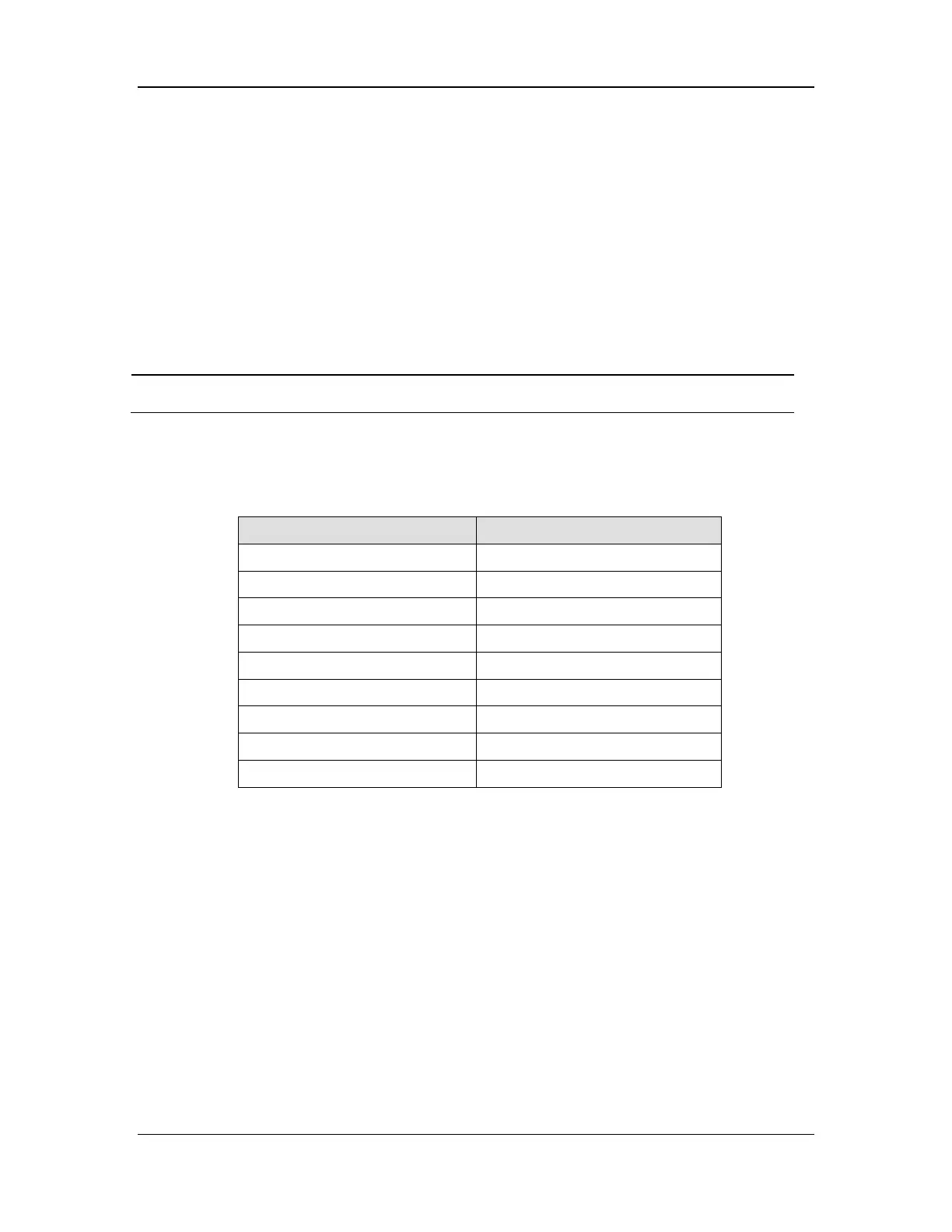5-23
7. Verify that the pressure waveform, respiratory volume, mean or plateau pressure, respiratory
rate, and minute ventilation appear on the screen.
8. Verify that the tidal volume displayed on the anesthesia machine is within ±15 mL of the
value displayed on the ventilation tester within approximately the first 1 minute after
ventilation starts.
9. Verify that the tidal volume displayed on the anesthesia machine is within ±15 mL of the
setting within approximately the first 1 minute after ventilation starts.
5.14.4 PCV Adult Ventilation Mode Test
1. Attach a breathing circuit and a manual bag.
For testing purposes, always use a reusable breathing circuit.
2. Attach an adult test lung to the Y-piece of the breathing circuit.
3. Connect a ventilation tester between the expiratory port and the breathing hose.
4. Set the O2 flow to 3 L/min and disable the N2O and air flows.
5. Set breathing parameters.
Parameter Setting
Patient Size Adult
Ventilation Mode PCV
Pinsp 15
Rate 8
I:E 1:2
PEEP Off
Tslope 0.2
6. Start ventilation.
7. Verify that the peak pressure reading on the display is within the set Pinsp ± 2 cmH2O.
8. Verify that the pressure waveform, respiratory volume, respiratory rate, and minute
ventilation appear on the screen.
9. Verify that the peak value measured by the ventilation tester reaches 15±2 cmH2O within
the first five breathing cycles after ventilation starts.
5.15 Sensor Zero Point Check
To check the sensor zero point, perform the following operations:
1. Ensure that the system is in standby mode.
2. Disconnect the tubes from the inspiratory and expiratory ports.
3. Select Setup > Service > Data Monitors > Zero Sensors to access the zero display screen.
The second column is the zero point of the current sensor and the third column is the zero
point in case of factory calibration.
