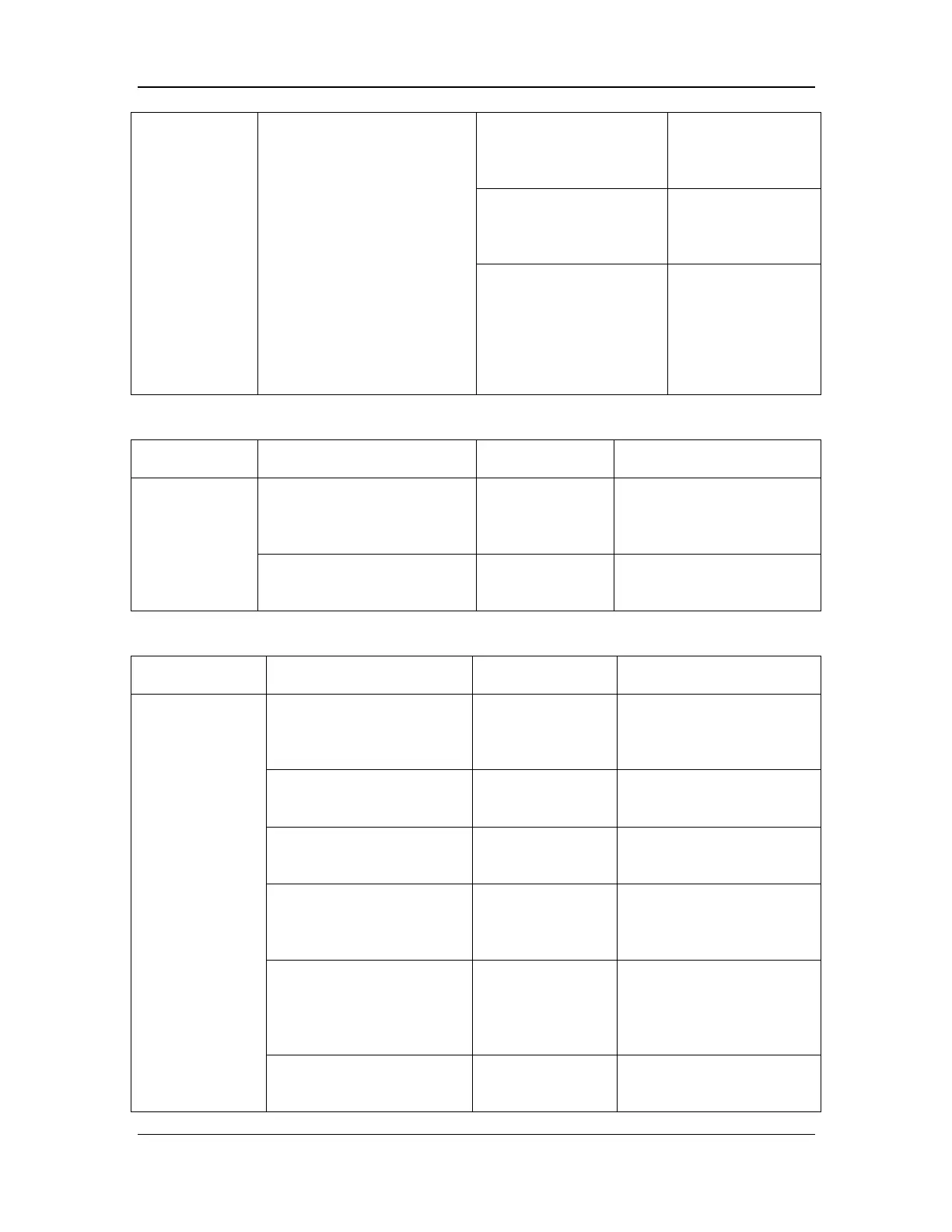7-47
Monitor to access the switch
monitoring screen. Turn the
auto/manual switch to Manual
and Auto in turn, and check
whether the status of the
auto/manual position switch,
the control status of the
auto/manual pilot valve (ON
for auto ventilation and OFF
for manual ventilation), and
the status of the auto/manual
valve switch are consistent
with the actual position of the
position switches 1 and 2
is inconsistent with that of
(refer to 11.1.12).
auto/manual pilot valve is
inconsistent with that of
Replace the
auto/manual valve
(refer to 11.5.1).
The status of auto/manual
valve switches 1 and 2 is
inconsistent with that of
the auto/manual switch.
Replace the
auto/manual valve
switch (refer to
11.5.1).
7.4.3 Mechanical Ventilation Stop
Cause Confirmation
Solution
Manual Only
displayed on the
screen
Check whether the gas supply
is sufficient.
pressure is less
than 280 kPa (40
Connect or replace the gas
supply.
Check whether a technical
alarm is generated.
A technical alarm
is generated.
Clear the alarm by referring
to 7.3.5 "Mechanical
Ventilation Unavailable".
7.4.4 Inaccurate Tidal Volume Control
Cause Confirmation
Solution
Inaccurate tidal
volume control
Check whether the gas
supply is sufficient.
pressure is less
than 280 kPa (40
Connect or replace the gas
supply.
Check whether Plimit is too
low and the PAW value
exceeds Plimit each time.
reaches Plimit each
Increase Plimit so that the
PAW value does not exceed
Check for leakage in the
breathing system.
greater than 200
Refer to 7.2.3.
Check the fresh air flow
setting.
setting exceeds
twice of the
Adjust the fresh air flow
setting to be within the
optimizer range.
Remove and check the flow
sensor.
There is water in
the membrane of
the flow sensor.
(1) Remove the water in the
flow sensor.
(2) If the problem persists,
calibrate the flow sensor by
dirty or deformed.
1. Calibrate the flow sensor
by referring to 6.3.1.
(2) If the problem persists,
