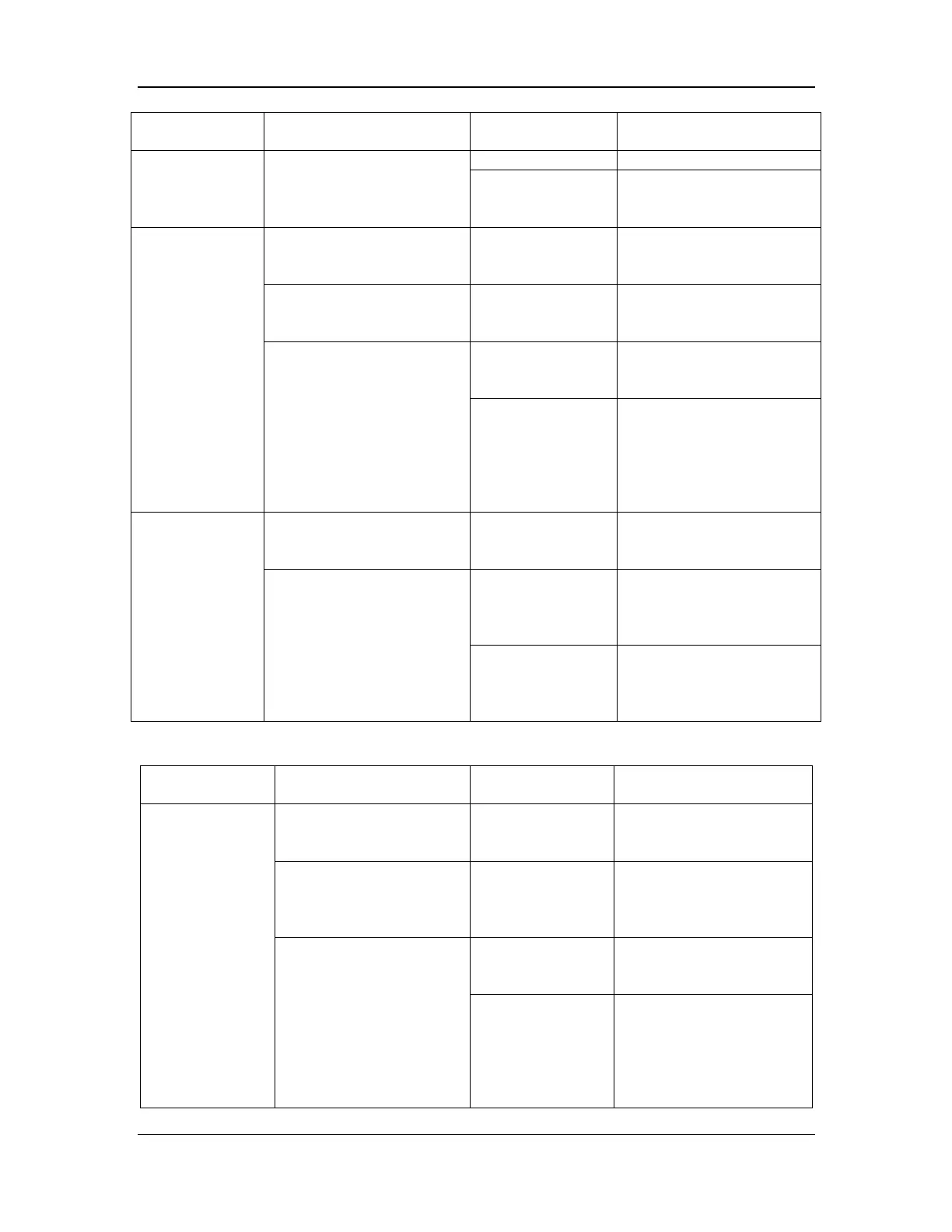7-54
Cause Confirmation
Solution
the output pressure of the
secondary pressure regulator
with a manometer.
is beyond 150±5
secondary pressure
regulator (refer to 11.1.4).
No AA output of
the electronic
vaporizer
1. Check whether the gas
supply is sufficient.
pressure is less than
Connect or replace the gas
supply.
vaporizer alarm is
A vaporizer alarm
is generated.
Refer to 7.3.6 to clear the
alarm.
3. Install the electronic
vaporizer in another slot and
try to activate it.
Anesthetic agent is
output normally.
Replace the vaporizer base
valve assembly (refer to
Anesthetic agent is
not output
normally.
(1) Replace the electronic
vaporizer.
(2) If the problem persists,
replace the vaporizer base
valve assembly (refer to
Inaccurate
concentration
regulating of the
electronic
vaporizer
Check whether the gas
supply is sufficient.
pressure is less than
Connect or replace the gas
supply.
Select Setup > Service >
Data Monitors >
Vaporizer to access the data
monitoring screen and check
the drive gas pressure of
Vaporizer 1 (or Vaporizer
2).
pressure is within
150±5 kPa (22±0.7
Replace the electronic
vaporizer.
pressure is beyond
150±5 kPa (22±0.7
Adjust or replace the
secondary pressure
regulator (refer to 11.1.4).
7.4.10 AGSS Failures
Cause Confirmation
Solution
No response from
the float when the
knob is adjusted
during ventilation
with AGSS ON
accessories are connected
are not connected
Connect the AGSS
accessories properly.
hospital's waste gas
scavenging system is
waste gas
scavenging system
Properly connect to the
waste gas scavenging
system.
Remove the AGSS
assembly by referring to
8.34 and check whether
the sampling line of the
AGSS sensor falls off.
of the AGSS
Reconnect the sampling
line of the AGSS sensor.
The sampling line
of the AGSS
sensor does not
fall off.
cable.
(2) If the problem persists,
replace the AGSS
assembly and cable (refer
