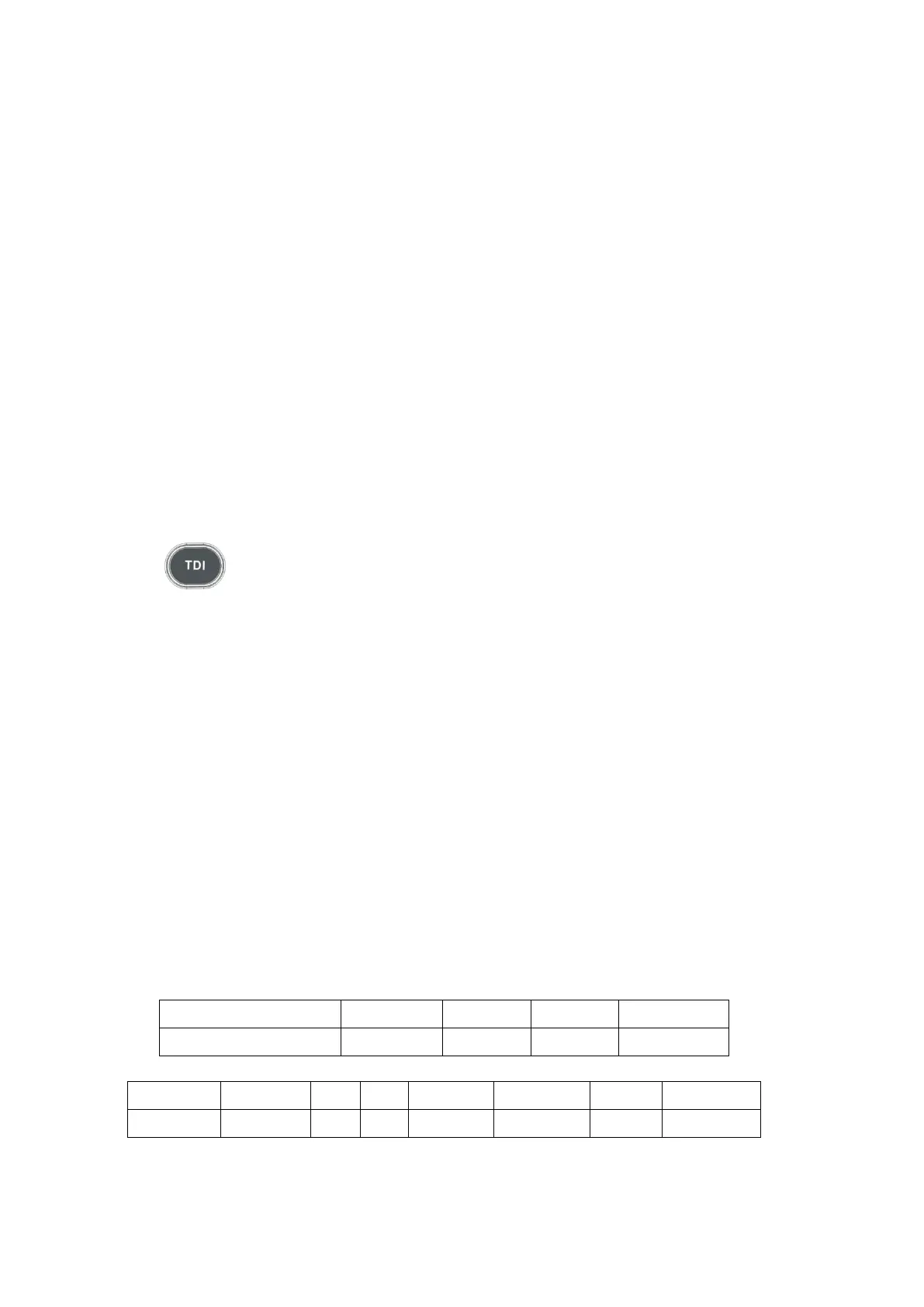5-32 Image Optimization
5.9 TDI
TDI mode is intended to provide information of low-velocity and high-amplitude tissue motion,
specifically for cardiac movement.
There are 4 types of TDI mode available:
Tissue Velocity Imaging (TVI): This imaging mode is used to detect tissue movement with
direction and speed information. Generally the warm color indicates the movement
towards the probe, while the cool color indicates the movement away from the probe.
Tissue Energy Imaging (TEI): This imaging mode reflects the status of cardiac movement
by displaying the intensity of tissue, the brighter the color the less the intensity.
Tissue Velocity Doppler Imaging (TVD): This imaging mode provides direction and velocity
information of the tissue quantificationally.
Tissue Velocity M Imaging (TVM): This function assists to observe the cardiac motion
through a direct angle. TVM mode is also called Color Tissue M mode which has been
introduced in Color M mode chapter, please refer to ―5.7 Color M Mode‖ for details.
TDI imaging and TDI QA are options.
The P4-2NE, P7-3E, P10-4E, SP5-1E and P7-3TE probes support TDI function.
5.9.1 Basic Procedures for TDI Imaging
Press on the control panel in real-time scanning to enter the modes:
In B or B+Color mode: to enter TVI Mode, parameters of TVI mode will be displayed
on the touch screen.
In Power mode: to enter TEI Mode, parameters of TEI mode will be displayed on the
touch screen.
In PW mode: to enter TVD Mode, parameters of TVD mode will be displayed on the
touch screen.
In M mode: to enter TVM Mode, parameters of TVM mode will be displayed on the
touch screen.
Switching among the TDI sub modes
In TDI mode, press <Color>, <Power>, <M> or <PW> to switch between the modes.
Exit TDI
Press <TDI> to exit TDI mode and enter general imaging modes.
Or, press <B> on the control panel to return to B mode.
5.9.2 TDI Image Parameters
In TDI mode scanning, the image parameter area in the upper right corner of the screen
displays the real-time parameter values as follows:
TVI/TEI
TVD
