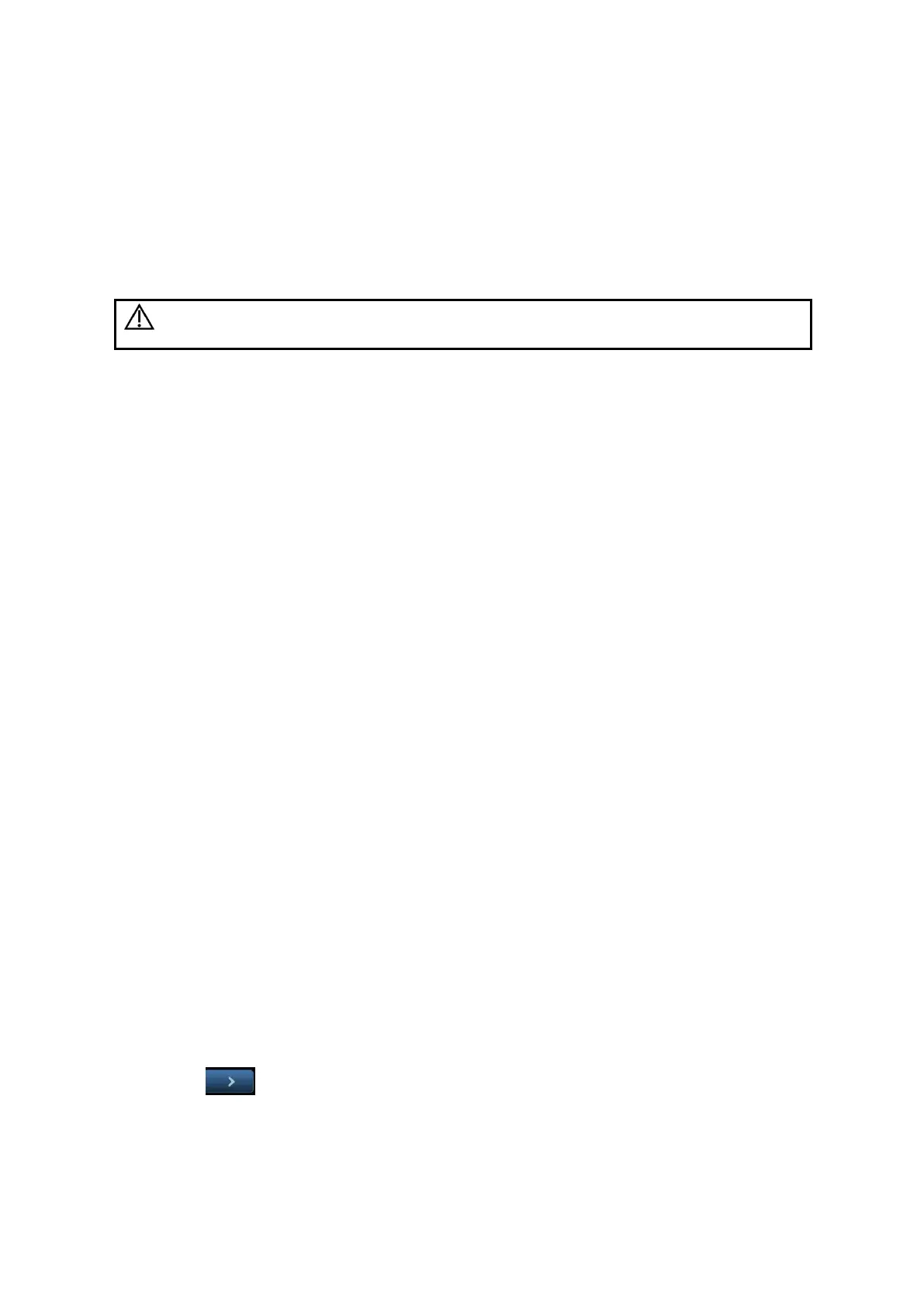Image Optimization 5-107
5.15 Tissue Tracking Quantitative Analysis (QA)
Apart from TDI imaging function, the system also provides tissue tracking QA function for
myocardial movement evaluation.
By tissue tracking QA function, the ultrasound system will scan each pixel position by frame within
the cardiac cycle, and then use region matching method and auto-correlation searching method to
trace each spot and calculate the movement, so as to determine myocardial motion in a more
quantitative way.
Tissue Tracking Quantitative Analysis images are provided for
reference only, not for confirming a diagnosis.
Tissue tracking quantitative analysis is an option.
Only use the following probes matched with corresponding exam modes to start Tissue Tracking
QA function.
P4-2NE: adult cardiac/ cardiac-difficult (car-penetration)/ pediatric cardiac
P7-3E: neonatal cardiac/ pediatric cardiac;
P10-4E: neonatal cardiac.
SP5-1E: adult cardiac/ cardiac-difficult (car-penetration)/ pediatric cardiac/LVO(B mode)
5.15.1 Basic Procedures for Tissue Tracking QA
1. Select a saved B mode cardiac cine file (a cin. Format file which contains more than 1 cardiac
cycles (with 2 R waves) and ECG signal).
2. Touch [TT QA] on the touch screen to activate the function:
a) You can determine the interested image by a preview of the image;
b) To find the interested image, roll the trackball or rotate the knob under [Cycle] on the
touch screen to select.
3. Select corresponding section name on the touch screen, and press <Cursor> to show the
cursor; use the cursor to set reference point (for details, please refer to "5.15.4 Myocardial
Boundary Tracing" chapter):
Long axis section: use ―3-point‖ method or ―Manual‖ method to set;
Short axis section: enter multiple points (at least 6 points) by cursor manually to set.
4. After reference points are set, the system will display boundary of the endocardium and
epicardium, adjust the thickness if necessary.
If traced result is not good, touch [Reload] on the touch screen to re-trace the reference points,
or you can make fine adjustment to the points by cursor;
If the cycles are not enough to provide the information, switch another cycle to trace.
5. Touch [Start Tracking] on the touch screen to start tracking function, adjust parameters if
necessary.
Touch [Edit] on the touch screen to display free cursor, roll the trackball and press <Set> to re-
select trace reference points, move the cursor to exact boundary position and press <Set>
again to set the right place. Click [Start Tracking] to start tracking again.
6. Touch [Accept & Compute] on the touch screen to calculate and display the curve. Adjust
parameters if necessary.
7. Touch on the touch screen to turn to the other page, touch [Bull’s Eye] to see the
result.
8. Touch [Data Export] on the touch screen to export analyzed data.
9. Touch [Exit] on the touch screen.
