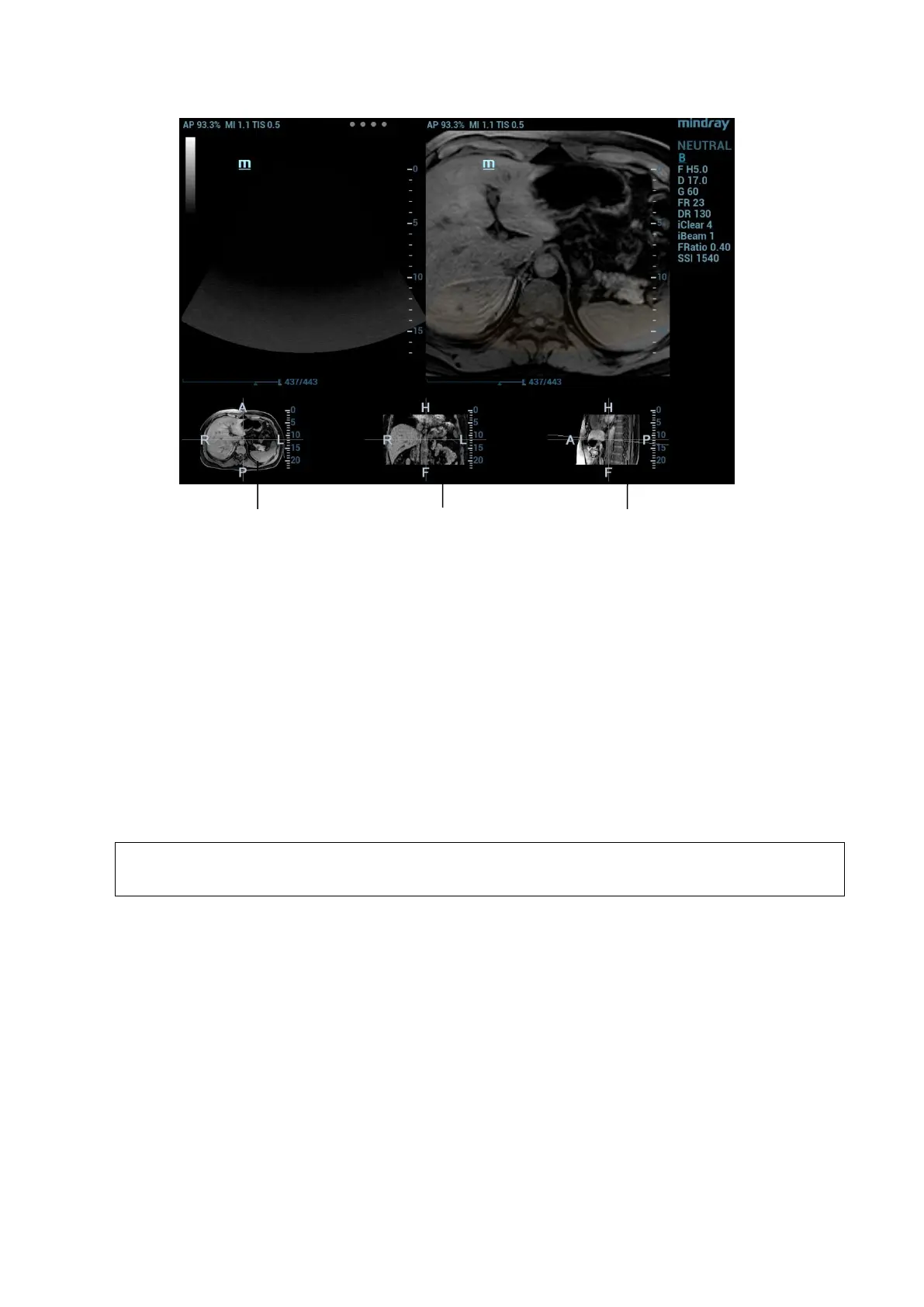Image Optimization 5-137
5.16.11 Measuring
It is available to conduct the general measurements on the image that the ultrasound image
registers with the CT/MR image. See also Chapter ―8.2 General Measurements‖.
Note: it is unavailable to conduct the application measurement on Fusion Imaging mode.
5.16.12 Comment and Body Mark
It is available to conduct the comment and the body mark on the image that the ultrasound image
registers with the CT/MR image. See also Chapter ―9 Comments and Body Marks‖.
5.17 Smart Pelvic Floor
1. Smart Pelvic Floor and Pelvic Floor Package are options.
2. This feature is available only under GYN or pelvic floor exam mode.
Two Dimensional Image
1. Perform scanning under GYN or pelvic floor exam mode. Press <Freeze> and tap [Smart
Pelvic] tab.
2. Roll the trackball to select the target frame in the frozen cine file and tap [Rest] to set rest
frame.
3. Tap [Measure] and press <Set> to anchor measurement calipers of location S/P/U/E/R/V by
the indications on the screen. The system then calculates corresponding parameters.
S- Symphysis Pubis bottom, P- Central axis of Symphysis pubis, U- Uretha-Bladder joint, E-
Uretha proximal, R- Bladder posterior wall near uretha, V- Bladder posterior wall bottom, SP-
Pubic symphysis.
Following results are obtained: BSD (Bladder Neck – Symphyseal Distance), PVA
(Pubovesical Angle), PUA (Pubourethral Angle), RVA (Retrovesical Angle), BND(Bladder Neck
Descent), UTA (Urethral Tilt Angle), URA (Urethral Rotation Angle).
4. Set Valsalva frame as described in step 2-3 and finish measurements.
