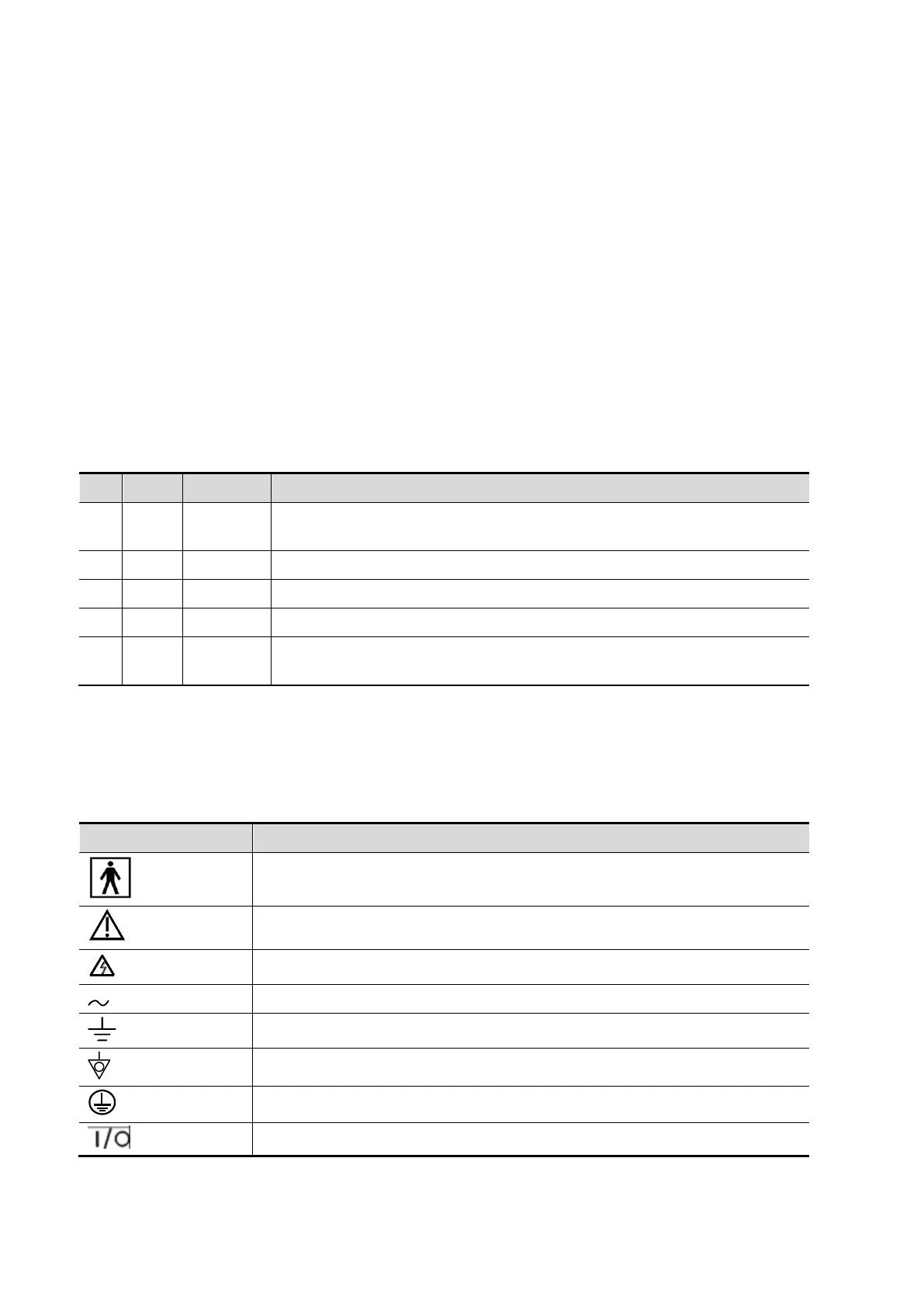2-22 System Overview
Functions of key combination
The system supports multi-language input; you can use the key combinations. The key
combinations include [Shift], [Alt Gr], [Ctrl] and some alphabet keys.
<Shift> key
<Shift> + key: input the upper left letter of the key.
For the alphabet keys (<A>~<Z>), press <Shift>+key to input the letter of different case
with the current state.
[Alt Gr] key
Combined with other letter keys, [Alt Gr] can be used for entering other languages.
Press [Alt Gr], and meanwhile press a letter key, the letter on the upper-right corner of the
key can be entered.
[Ctrl] key combined keys
In iStation or Review screen, use <Ctrl> and <Set> to select more than one patient.
[Fn] key
For those combination keys, press <Fn>+key to use the functions indicated with a frame on
the key.
Move the cursor to the end of the row, or the rightmost side of an edit
unit.
Activate the Set Home function: set the start point of comment.
2.11 Symbols
This system uses the symbols listed in the following table, and their meanings are explained as
well.
