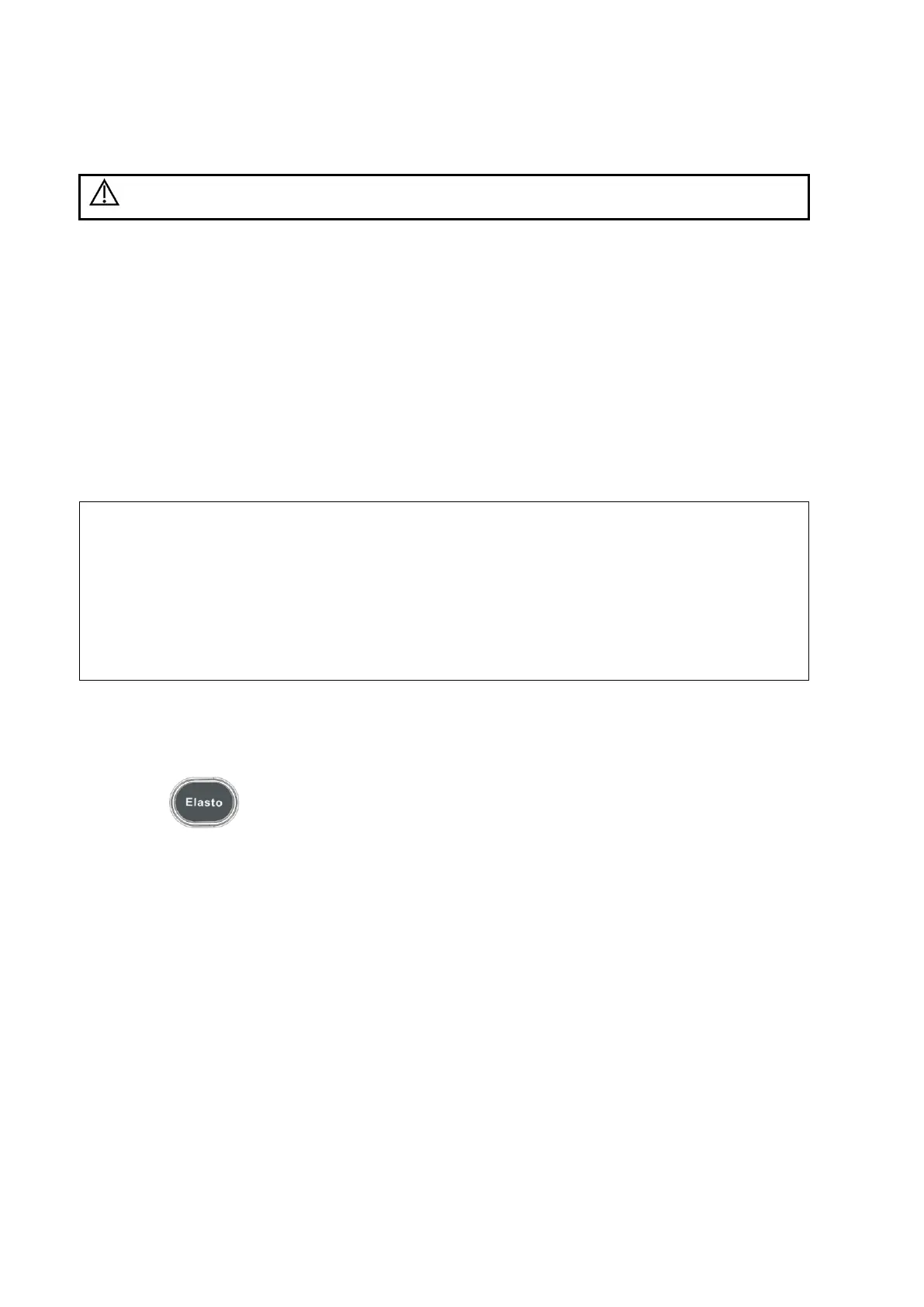5-90 Image Optimization
5.13 Elastography
It is provided for reference, not for confirming a diagnosis.
5.13.1 Strain Elastography
It is produced based on the slight manual-pressure or human respiration in 2D real-time mode. The
tissue hardness of the mass can be determined by the image color and brightness. Besides, the
relative tissue hardness is displayed in quantitative manners.
The strain elastography is an option. Only the following probes support the strain elastography:
The L12-3E/L14-6WE/L14-6NE/L14-5WE/L9-3E probes support the strain elastography under
the thyroid, breast exam modes.
The V11-3E/V11-3BE/V11-3HE/DE10-3E/DE11-3E probe supports the strain elastography
under GYN and Prostate exam modes.
Make sure the transducer surface of the intra-cavity probe is well contacted with the
tissue during Elasto imaging.
If all arrays of the transducer surface of intra-cavity probe cannot contact completely
with the tissue, please select the ROI in the region of contacting (normal B image
region).
In Elasto dual imaging of intra-cavity probe, there is a part of image is overlapped
between two B images. Please adjust the ROI position and size to the visible
region.
5.13.1.1 Basic Procedure for Elastography
1. Perform B scan to locate the region.
2. Press to enter the mode, adjust ROI according to the actual situation.
Select the probe according to the experiences and actual situation.
Adjust the image parameters to obtain optimized image and necessary information.
Adjust ROI on the frozen image if necessary.
Adjust the image parameters to obtain optimized image.
Save the image or review the image if necessary.
Do measurement or add comment/body mark to the image if necessary.
3. Evaluate the result based on the information above.
4. Press <B> to return to B mode.
5.13.1.2 Enter/ Exit
Enter
Press <Elasto> on the control panel to enter the mode.
After entering the mode, the system displays two windows in real-time on the screen, the left
one is 2D image, and the right one is Elasto image.
