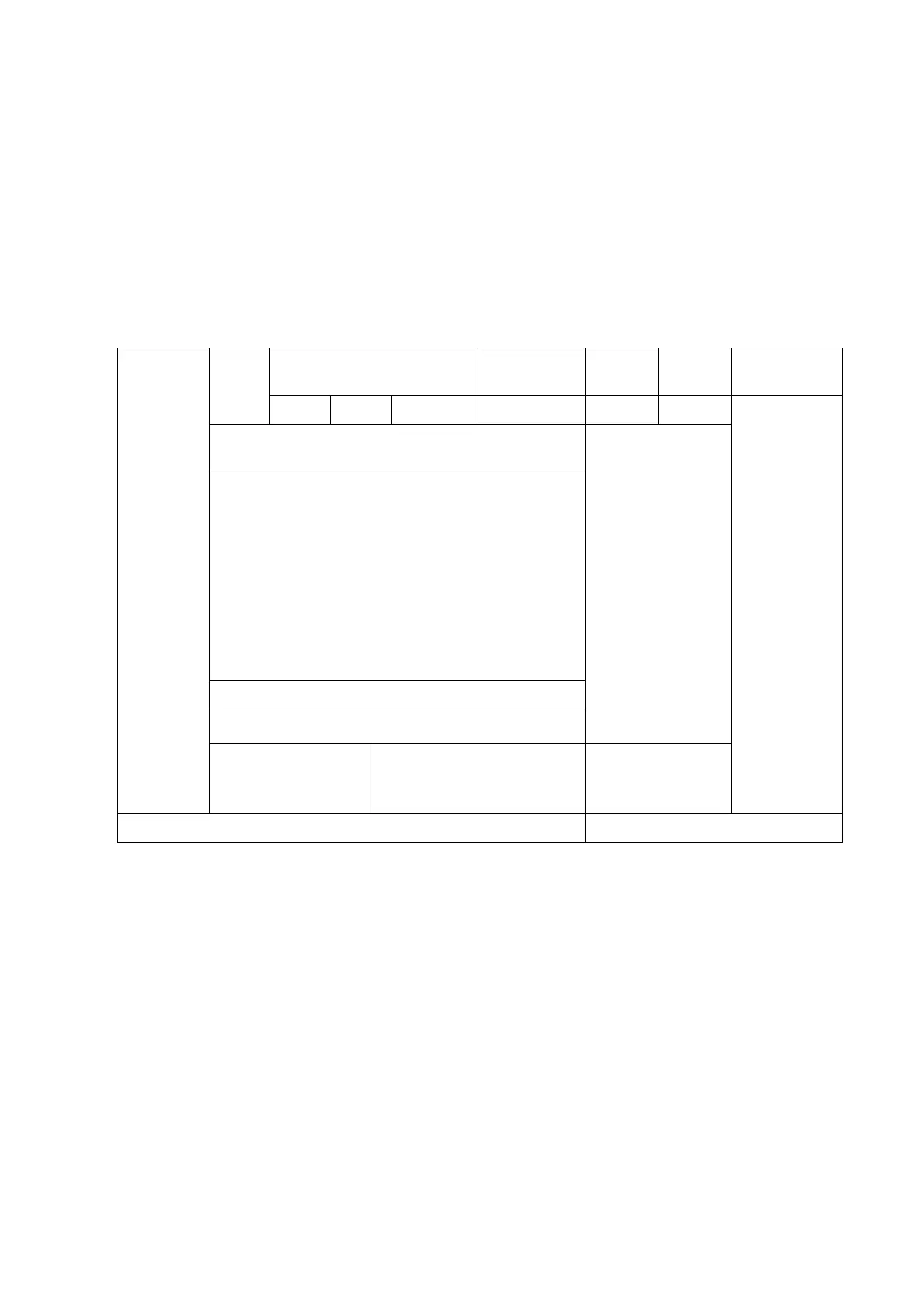System Preparation 3-17
3.7 Basic Screen & Operation
3.7.1 Monitor Display
The system monitor displays ultrasound images, parameters, menus and measurement results
window.
The following diagram maps out the different areas, such as patient information, image parameter
& menu, image area, thumbnail of images saved, help information & cursor icon, soft menu,
system status icon and etc.
Grayscale/
Color Bar/
Parameter
Patient/ Exam information
Information area consists of manufacture logo, hospital name, exam time, freeze icon, patient
information, probe model, exam mode and etc. To preset whether gender, age or operator is
displayed: open the [Setup] →[System]→[General] screen, and check [Gender], [Age] or
[Operator] in the ―Patient Info‖ box in the upper left corner of the screen.
Probe parameter area
Probe model
Displays the currently-used probe model, or the default model.
Probe parameter area
Displays the acoustic power. Including the acoustic power, MI (Mechanical Index) and TI
(Thermal Index), for the setting, please refer to ―15.4.2 MI/TI Display‖.
Menu area
Include image menu, measurement menu, comment menu, body mark menu and so on.
