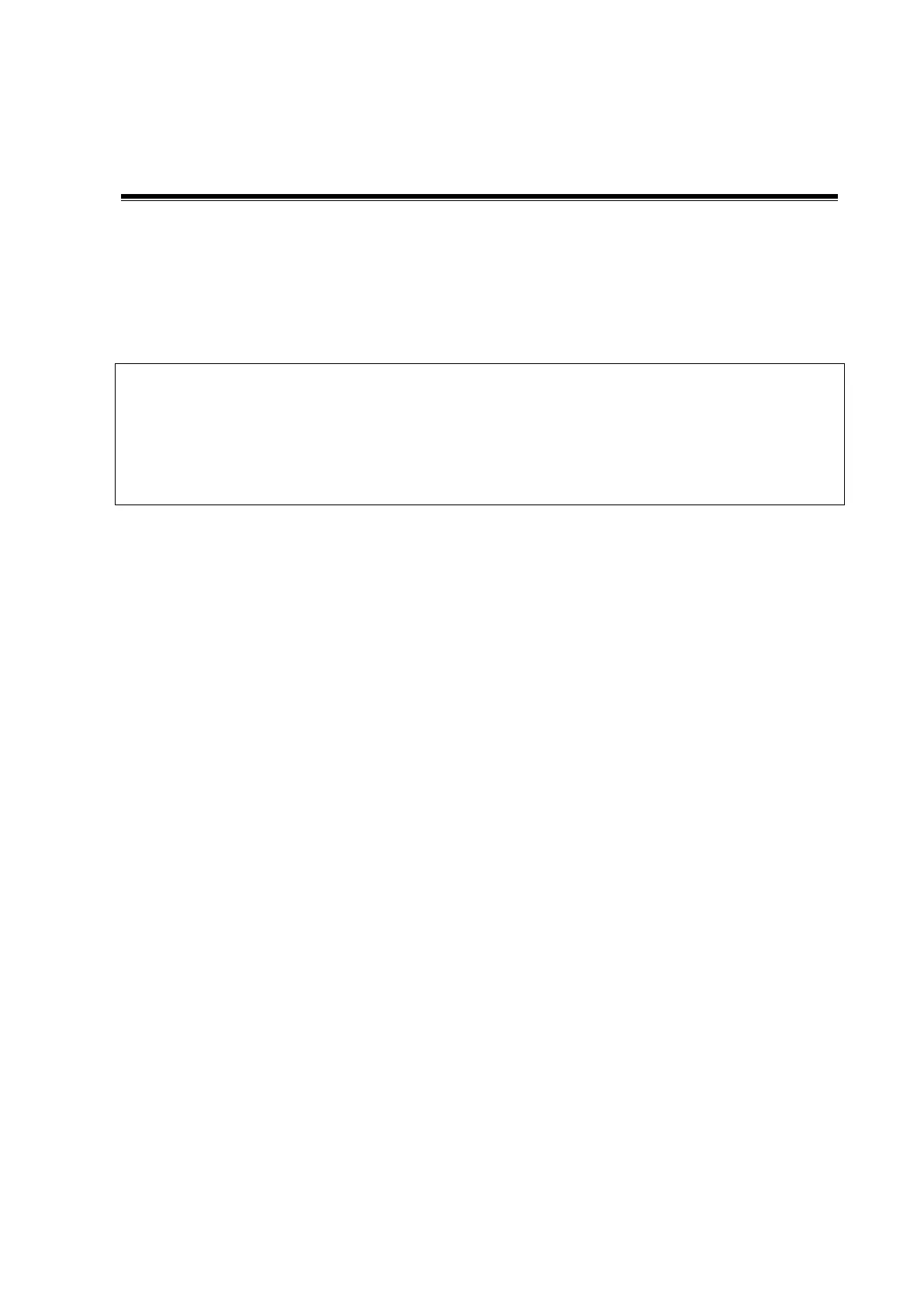Patient Data Management 10-1
10 Patient Data Management
An exam record consists of all information and data of one exam.
An exam record consists of the following information:
Patient basic information and exam data
Image files
Report
DO NOT use the internal hard drive for long-term image storage. Daily backup is
recommended. External storage media is recommended for image archive.
The system patient database space is limited, please back up or clear patient data in
time.
Mindray is not responsible for lost data if you DO NOT follow suggested backup
procedures.
10.1 Patient Information Management
10.1.1 Enter Patient Information
The general patient information and exam information are entered through the Patient Info screen,
for details; please refer to ―4.1 Patient Information‖.
10.2 Image File Management
You can store the image files either in the patient database in the system, or to external memory
devices. For a saved image, you can perform operations like image reviewing, analyzing and
demonstration (iVision).
10.2.1 Memory Media
System supported memory media including:
System hard disk
USB memory devices: USB flash drive, removable USB hard disk
DVD+R, DVD+RW, DVD-R, DVD-RW, CD-RW, CD-R
10.2.2 Image File Formats
The system supports two types of image file formats: system-relevant and PC-compatible.
System-relevant formats:
Single-frame image file (FRM)
Refers to single-frame static image files not to be compressed; you can perform
measurements and comments adding on this type of files.
Cine file (CIN)
System-defined multi-frame file format; you can perform manual or auto cine review, and
perform measurements or add comments for the reviewed images. After you open a
stored CIN file, the system automatically enters cine review status.
