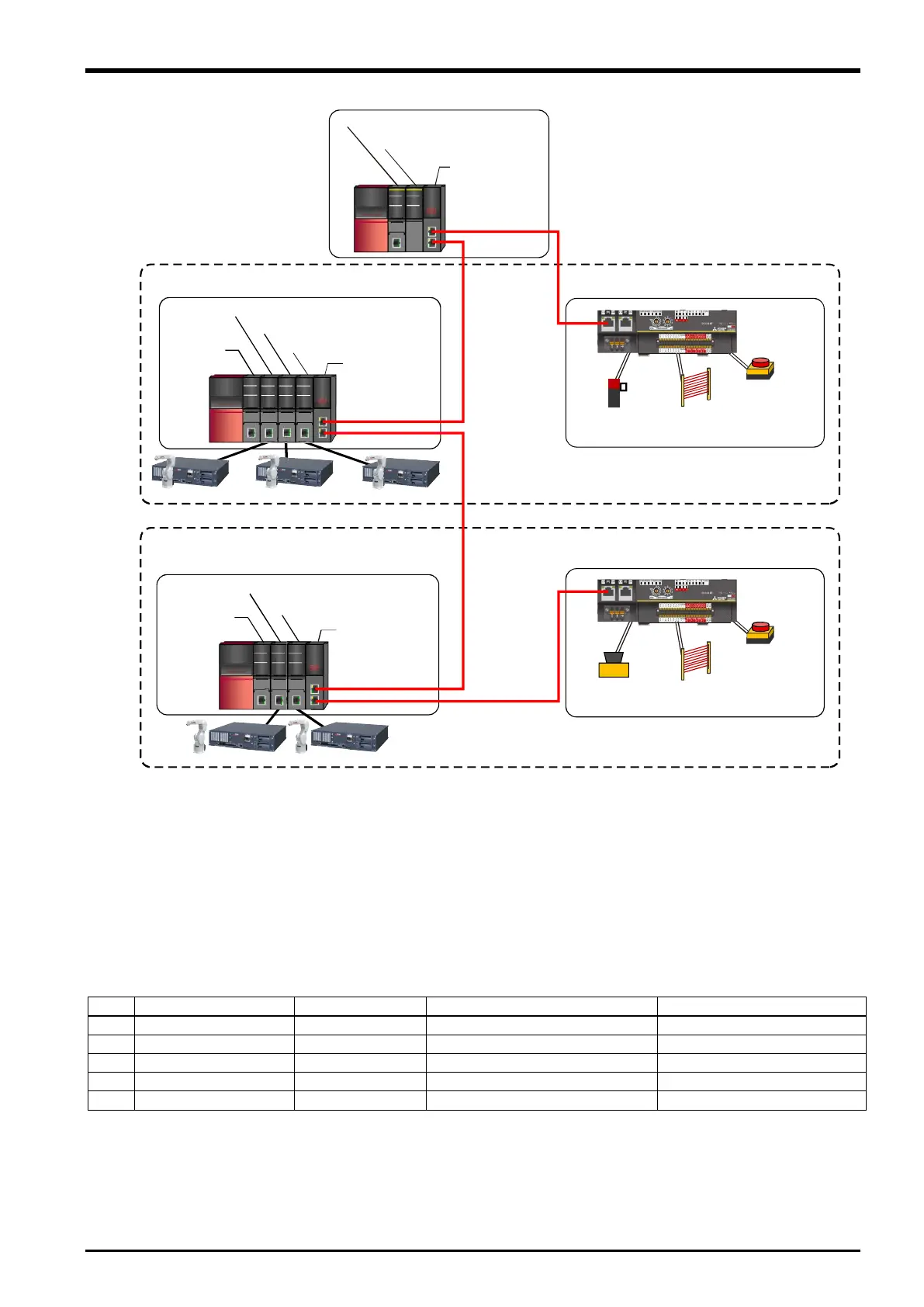8 SYSTEM APPLICATION EXAMPLES
Application Example 2 8-127
Fig. 8-6: System architecture
8.2.3 Network communication settings
Configure CC-Link IE TSN network configuration settings.
Table 8-11 Network communication settings
Controller Controller Controller
Controller Controller
Safety CPU module
Safety function module
Master/local
module
<4>Programmable controller (local station)
<5>Programmable controller (local station)
CC-Link IE TSN
(Ethernet cable)
Programmable
controller CPU
module
Robot CPU module 1
Robot CPU module 2
Robot CPU module 3
Master/local
module
Programmable
controller CPU
module
Robot CPU module 1
Robot CPU module 2
Master/local
module
Safety
sensor 1B
Safety
sensor 1A
Emergency
stop switch 1
Safety
sensor 2B
Safety
sensor 2A
Emergency
stop switch 2
<1>Safety programmable controller (master station)
<2>Safety remote I/O module
(remote station)
<3>Safety remote I/O module
(remote station)
Robot system 1
Robot system 2
CC-Link IE
TSN (Ethernet
cable)
CC-Link IE TSN
(Ethernet cable)
CC-Link IE TSN
(Ethernet cable)
